Can I Send Notifications to Agents that Show My Listings?
You can send a price change notification or another type of message from the Listing Activity Report. This message can be just for those agents who have viewed your listing or you can add email addresses to send information manually.
Note: Some markets may not support the sending of mass notifications.
You can also complete this on your mobile device.
ShowingTime offers a variety of add-on showing solutions and market analysis tools. Learn how these products can enhance your showing management package and your clients' experience.
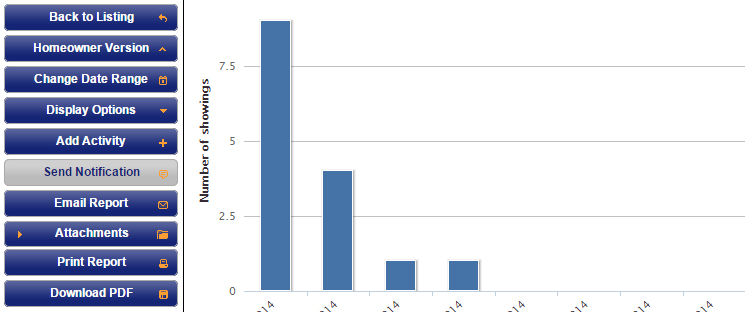
Step 1
Click on the Send Notification action button located on the left side.
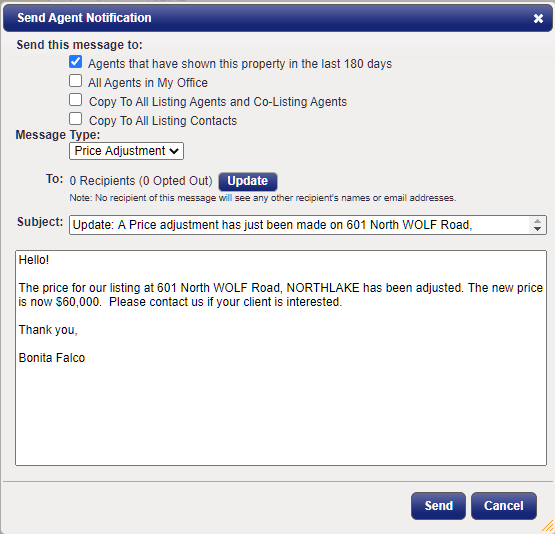
Step 2
Choose who the email is being sent to. You can choose:
- Agents that have shown this property in the last 180 days. This will include agents that have scheduled appointments on this listing.
- All Agents in your office
- You can choose to copy all Listing and Co-Listing Agents
- You can choose to copy all Listing Contacts
- Or you can manually add an email address by selecting the update button
- A combination of all of the above
At this time there is not a log or a way to view the messages that you have sent. However, you can add your email to send yourself a copy of the message.
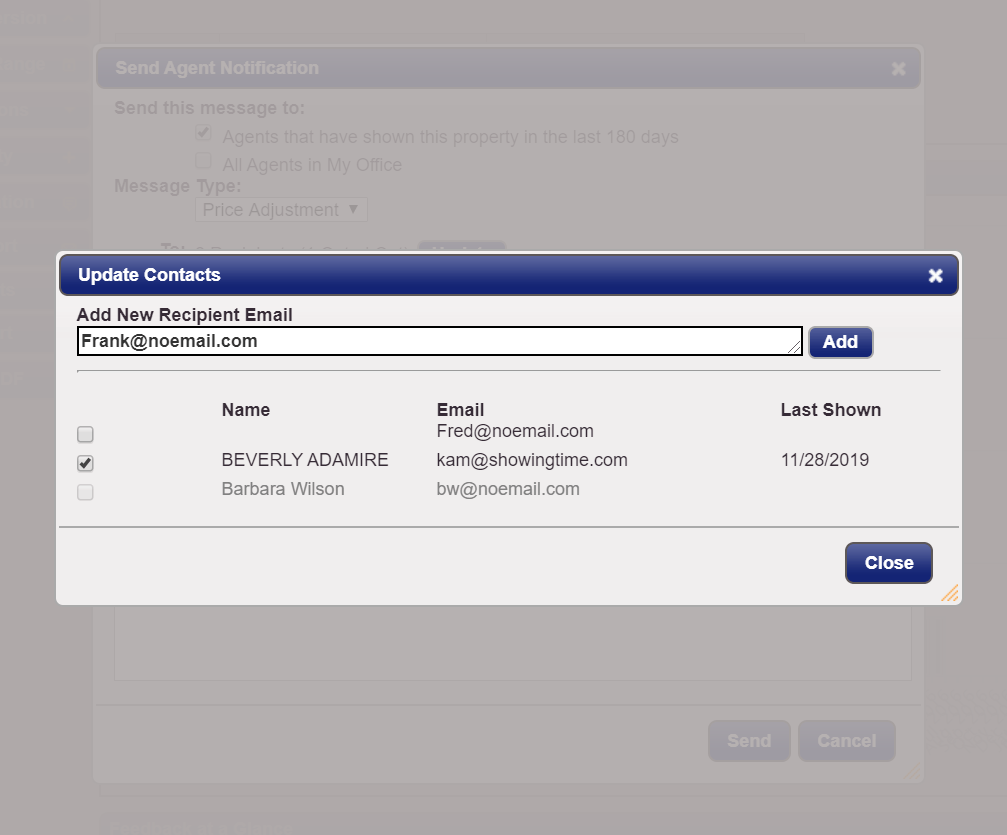
Messages will not be sent to addresses that are grayed out.
Step 3
Choose the Message Type that this email is being prepared for.
- Price Change (default)
- Other (can be used to send notifications of an open house, home improvements, marketing your listing, etc.)
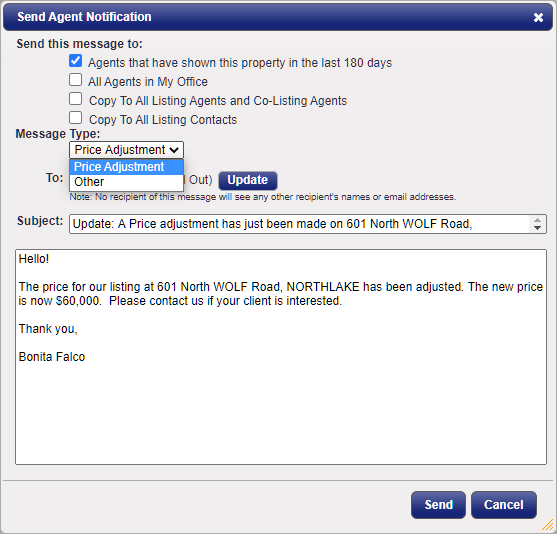
Step 4
Add any additional email addresses & adjust the subject and message if needed.
Step 5
When you're ready to send the email go ahead and click the Send button.


