ShowingTime Showing Widget
Overview
In some markets, ShowingTime works with the MLS to display ShowingTime information. Agents will be presented with data from the available ShowingTime products on the MLS Dashboard.
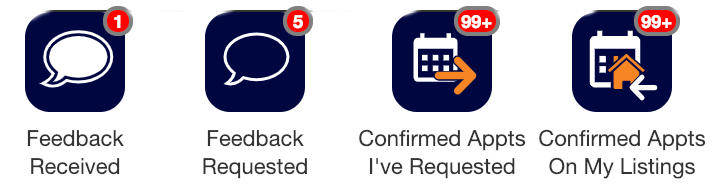
MLS's that have more than one service, may see multiple icons within this widget. Selecting one of the icons will automatically authenticate you to ShowingTime and display the information.
Please Note: The showing widget is available on an individual basis and your MLS may have different features/icons.
*Example of the ShowingWidget with additional options:

Interested in the widget for your MLS?
Contact our Customer Success team today.
Not available in all markets.
Types of information that may be displayed may include:
- Number of feedback responses received
- Number of feedback surveys requested
- Number of confirmed upcoming appointments (Listing side)
- Number of confirmed upcoming appointments (Showing side)
- *Number of listings needing instructions
Frequently Asked Questions
Who can see this widget?
Any agent that is authenticated in the MLS.
How often is the data refreshed?
Every five minutes.
I am an office admin and an agent, can I see office-level information?
Not at this time. We will keep you informed when office-level data is available in the widget.


