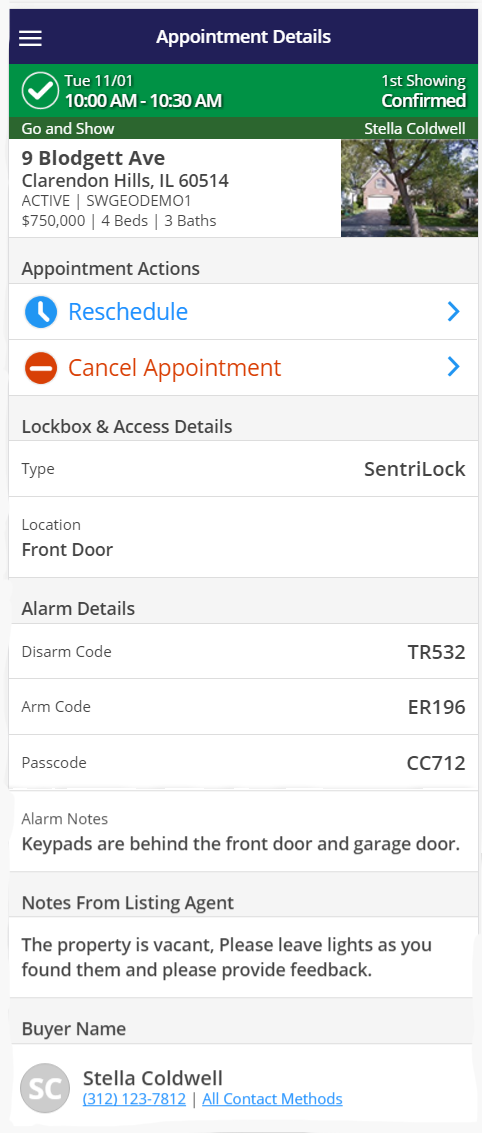How do I cancel an appointment?
In order to cancel an appointment:
Click on Showings on the menu, then choose I Have Requested. Or select Reports and Showings I Have Requested.

Choose View/Modify under the Action column.
Cancel the appointment.
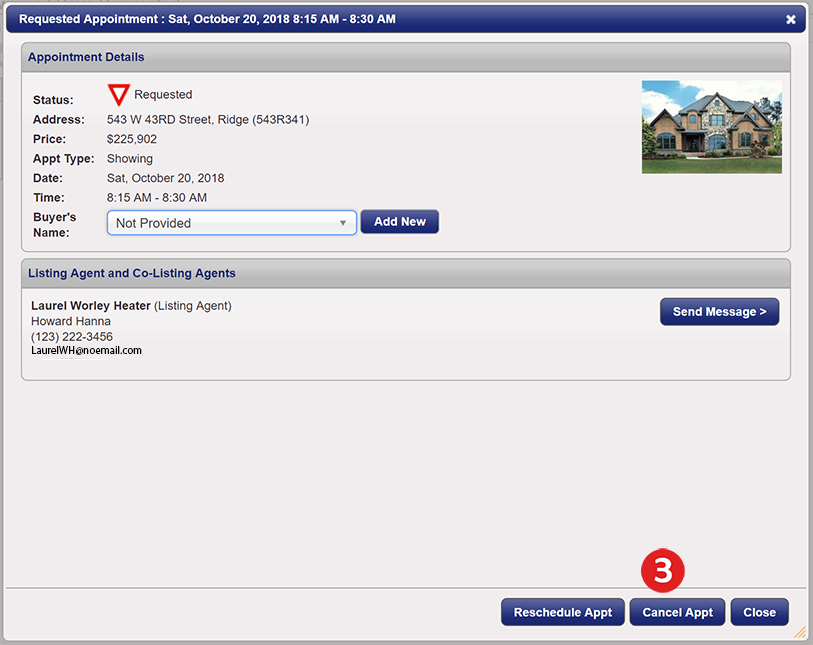
Alternatively, you can reschedule the appointment.
Step 1
Click on Showings on the menu, then choose I Have Requested. Or select Reports and Showings I Have Requested.

Step 2
Choose View/Modify under the Action column.
Step 3:
Cancel the appointment.
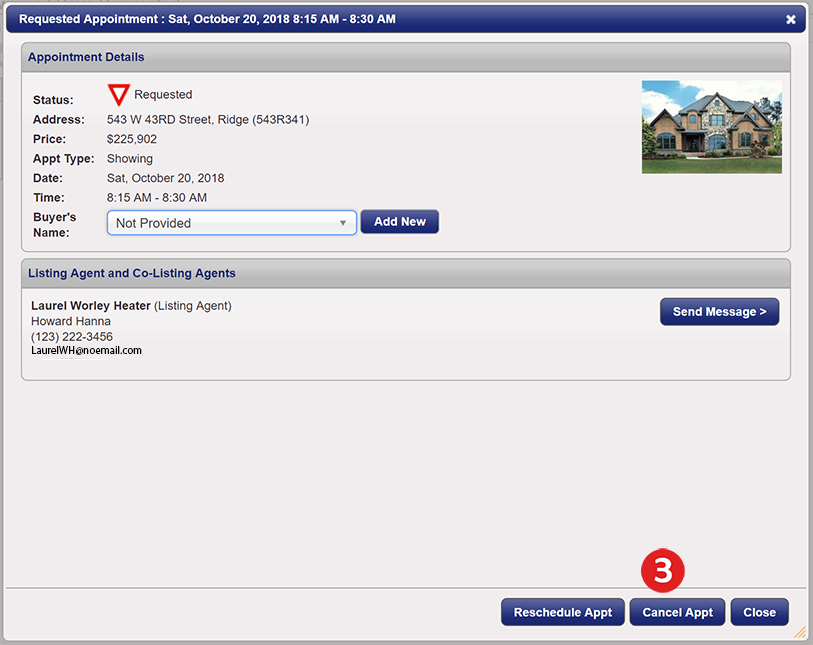
From Mobile:
On the appointment details screen, you can choose to cancel the appointment.