What Do the Different Appointment Types Mean?
Each listing can be set up with different appointment types.
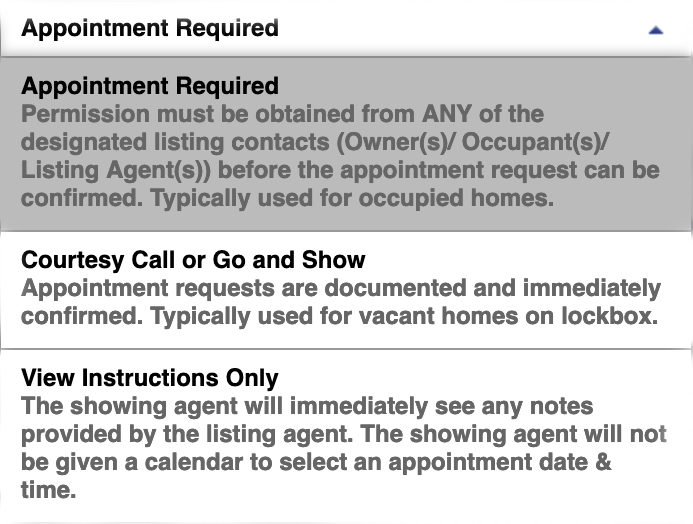
While the first two appointment types require you to go through the steps of choosing a date and time for the showing, the third (View Instructions Only) provides you an easy way to see the instructions and see the property.
When you choose an appointment type you can see a description that indicates the type of home that may fit each type the best, but they can be assigned to any listing.
Permission must be obtained from ANY of the designated listing contacts (Owners/ Occupant(s)/ Listing Agent(s)) before the appointment request can be confirmed. Typically used for occupied homes.
Appointment requests are documented and immediately confirmed. Typically used for vacant homes on lockbox.
The buyer's agent will immediately see any notes provided by the listing agent. The buyer's agent will not be given a calendar to select a date & time.
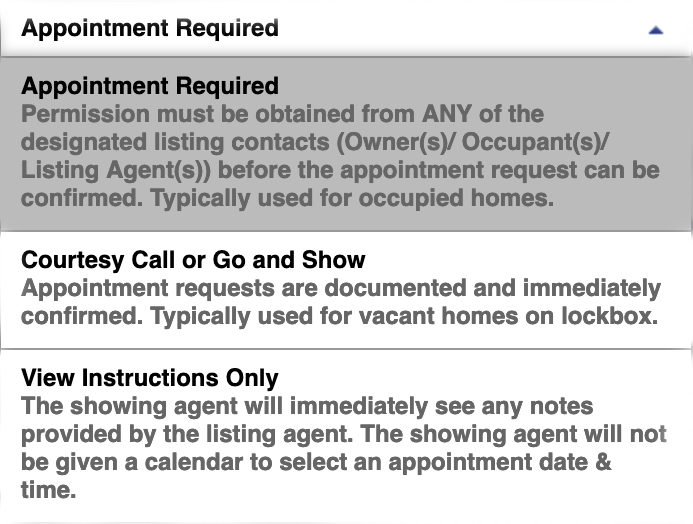
While the first two appointment types require you to go through the steps of choosing a date and time for the showing, the third (View Instructions Only) provides you an easy way to see the instructions and see the property.
When you choose an appointment type you can see a description that indicates the type of home that may fit each type the best, but they can be assigned to any listing.
Please Note: Even though the Courtesy Call or Go and Show appointment type is best for vacant homes, it may still be used on a property that is occupied.
Appointment Required
Permission must be obtained from ANY of the designated listing contacts (Owners/ Occupant(s)/ Listing Agent(s)) before the appointment request can be confirmed. Typically used for occupied homes.
Auto Confirm (Courtesy Call or Go and Show)
Appointment requests are documented and immediately confirmed. Typically used for vacant homes on lockbox.
View Instructions Only
The buyer's agent will immediately see any notes provided by the listing agent. The buyer's agent will not be given a calendar to select a date & time.


