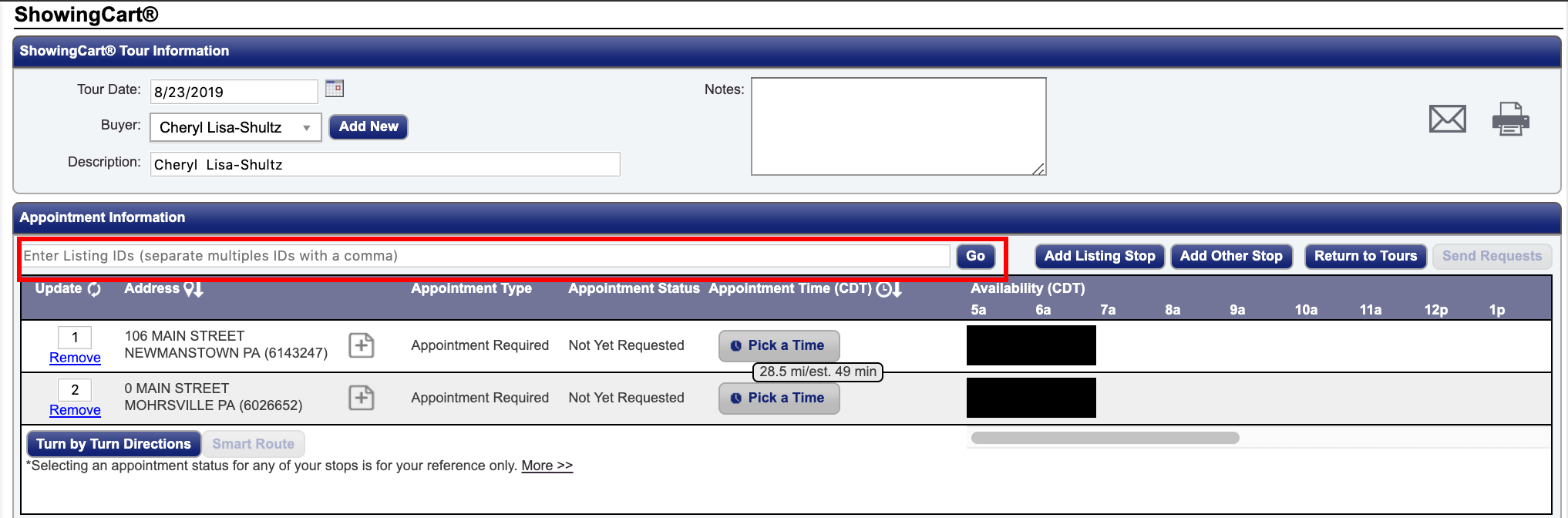New and returning users may sign in
We're glad you're here
Please sign in to leave feedback
Signed in as
(Sign out)
Feedback and Knowledge Base
-
Searching…
No results.
Clear search results
-
Knowledge Base
- Resources3 articles
- Announcements3 articles
- Appointment Scheduling19 articles
- Contacts5 articles
- FAQs121 articles
- Feedback6 articles
- Getting Started33 articles
- Integrations14 articles
- Listing Worksheet18 articles
- Messaging7 articles
- Mobile24 articles
- Offer Manager11 articles
- Offer Registration for Canada2 articles
- Reports14 articles
- Settings6 articles
- Training Topics3 articles
- All articles
-
ShowingTime