Can I share the buyer's agent's details with my listing contacts?
From the listing worksheet, you can choose to share the buyer's agent details with all of the contacts on the listing. You will have options to display or hide this information.
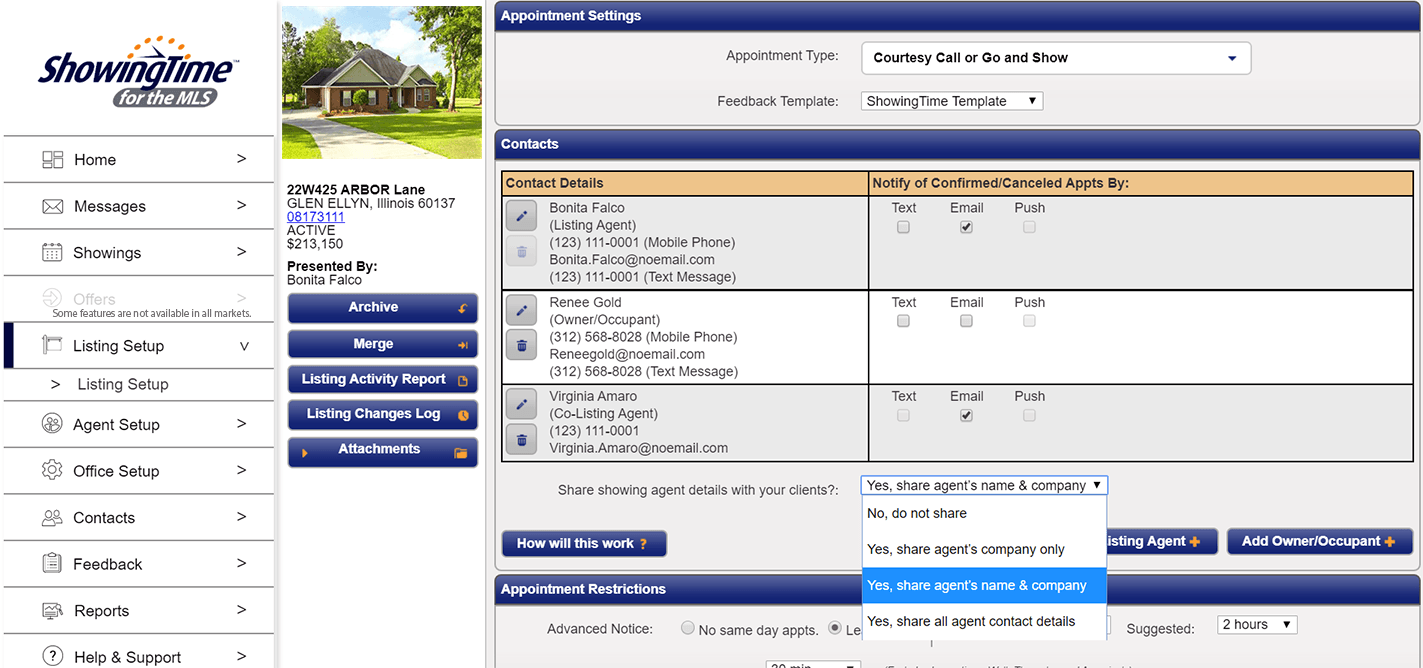
Click the image for full size.
As an agent, you will be able to choose a default for all of your listings.

Click the image for full size.
This setting can be configured in your profile. The Default label identifies what the office is set for. Changing the setting in your profile or on an individual listing will override the office defaults.
The owner will be able to see the detail in Home by ShowingTime. If the setting is enabled to show the agents name, office, and contact details they will see:
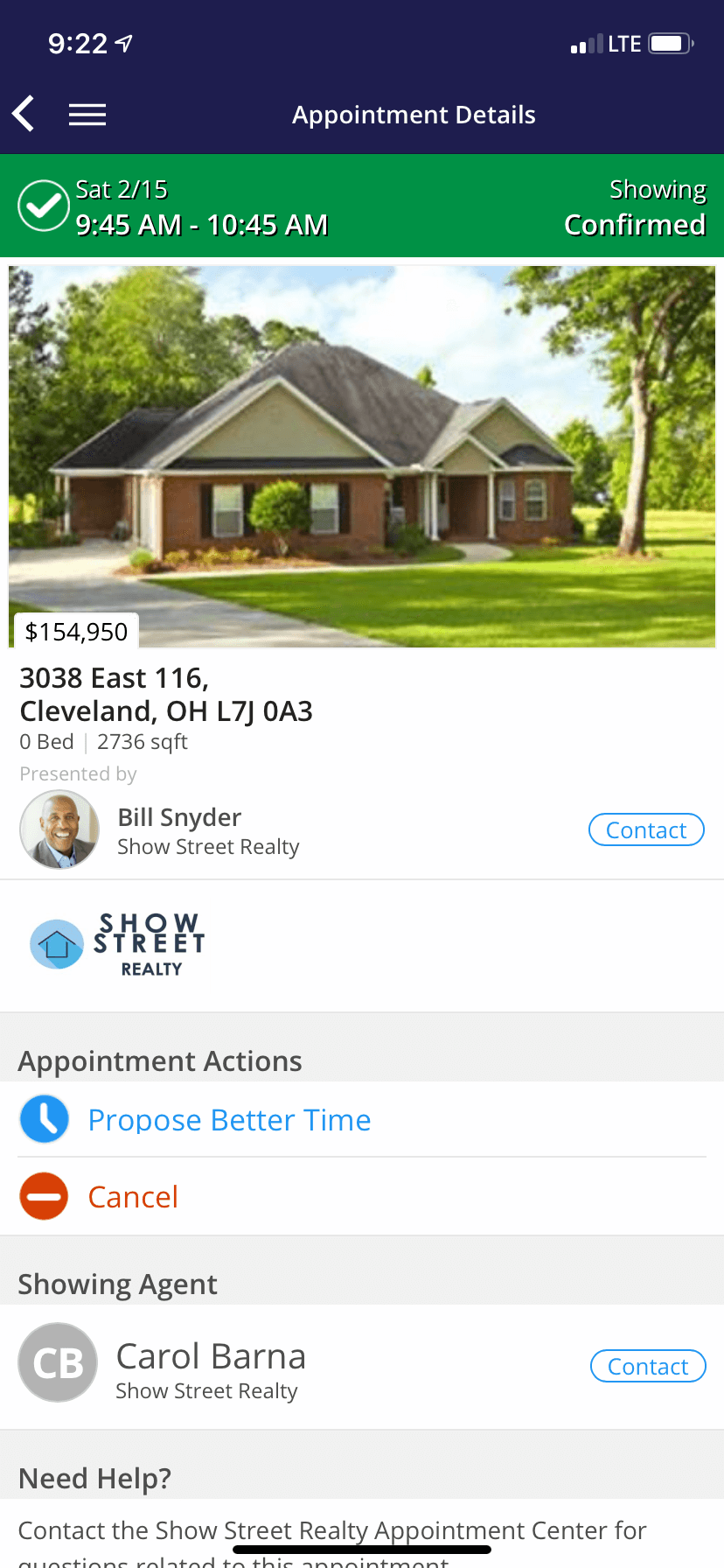
Click the image for full size.
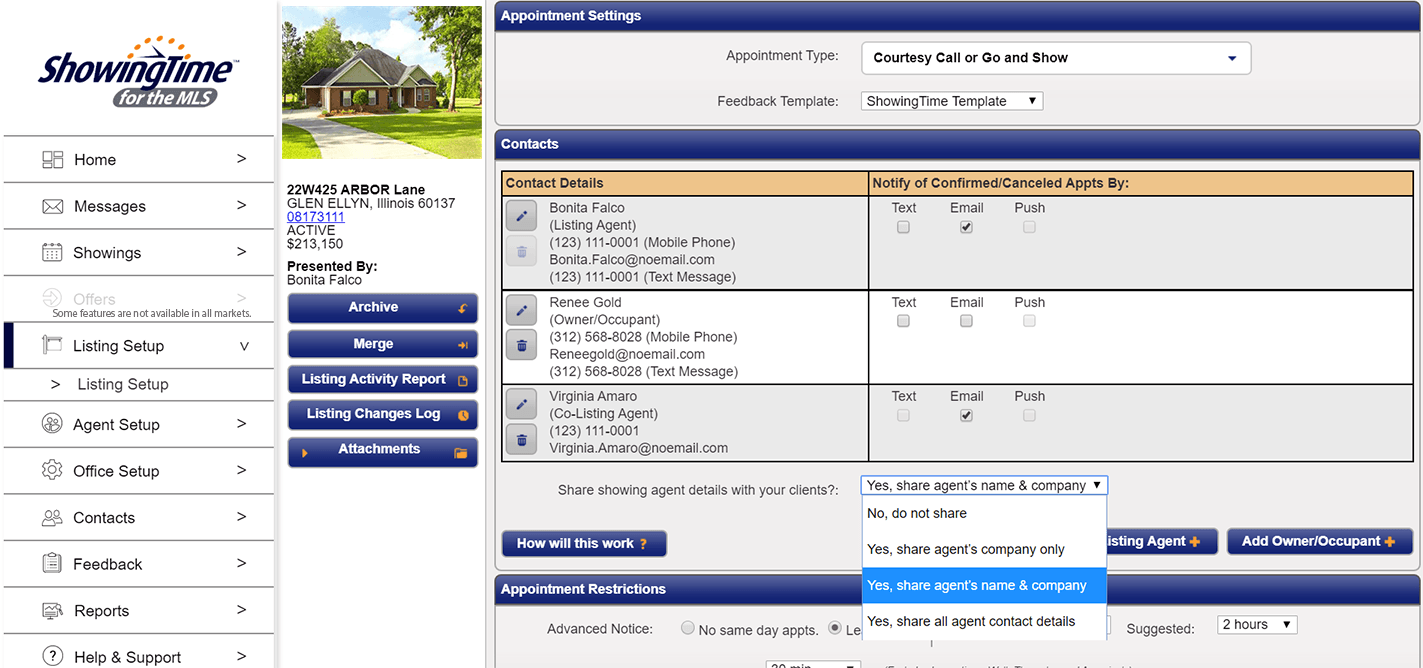
Click the image for full size.
- No, do not share
- Yes, share agent's company only
- Yes, share agent's name and company
- Yes, share all agent contact details
No information will be visible to the listing contacts. They will be shown a message telling them to contact the listing agent for more details.
Only the buyer's agent's company information will be visible to the listing contacts.
The buyer's agent's name and company will be shared with the listing contacts.
The buyer's agent's phone number, email address, name, and company information will be visible to the listing contacts.
As an agent, you will be able to choose a default for all of your listings.

Click the image for full size.
This setting can be configured in your profile. The Default label identifies what the office is set for. Changing the setting in your profile or on an individual listing will override the office defaults.
This feature may not exist in all markets.
The owner will be able to see the detail in Home by ShowingTime. If the setting is enabled to show the agents name, office, and contact details they will see:
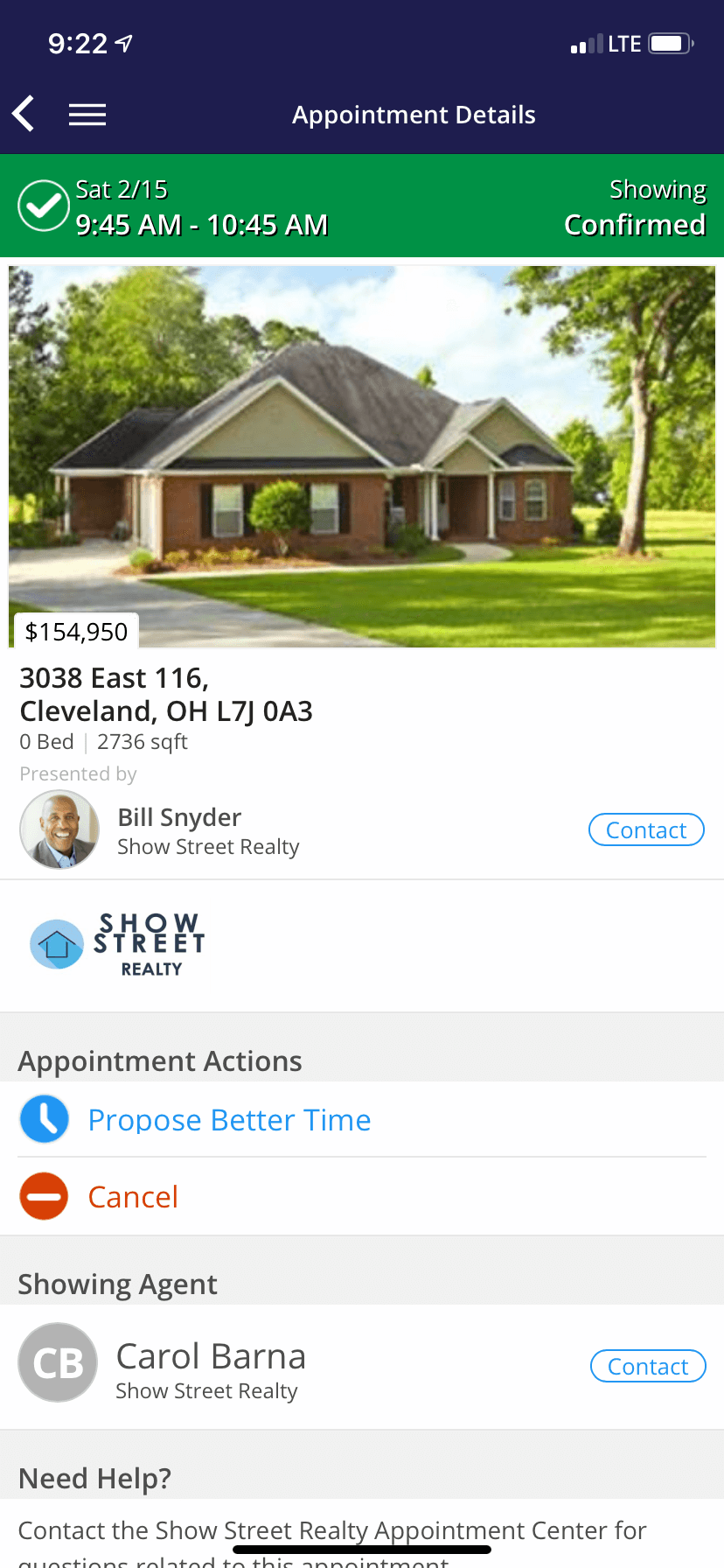
Click the image for full size.
** Certain features shown are determined by your association or board and may not be available in all markets.


