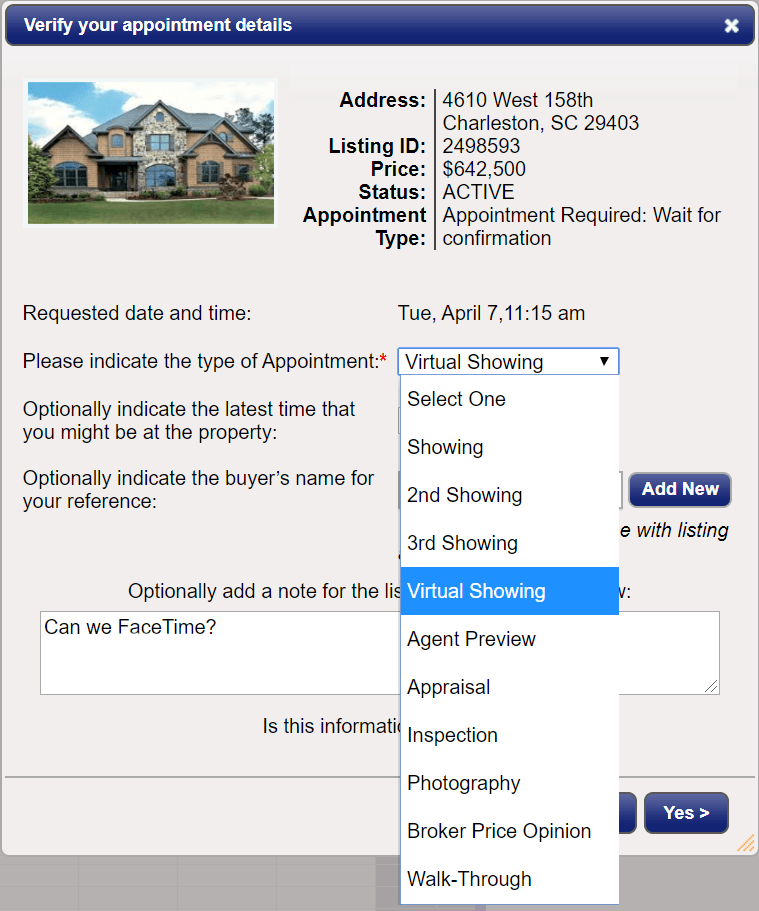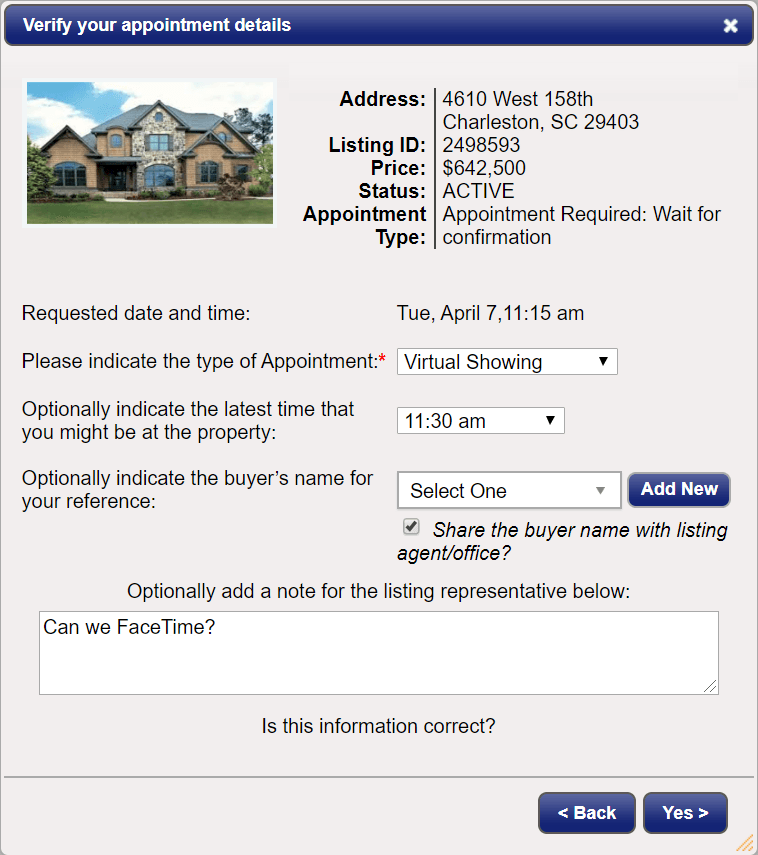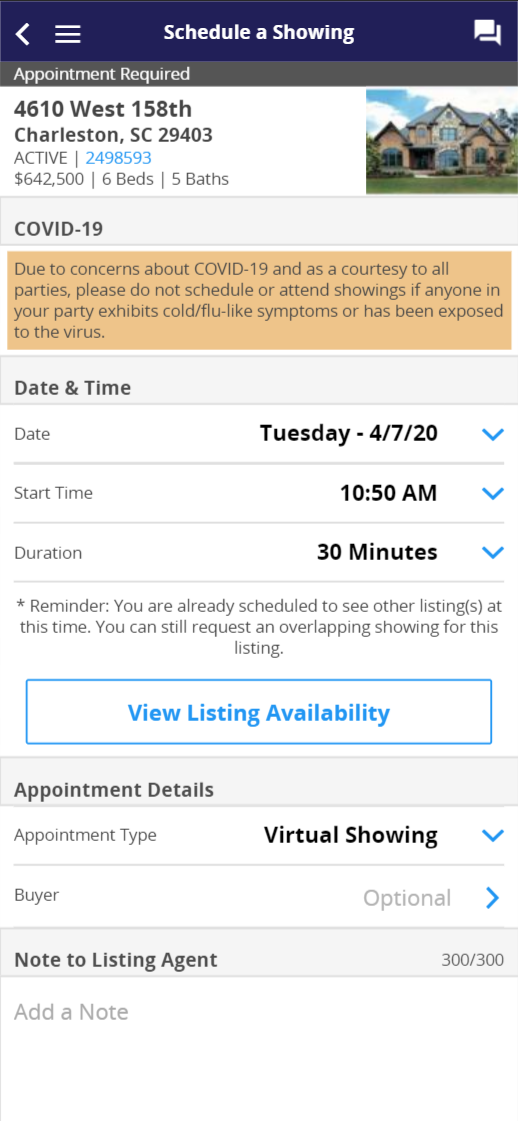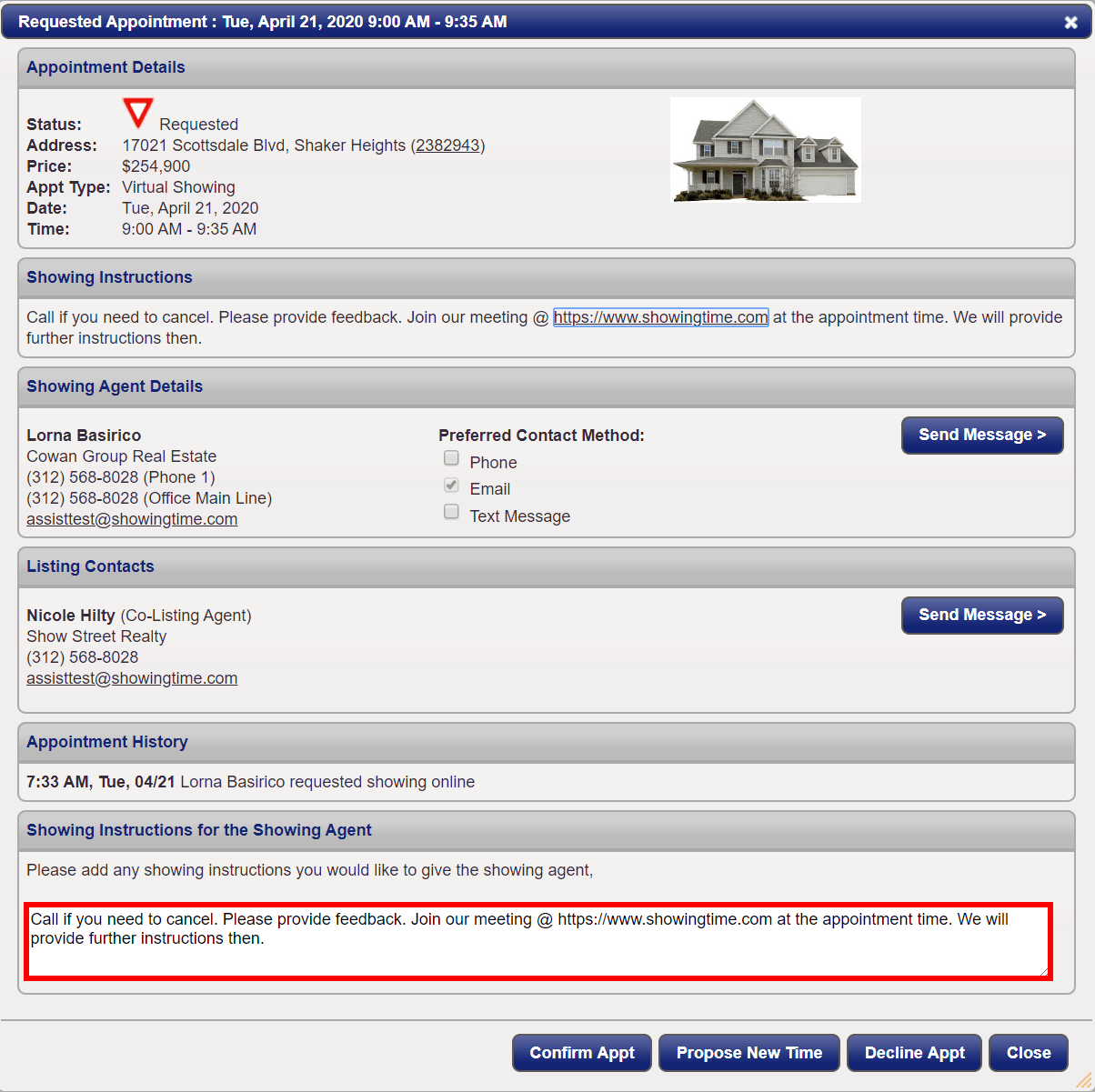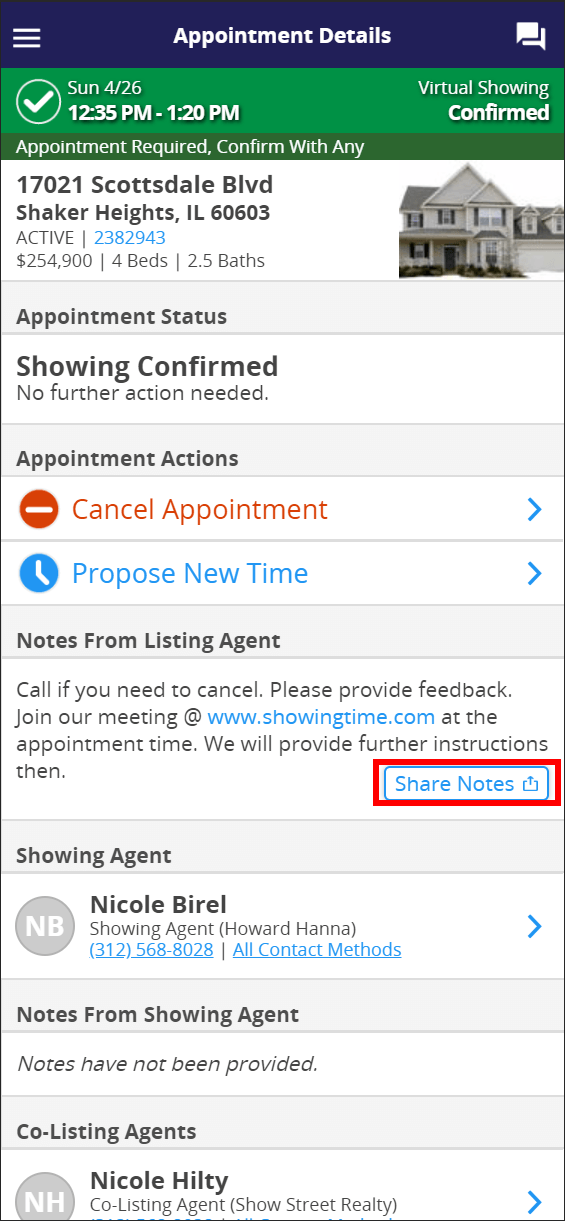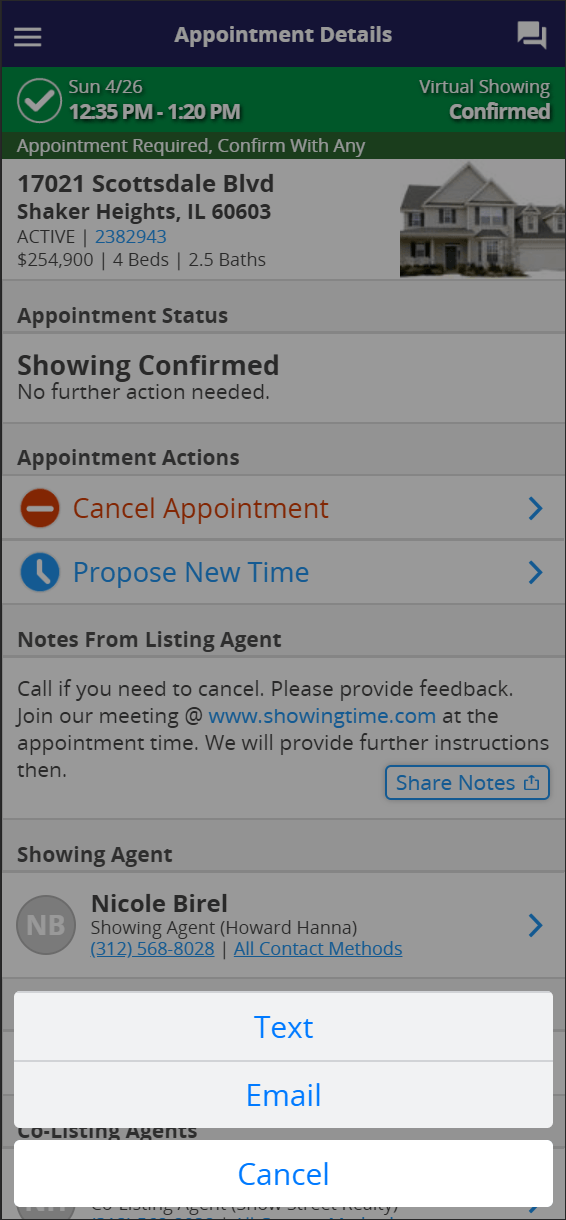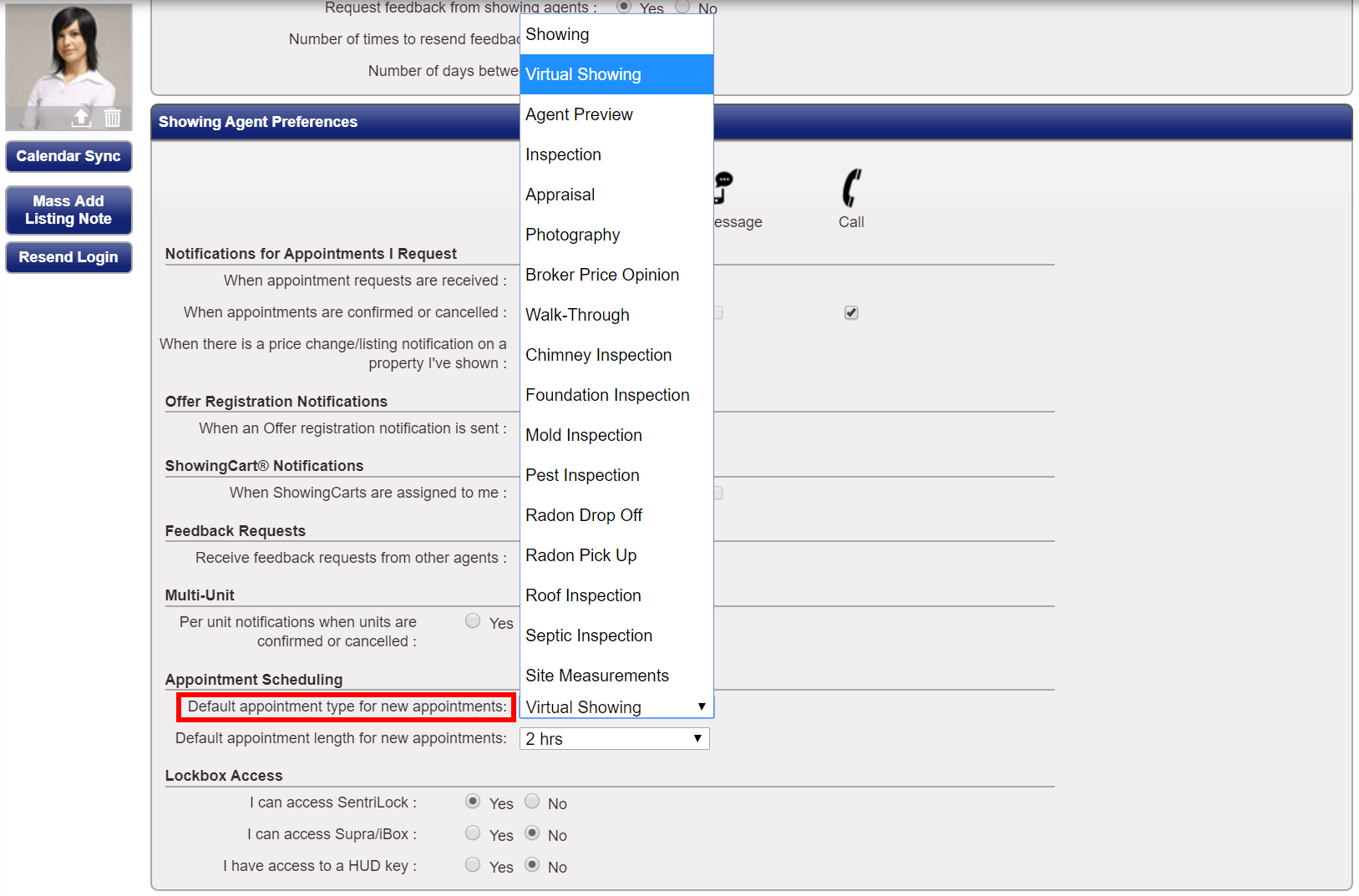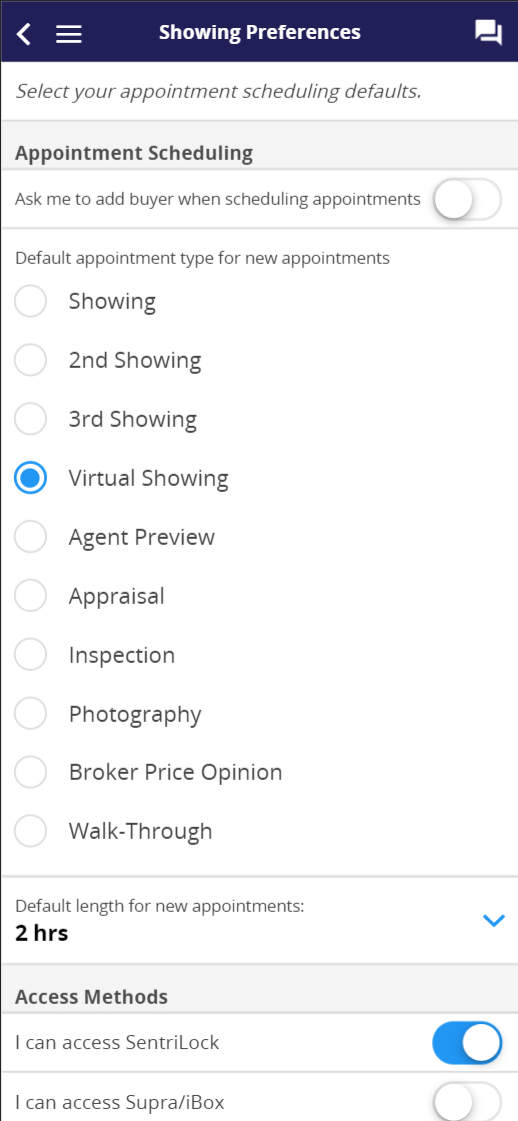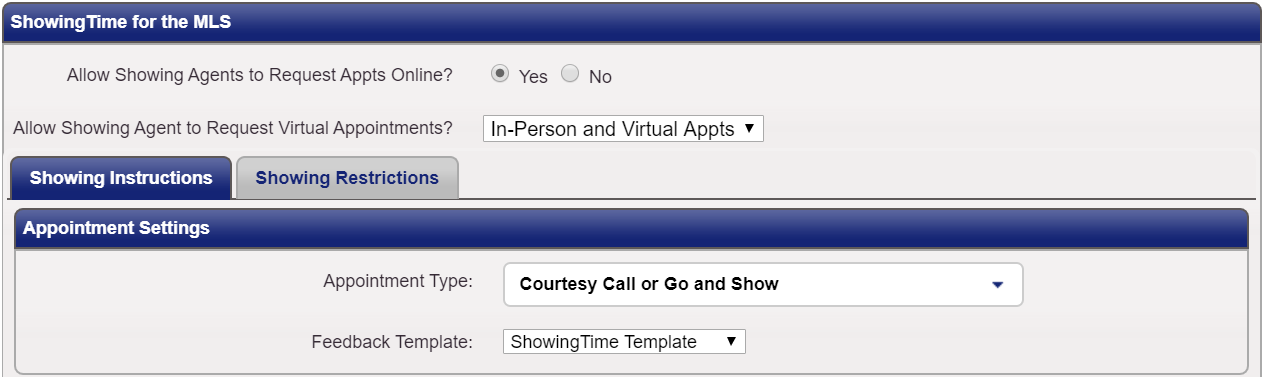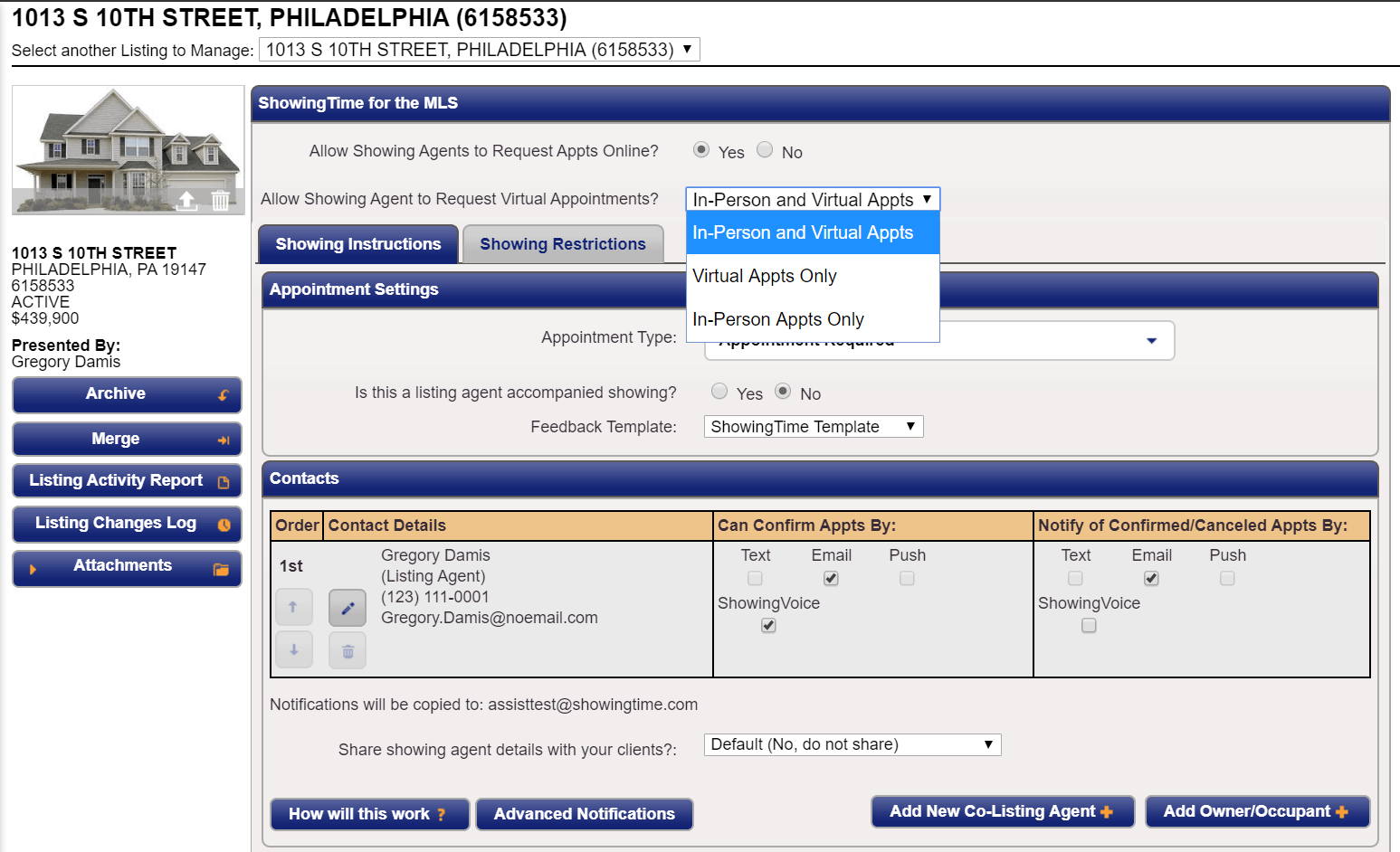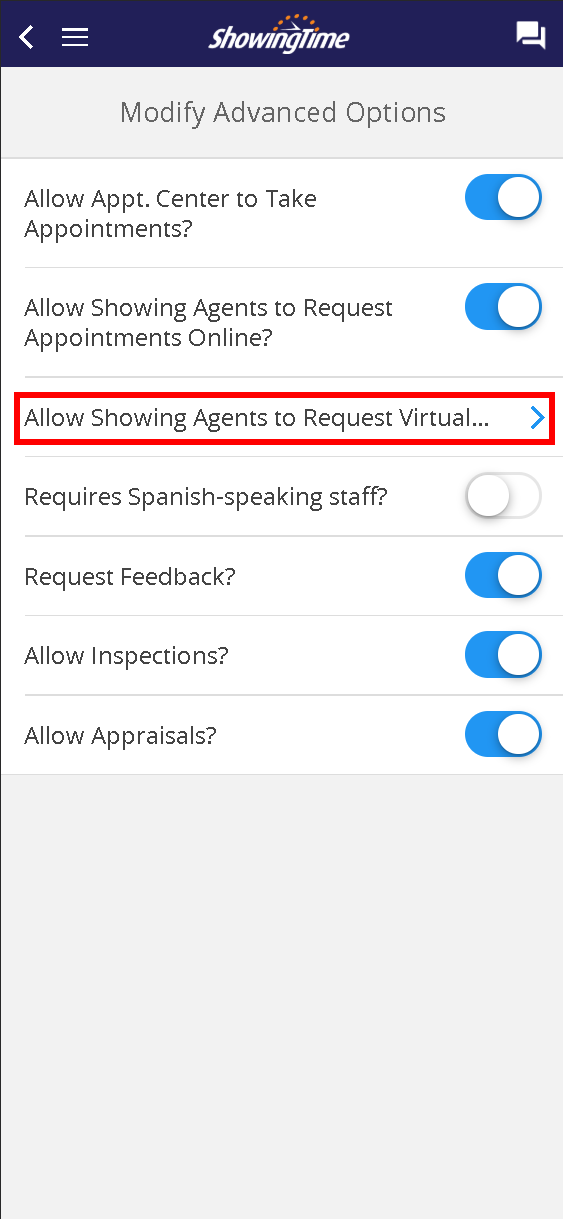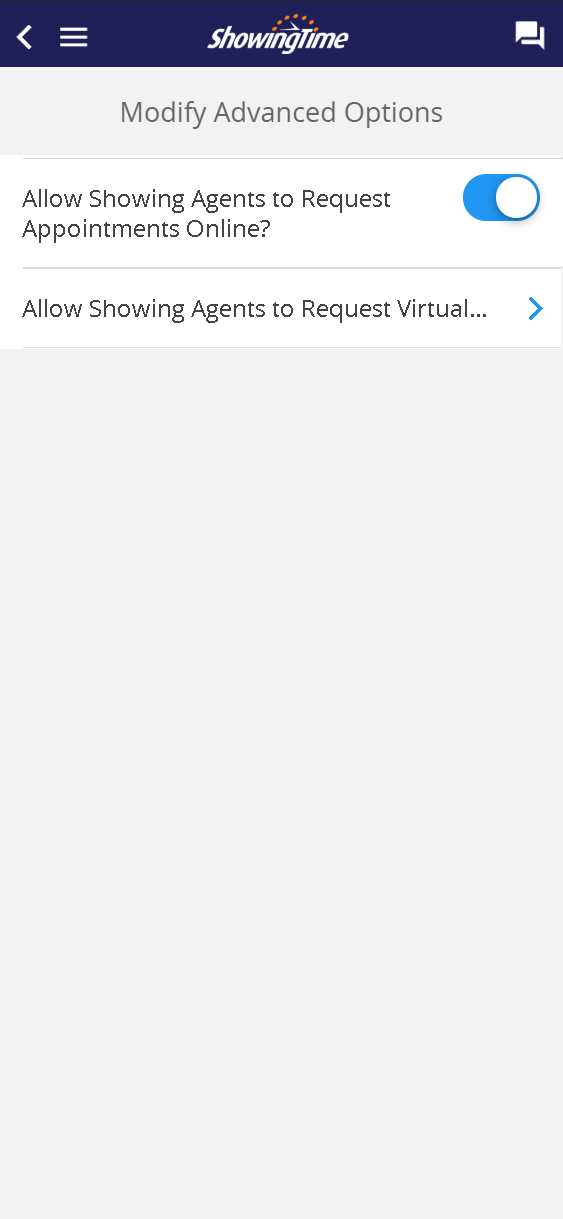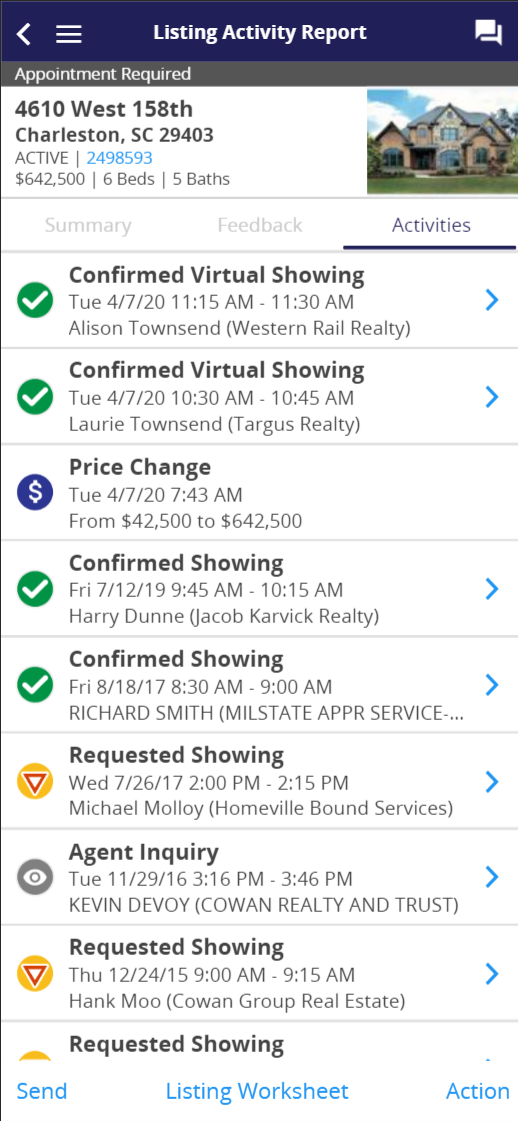Virtual Showings
- Overview
- Scheduling a Virtual Showing
- Sharing Notes
- Buyer's Agent Defaults
- Listing Worksheet configuration
- Listing Activity Report details
- Frequently Asked Questions
- What is a virtual showing?
- Who is the camera person for a real-time showing?
- Why should I use ShowingTime to facilitate a virtual showing?
- What if the video is choppy or blurry?
- How is this different than a standard showing?
- Does the listing agent still have control as to who accesses the home?
- Can the listing agent only allow “Virtual Showing” as an appointment type to select?
Quick and efficient communications about the purpose of scheduled appointments can determine whether an appointment is confirmed or cancelled. With our latest update, we have added a new appointment type called Virtual Showing.
By selecting this option, the buyer's agent is indicating to the listing agent that their client would prefer a virtual showing of the property.
The buyer's agent can also add a note for the listing agent indicating which streaming video technology they prefer to use for the showing.
The buyer's agent can also add a note for the listing agent indicating which streaming video technology they prefer to use for the showing.
Schedule a Virtual Showing
To start, select the property you want to show and request the showing. Then, choose a time and date. When the appointment details page appears, select Virtual Showing. You will have the same options when requesting appointments through the ShowingTime App.
Learn how to set up video showings with ShowingTime.
In some cases, the listing you request to see may require virtual showings. The showing instructions or tour details will be provided.
If the listing agent has selected to prevent in-person showings, you will only be able to schedule a few other appointment types.
Sharing Notes
You can share additional notes from the appointment details screen in the ShowingTime app. You will be able to choose to share these via email or text. Note: These details will be sent using your device's applications. This means that the recipient will have your email address or text number.
Buyer's Agent Defaults
As an agent, you can set your preferred appointment type in your ShowingTime profile. On the desktop: Or from your mobile device:
Changing your showing defaults will only affect new appointments made after you save your changes.
Listing Worksheet
This feature will be released soon.
Listing agents can configure their listings for Virtual Appointments from the listing worksheet.
Note: Buyer's agents, inspectors, or appraisers, that subscribe to Appointment Center Plus may have the ability to schedule on your listing in certain circumstances. You will have the option to provide special details to our appointment center staff in these cases.
Allow Showing Agents to Request Appts Online?
This switch controls any & all forms of online scheduling, including appointment scheduling through the multiple listing service and any 3rd party integrations.
Allow Showing Agent to Request Virtual Appointments?
- In-Person and Virtual Appts
- Virtual Appts Only
- In-Person Appts Only
This setting enables both in-person and virtual showings.
You can decide to prevent in-person showings. This setting will only show showing appointment types like (Virtual Showing, Appraisal, Inspection, Photography) Access information will also be hidden.
You can decide to prevent virtual showings. This setting will hide the virtual showing option. Agents will be able to request other appointments and inspections.
These settings also exist in the ShowingTime app, located under the Advanced Information section of the mobile listing worksheet.
The Listing Activity Report
Virtual showings are recorded on the Listing Activity Report. You can share the homeowner's version with your sellers or they can view it in the Home by ShowingTime app. As an agent, you will see it in the ShowingTime app:
Frequently Asked Questions
- What is a virtual showing?
- A virtual showing is typically requested when the buyer and buyer's agent view the property but are not physically present at the location. A virtual showing can come in many forms:
- Real-Time Video Showing: The showing is conducted using streaming video technology such as FaceTime, Google Duo, Zoom, GoToMeeting, etc.
- Recorded Video Showing: Any type of walkthrough that was prerecorded. The video can be shared through a video service like YouTube, Vimeo, etc. This can consist of an amateur video or something that has been done professionally.
- Virtual Tour Showing: An agent creates a way for a customer to have a 360-degree view of a property online. This is achieved using various services such as Matterport, vpix360, Zillow 3D Tour, etc.
For more information, please check out our blog or download the guides below:
Virtual Showing Guide
Setting up Video Showings Guide - Who is the camera person for a real-time video showing?
- This is entirely up to the listing agent, depending on their local situation. For most showings, it is the listing agent or buyer's agent who acts as the camera person. However, our research has also shown that some listing agents - as a last resort - ask their sellers to be the camera person because neither agent is able to visit the home. In some markets, in-person showings are forbidden due to local shelter-in-place restrictions. In these cases, it is highly recommended that only the agent speaks, with the homeowner acting only as the camera person.
- Why should I use ShowingTime to facilitate a virtual showing?
- By using ShowingTime to facilitate virtual showings, listing agents can accept appointments, track all activity on the listing, request feedback, and more.
Recorded videos and virtual tours are often used as marketing tools to increase buyer interest and engagement in a property. When leveraged with ShowingTime, listing agents can require showing appointments to view these tours. These appointments are tracked to provide meaningful activity reports for clients and allow listing agents to separate the people who are simply looking at a home for design and layout ideas from the buyers who are actually interested in viewing the home to purchase. - What if the video is choppy or blurry?
- If you are streaming the call from your phone or tablet, the call is likely using your cellular connection. Poor signal strength can cause blurry video or buffering.
While outside of ShowingTime's area of troubleshooting, you can refer to the streaming software's technical support, or attempt to use Wi-Fi. - How is this different than a standard showing?
- In terms of the system, the process the buyer's agent and the listing agent goes through is the same. This appointment type is a new label so that all notifications (push, email, & SMS) will clearly state that this is a Virtual Showing rather than a Showing, 2nd Showing, or 3rd Showing. Your sellers will also see this new appointment type.
- Does the listing agent still have control as to who accesses the home?
- Yes – However please note, that once the appointment is confirmed the access details as entered on the listing worksheet will still be shared with the buyer's agent unless it is a Virtual Showing. When Virtual Appts Only is selected, the access details for the home are hidden from the buyer’s agent. They remain in the account should you decide to switch the listing back to allow In-Person Appts, but are not visible for Virtual Appts Only since no one will be accessing the home.
- Can the listing agent only allow “Virtual Showing” as an appointment type to select?
- There is a new switch on the listing worksheet to allow/prevent in-person showings.