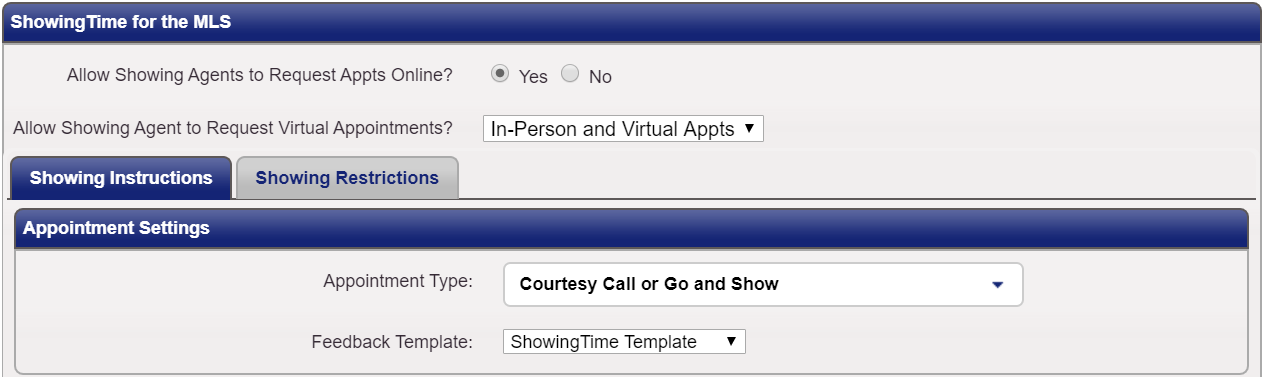On my listing, it says that showings are not allowed. What can I do?
You can modify the Allow Showing Agents to Request Appts Online? setting.
This switch controls any & all forms of online scheduling, including appointment scheduling through the MLS and any 3rd party integrations. It can be found under the Additional Information > Advanced Options on your mobile listing worksheet or at the top of the listing worksheet when accessed from a desktop.