Why does my ride-share app open when I choose directions to the property?
The ShowingTime app follows your device's settings for default applications. This allows you control in using other apps that you are comfortable with on a daily basis. Recent updates to some devices provide integration with ride-sharing apps that may interfere with getting directions for other services.
You can read more here: https://www.autoevolution.com/news/google-maps-updated-with-a-new-feature-as-ride-services-take-off-again-152477.html
For example, disabling the setting for the ride-sharing app to intercept links will also fix the problem.
Step 1: You should access your device setup

Select the image to see the full size.
Step 2: Select Apps and Notifications (or just Apps)

Select the image to see the full size.
Step 3: Select Advanced
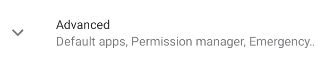
Select the image to see the full size.
Step 4: Select Default Apps
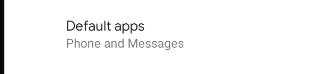
Select the image to see the full size.
Step 5: Select the preference for Opening Links

Select the image to see the full size.
Step 6: Locate the ride-share app. (in this example Uber)
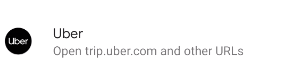
Select the image to see the full size.
Step 7: Select Open Support Links and choose Don't Open this App

Select the image to see the full size.
Now you can re-open the ShowingTime App to get directions via your default map application.
The images above are used to demonstrate of the general location of the setting and may differ on your device.


