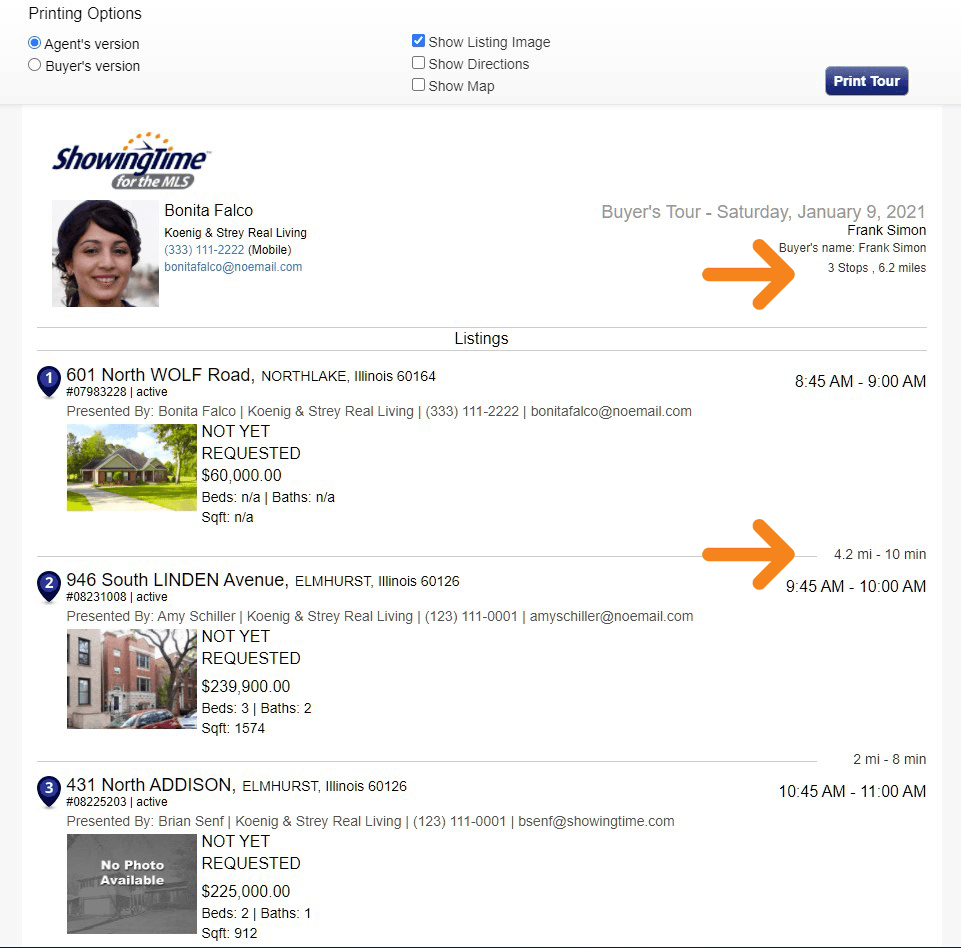Can I see my mileage?
Agents can currently access their mileage information through the ShowingCart® feature in ShowingTime. After all the showings have been confirmed in a ShowingCart® tour, agents can add a non-listing stop (like their office or home) and create it as the starting point for their buyer’s tour.
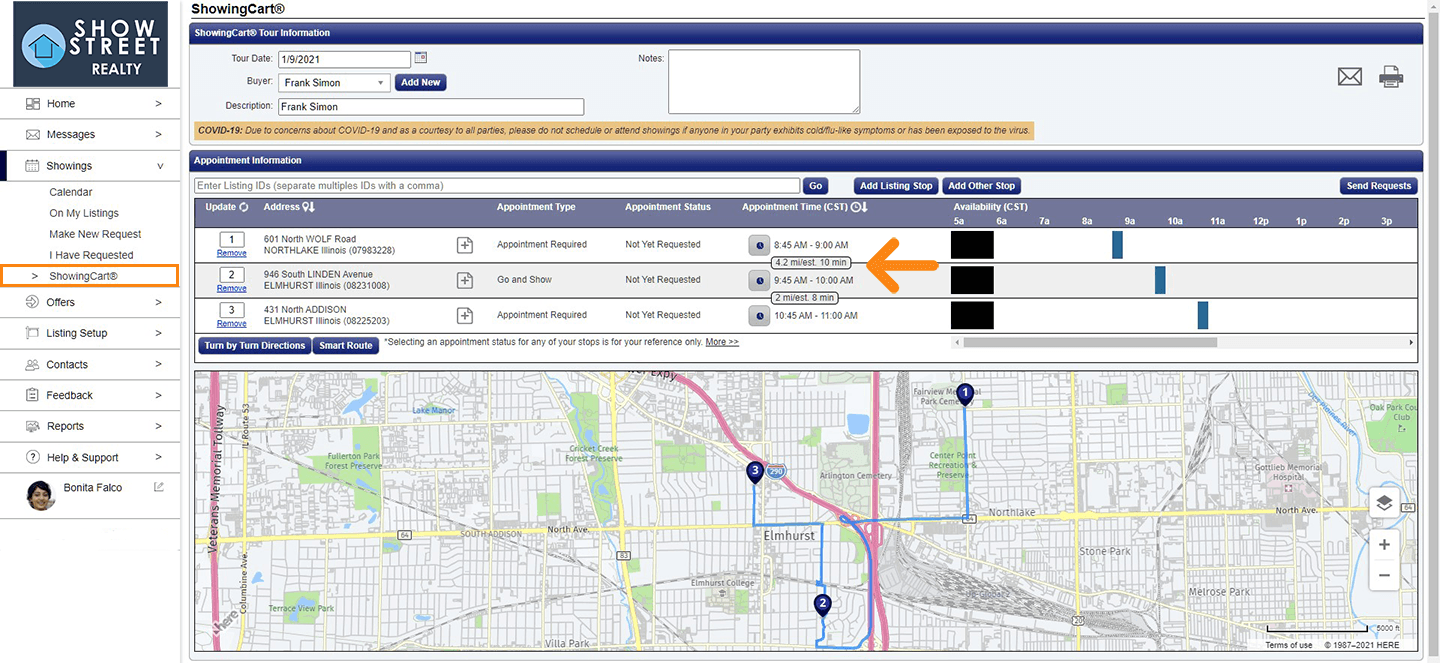
Then, they can access the tour details by clicking on the print option and from there they would be able to view the total amount of miles they are traveling for these showings.
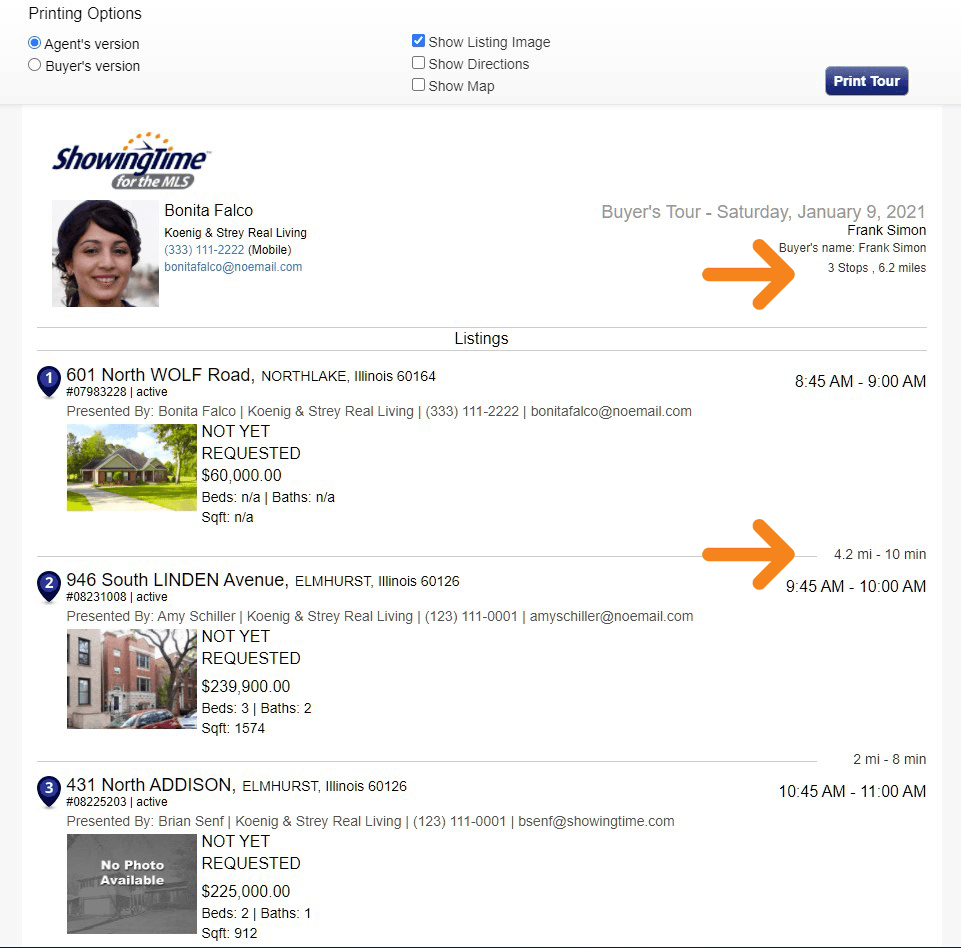
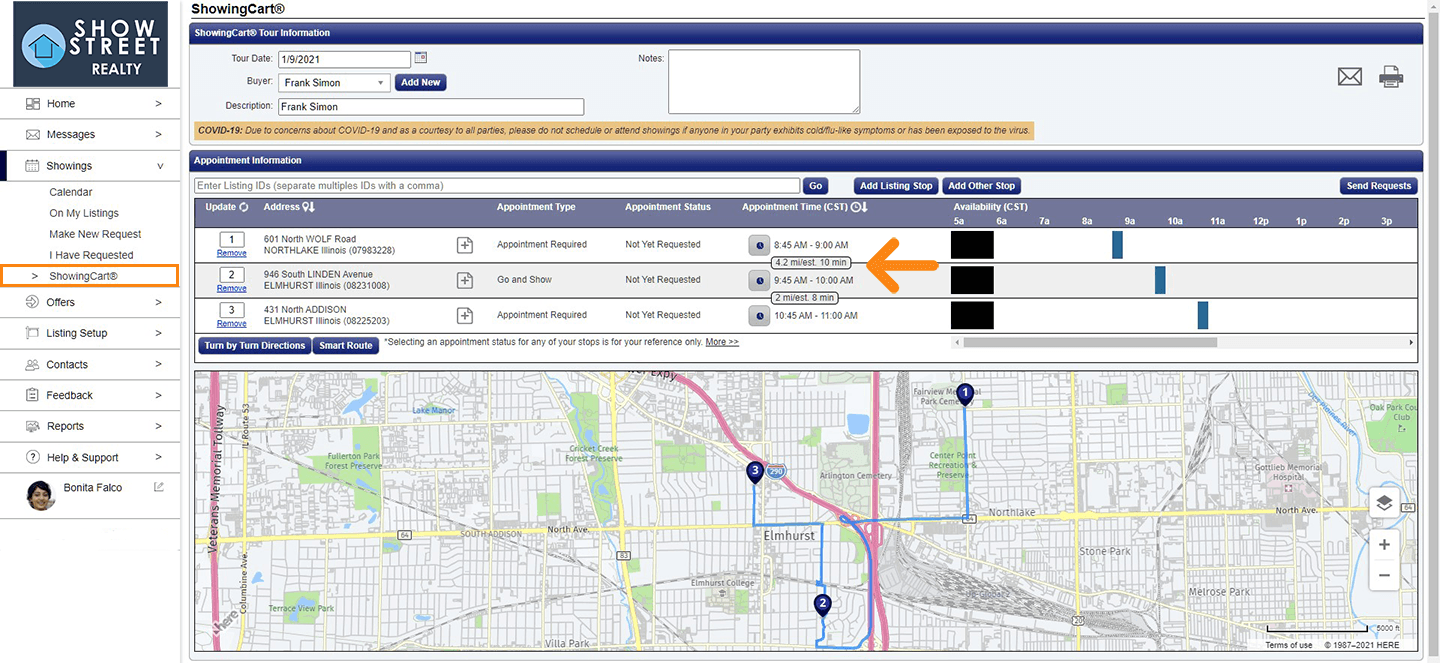
Then, they can access the tour details by clicking on the print option and from there they would be able to view the total amount of miles they are traveling for these showings.