Appointment Restriction Examples
- How Can I Prevent Showings at Night?
- How Can I Prevent Showings on Holidays?
- How Can I Prevent Showings in the Mornings?
- My Property is Under Contract, Can I Prevent Showings?
- How Do I Limit Showings from 7:30 to 4 pm each day?
When an unexpected event occurs, you can set appointment rules on your listing to help mitigate them.
You may want to set an Appointment Restriction to prevent showings when:
You can use a Showing Restriction to block those hours. And you can choose which nights to block.
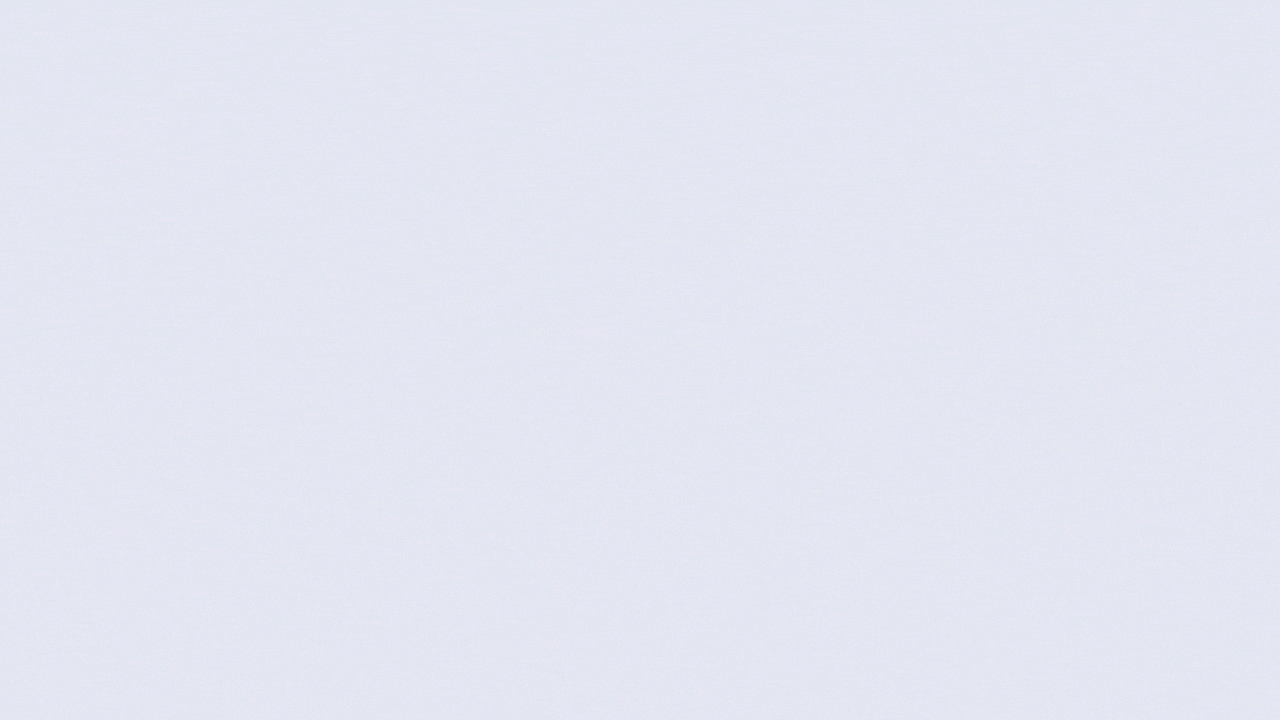
You can select to block the whole day with an all-day rule on those dates.
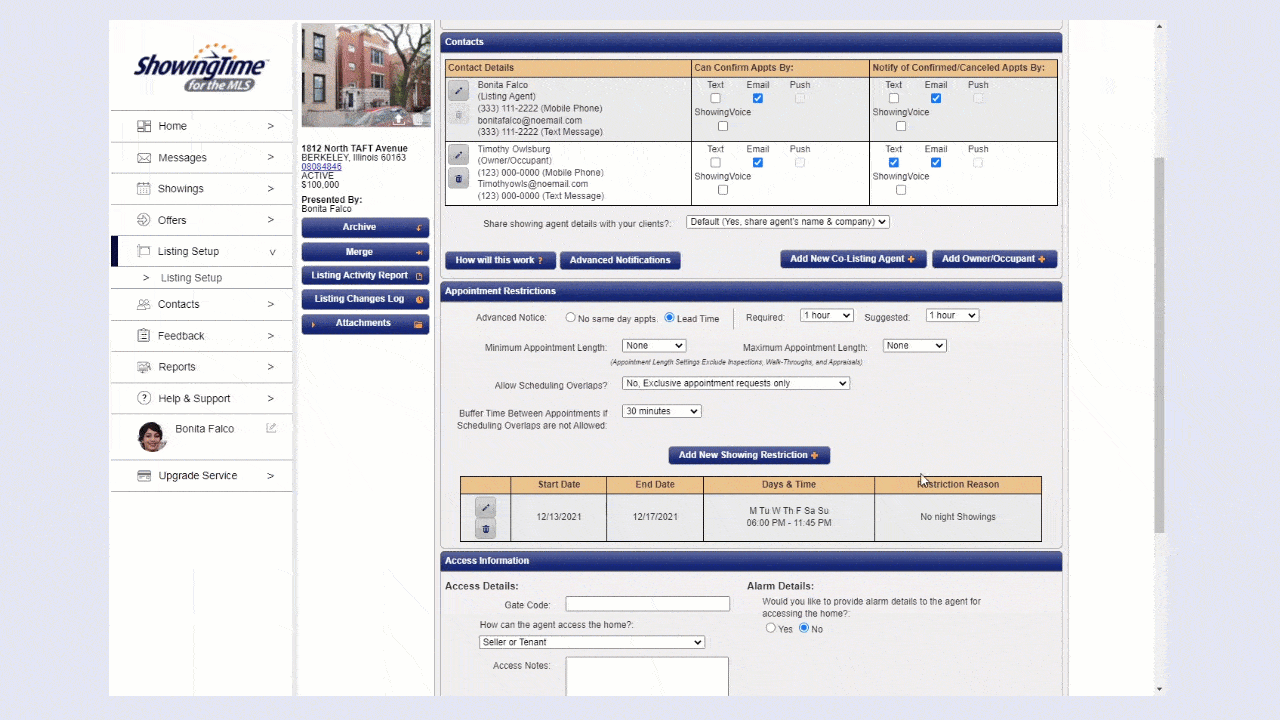
You can select the start and end times in the mornings to block showings and then select the days.
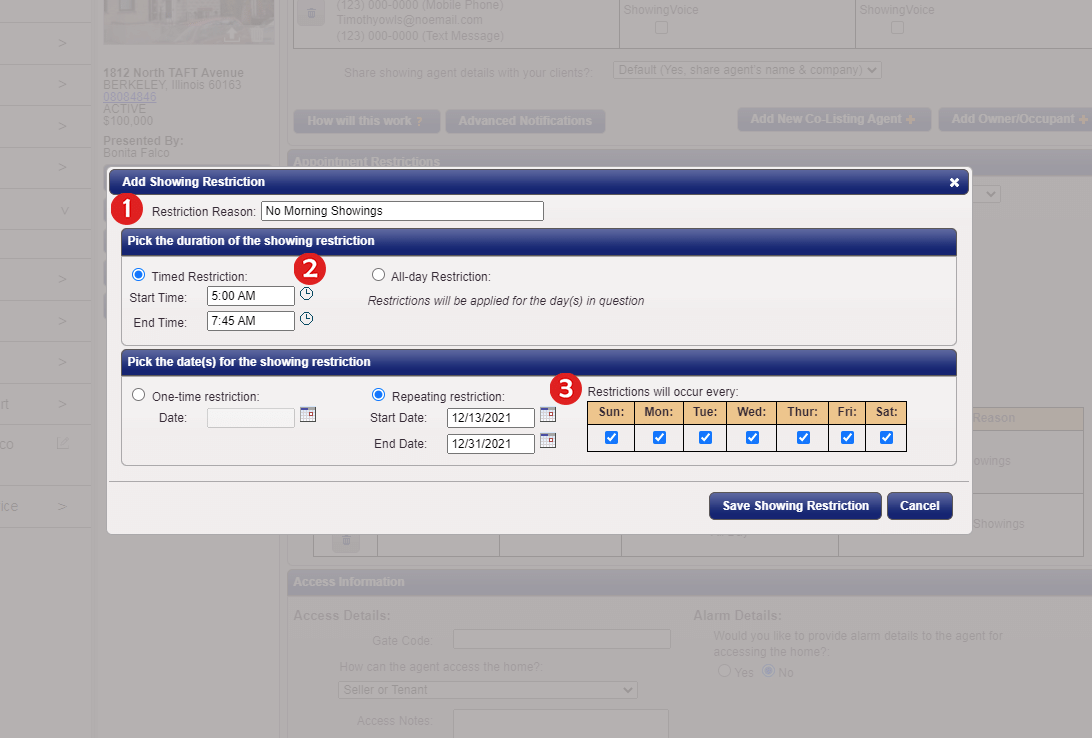
Step 1: Enter a Restriction Reason.
Step 2: Select Morning Hours to block.
Step 3: Select dates and days of the week to enforce the restriction.
When the listing changes status in the MLS and syncs to ShowingTime, if the status is a non-showable one, showings will be automatically prevented.
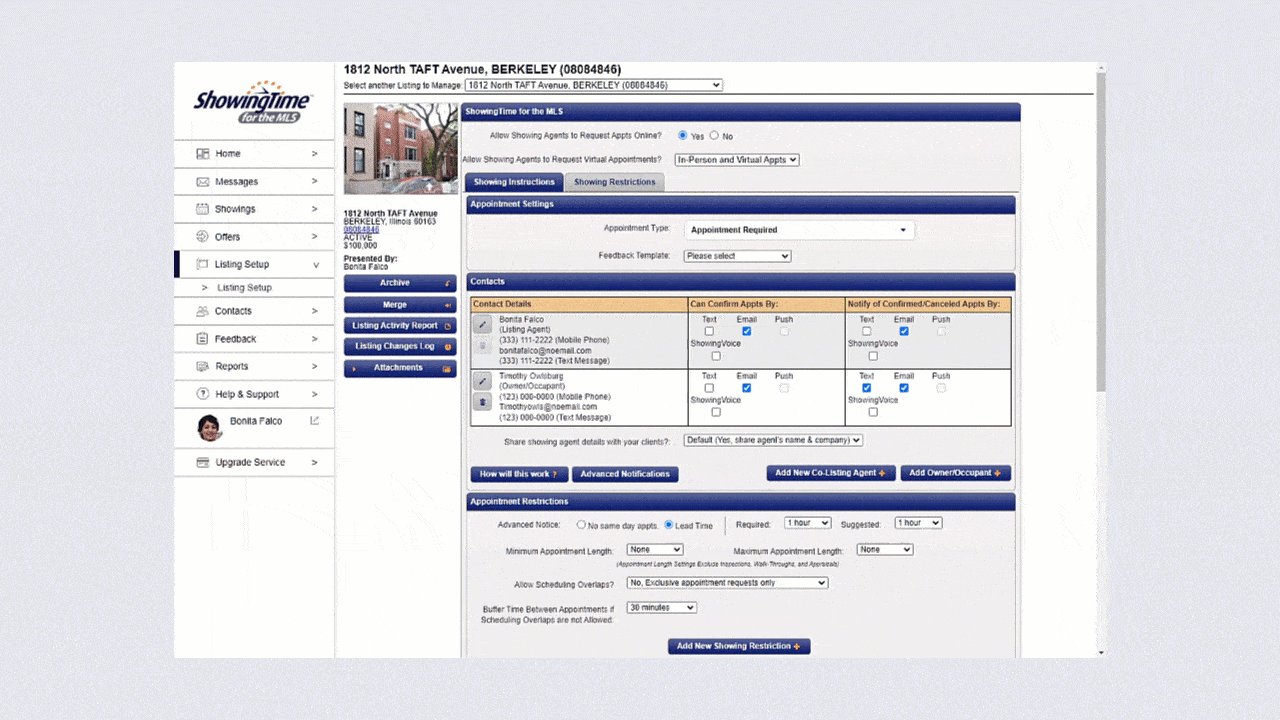
Step 1: Enter a Restriction Reason such as No Showings.
Step 2: Select Hours to block or select All Day to prevent showings for the whole day.
Step 3: Select dates and days of the week to enforce the restriction.
You could block appointments for one day or multiple if needed.
This is a classic use of Showing Restrictions. With the first (1) restriction, you can block off morning hours before and until 7:30. Then you can create a new restriction (2) to block night showings from 4pm till the end of the day.
We recommend adding notes to the showing instructions to let requesting agents know.
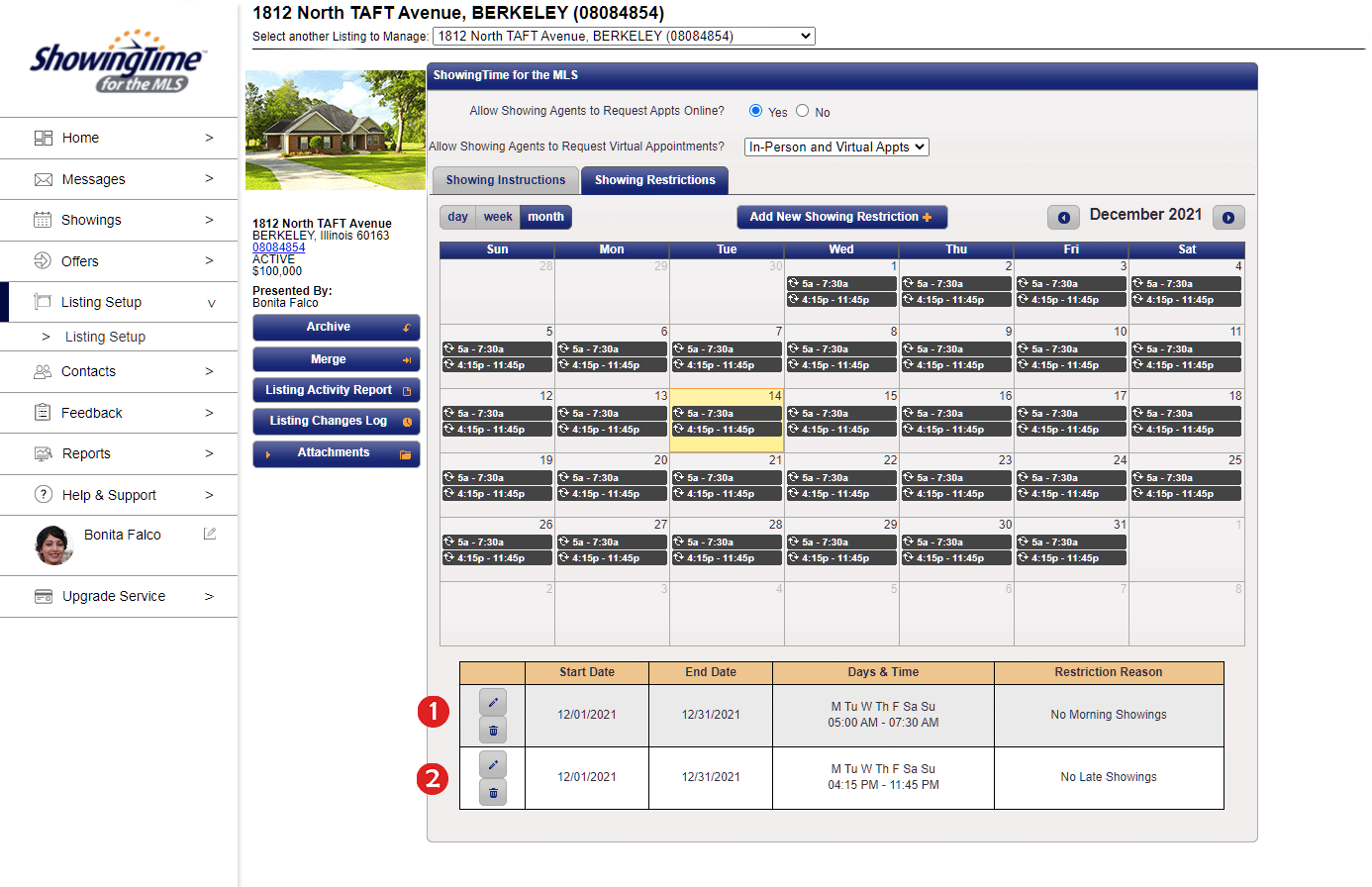
You may want to set an Appointment Restriction to prevent showings when:
- Time for painting/cleaning
- Time needed to take care of children/family
- Early mornings
- Late nights
- Holidays/Special Events
- and more...
How Can I Prevent Showings at Night?
You can use a Showing Restriction to block those hours. And you can choose which nights to block.
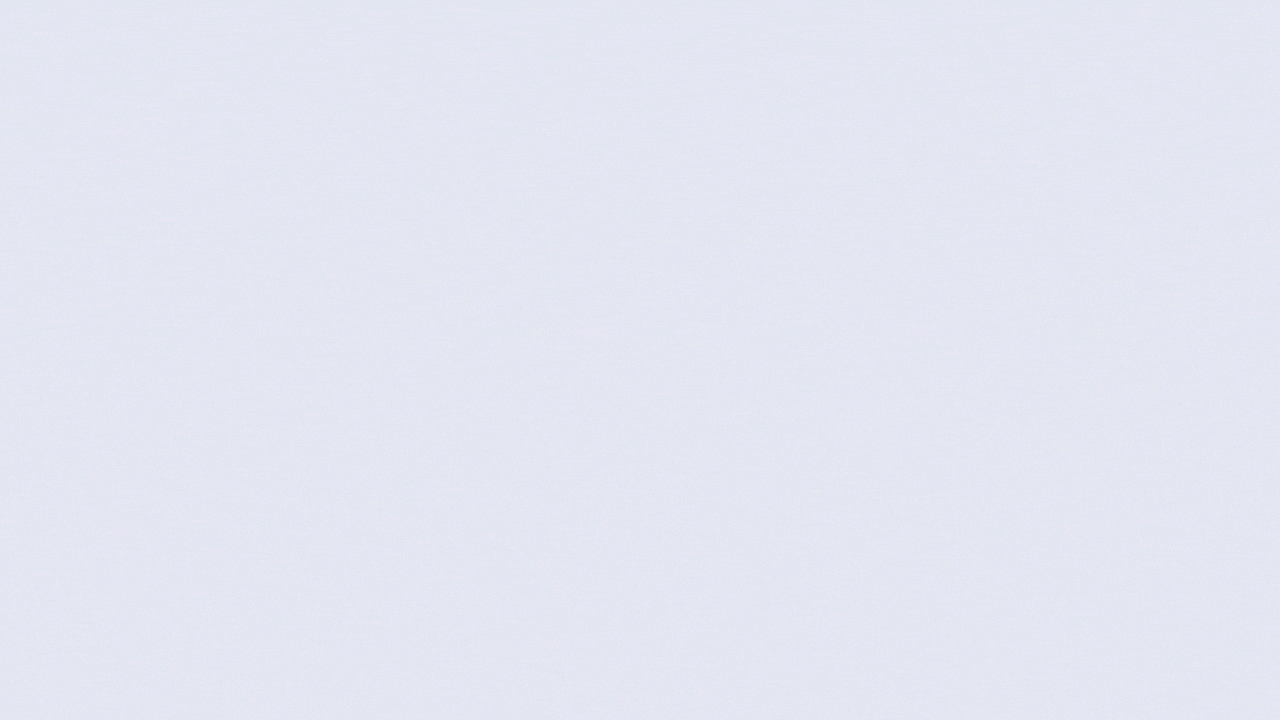
How Can I Prevent Showings on Holidays?
You can select to block the whole day with an all-day rule on those dates.
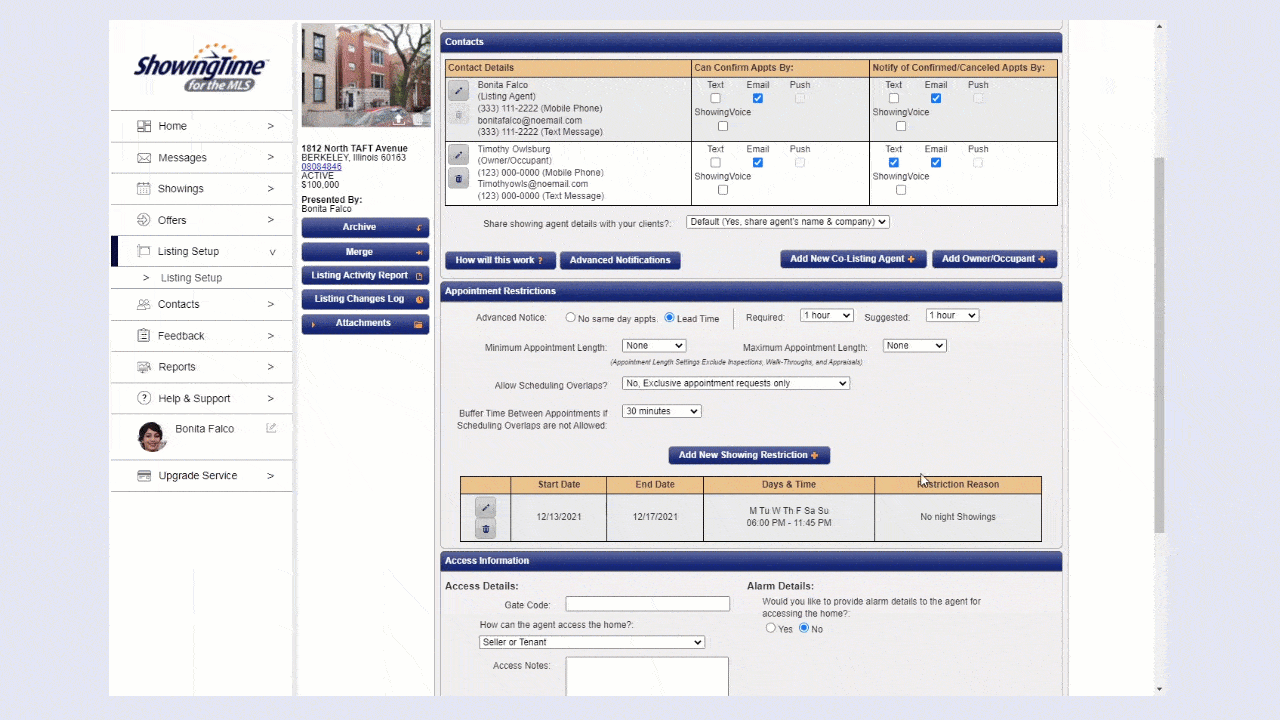
How Can I Prevent Showings in the Mornings?
You can select the start and end times in the mornings to block showings and then select the days.
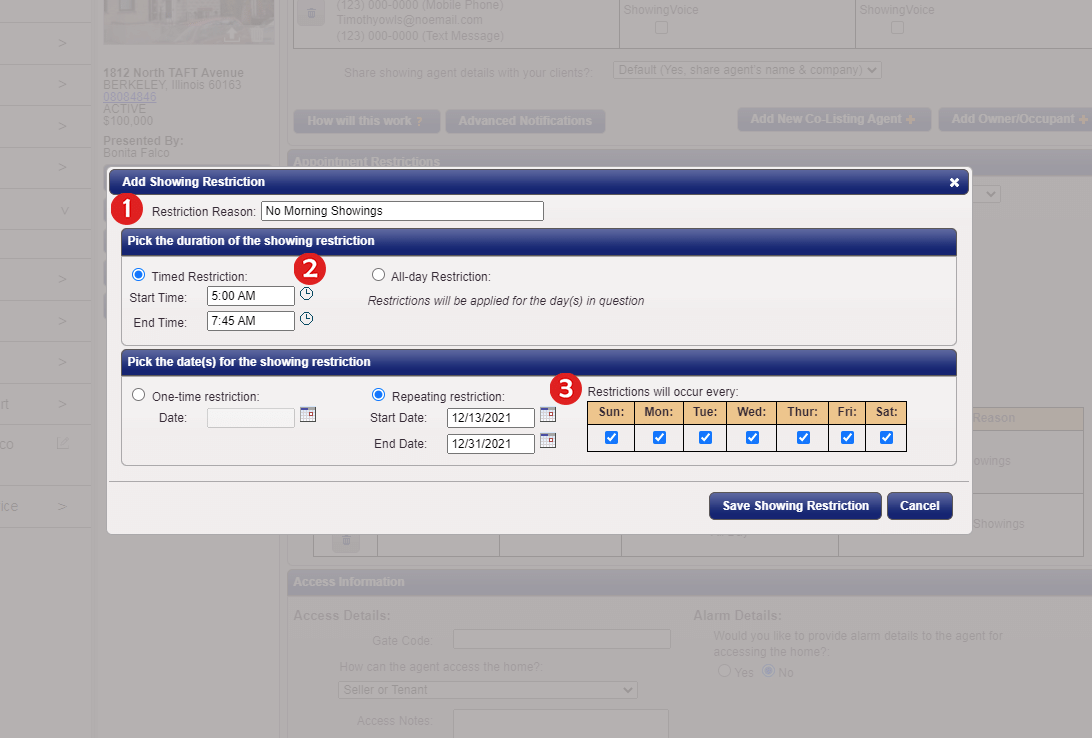
Step 1: Enter a Restriction Reason.
Step 2: Select Morning Hours to block.
Step 3: Select dates and days of the week to enforce the restriction.
My Property is Under Contract, Can I Prevent Showings?
When the listing changes status in the MLS and syncs to ShowingTime, if the status is a non-showable one, showings will be automatically prevented.
You may have the ability to create custom statuses in some markets.
Inspections and Walk-throughs may still be allowed. You can also create an Appointment Restriction to block a day or days. 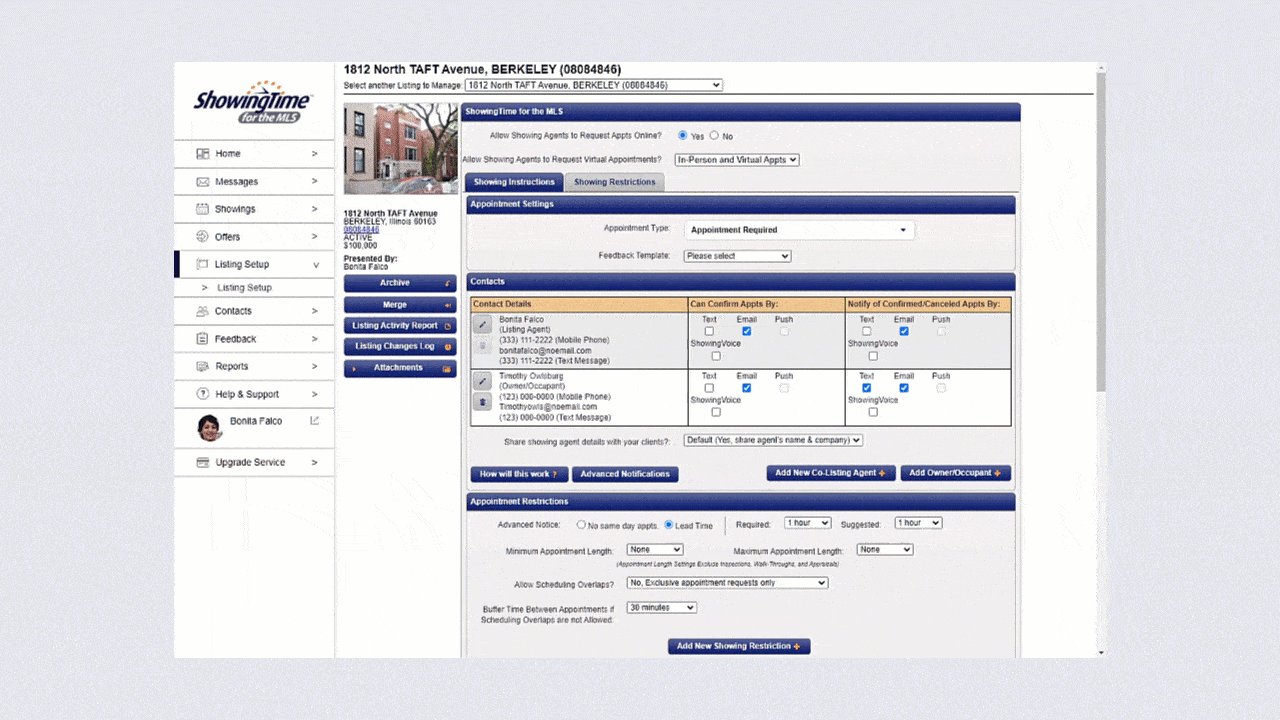
Step 1: Enter a Restriction Reason such as No Showings.
Step 2: Select Hours to block or select All Day to prevent showings for the whole day.
Step 3: Select dates and days of the week to enforce the restriction.
You could block appointments for one day or multiple if needed.
How Do I Limit Showings from 7:30 to 4 pm each day?
This is a classic use of Showing Restrictions. With the first (1) restriction, you can block off morning hours before and until 7:30. Then you can create a new restriction (2) to block night showings from 4pm till the end of the day.
We recommend adding notes to the showing instructions to let requesting agents know.
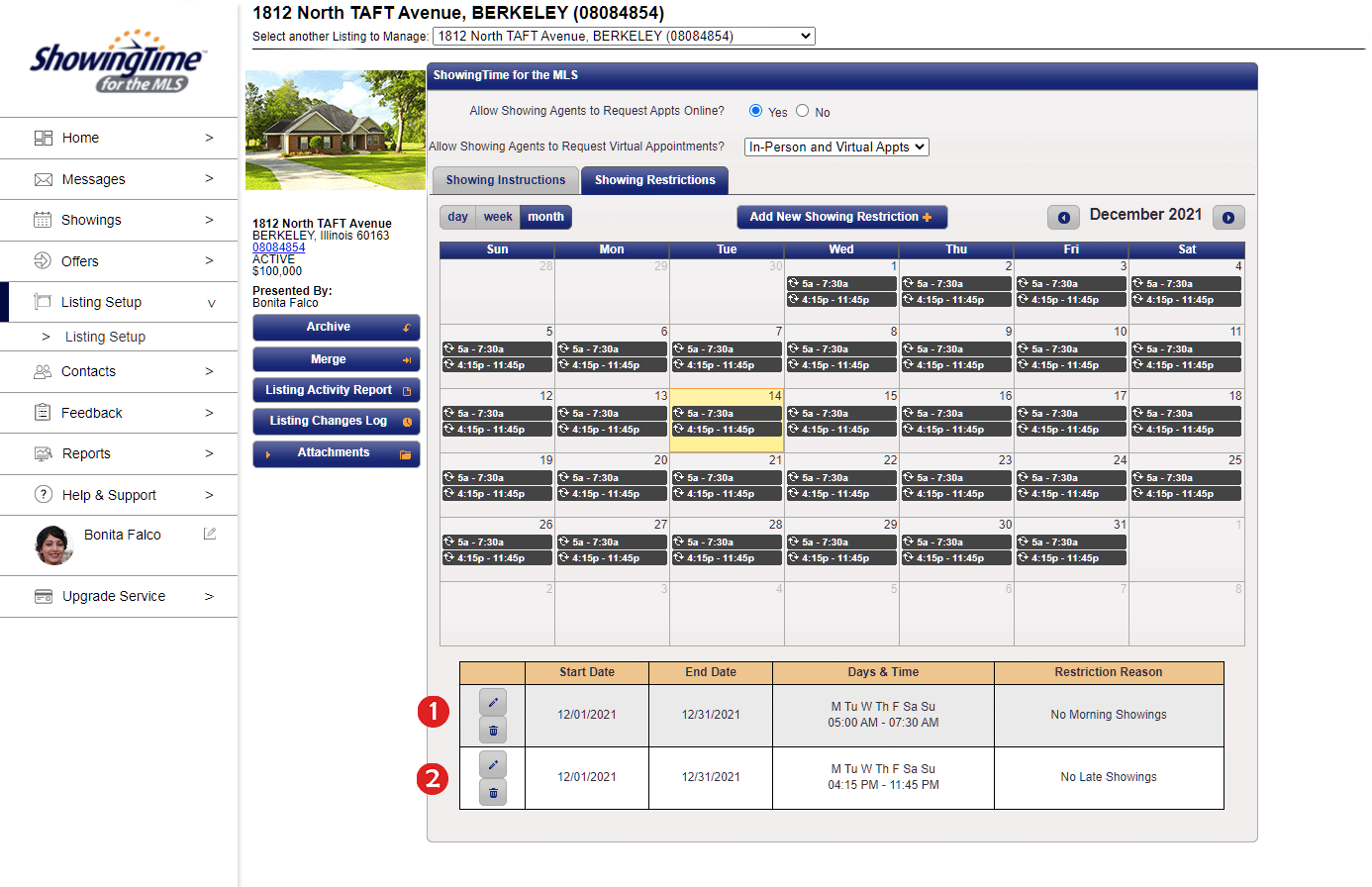
You can have multiple Appointment Rules on a listing.
Note: Certain settings and features are determined by your association or board and may not be available in all markets. Information presented in our training materials is a general representation of ShowingTime products. Entering Appointment Exceptions is a feature of ShowingTime Front Desk and/or ShowingTime Appointment Center products which may be available in some markets.
Contact support@showingtime.com with any questions on the integration in your market.
Contact support@showingtime.com with any questions on the integration in your market.


