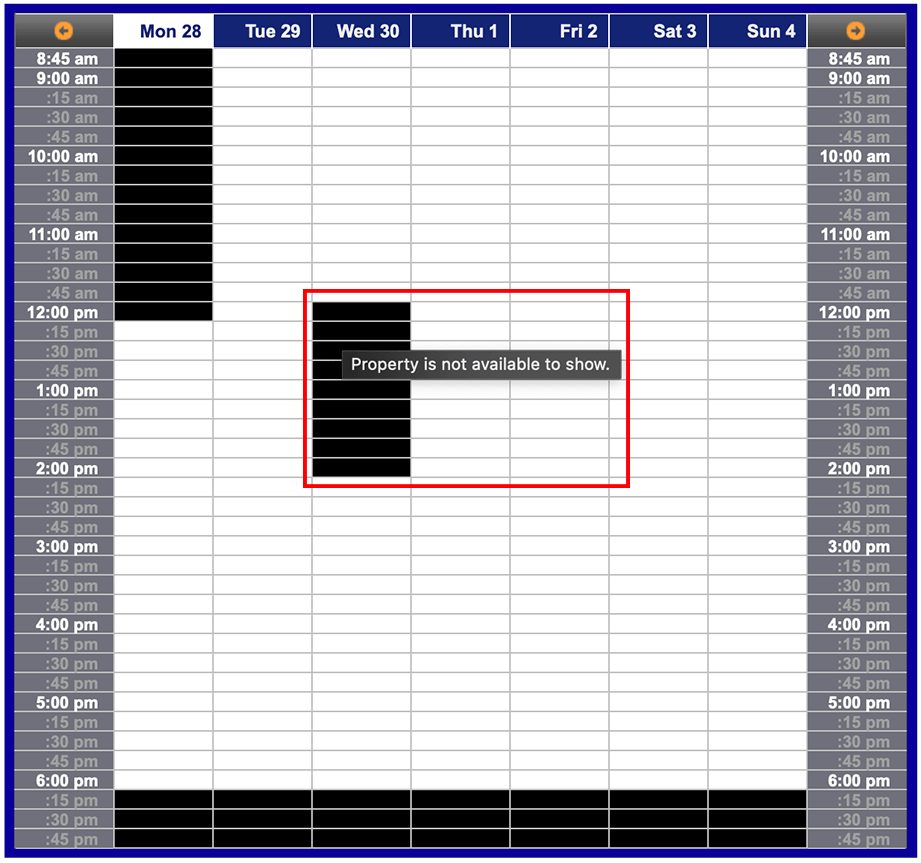I Cannot Select a Longer/Shorter Appointment Length
Listing agents can select a maximum and minimum appointment length. When they do, you will have to select an appointment length that matches the minimum and does not exceed the maximum.
When scheduling, you will notice that some times will be unavailable if they exceed the maximum appointment length. You will also be warned that the time is too short if you do not meet the minimum appointment length.
The minimum and maximum appointment lengths will appear when scheduling.
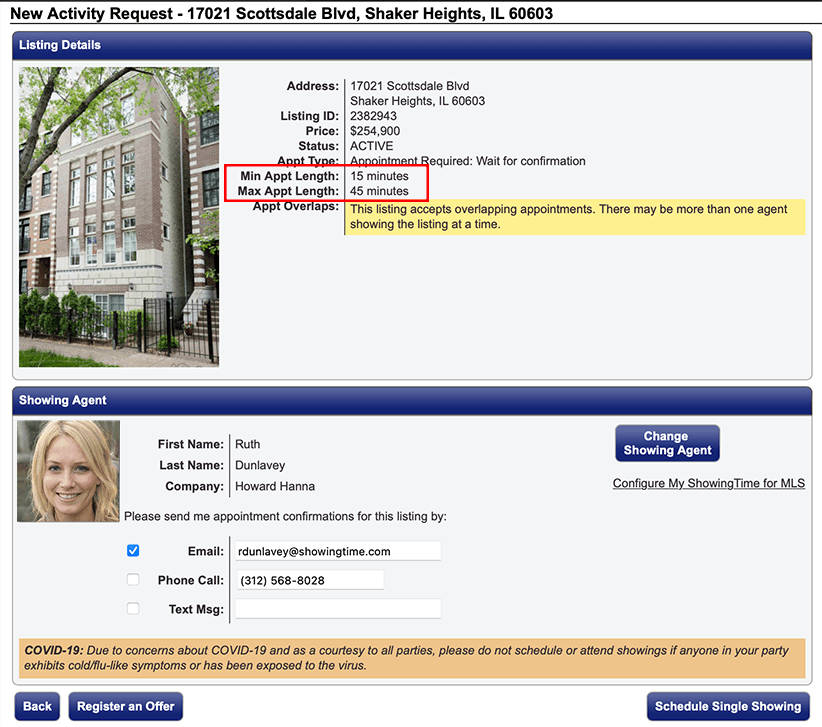
Minimum and Maximum appointment lengths are optional and may not exist on all listings.
When No Overlapping appointments are selected by the listing agent, you will not be able to schedule appointments that meet the minimum appointment time if they overlap the next appointment. For instance, if there is an appointment at 1 pm and a 1 hour minimum showing length, the scheduling calendar will block off the time between 12:15 and 1 pm since an appointment cannot be scheduled due to the minimum appointment length required.