How Do I Send Mass Notifications from the Mobile App?
You can let agents know about price changes, a property coming back on the market, or other deadlines in the ShowingTime mobile app.
For tracking and audit logs we recommend ShowingTime Offer Manager to send offer deadlines, information, and details. All offers are tracked and recorded with ShowingTime Offer Manager.
To begin, select the Listing Activity Report from the side menu, and then choose the listing.
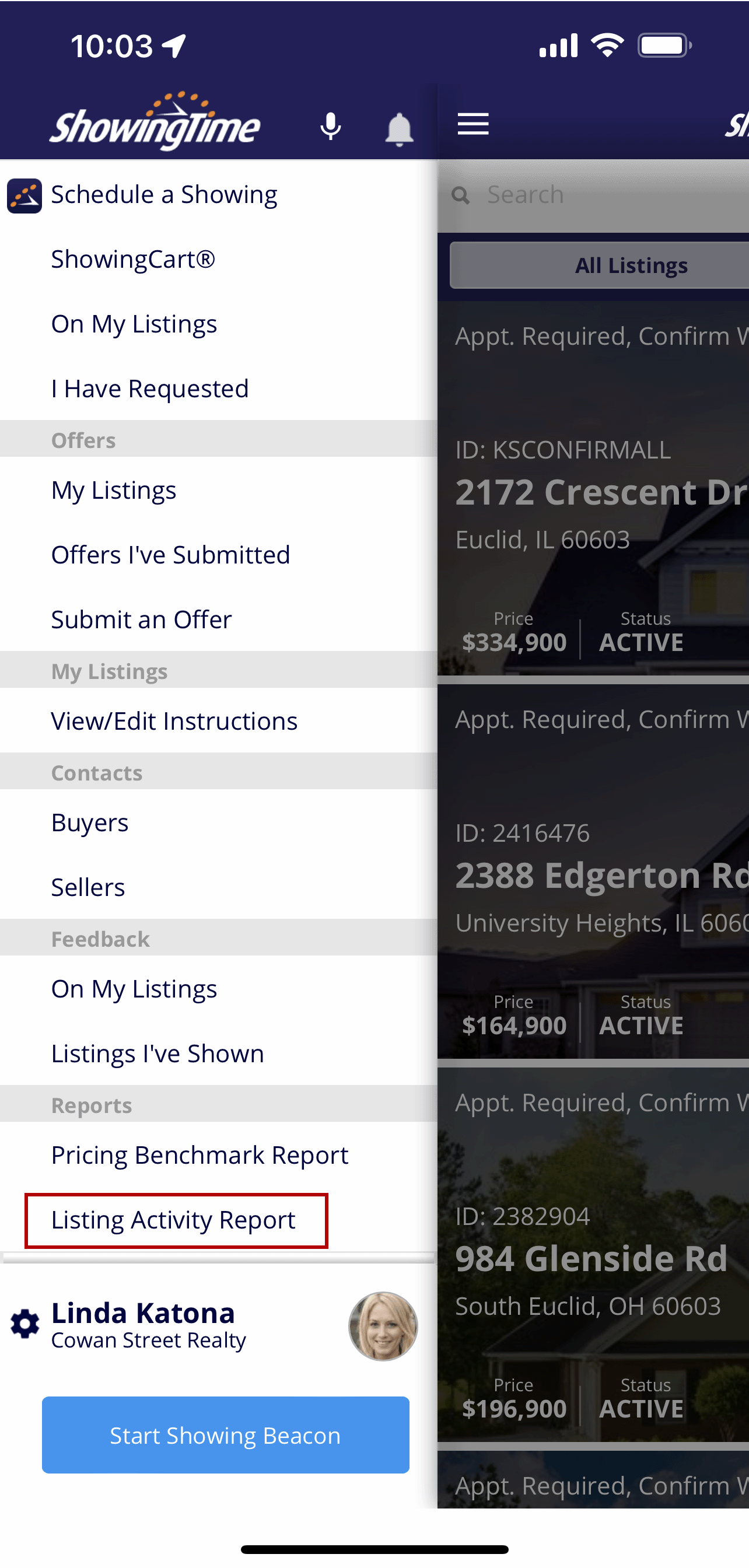
Click the image for the full size.
At the bottom of the listing worksheet you will see a few options:
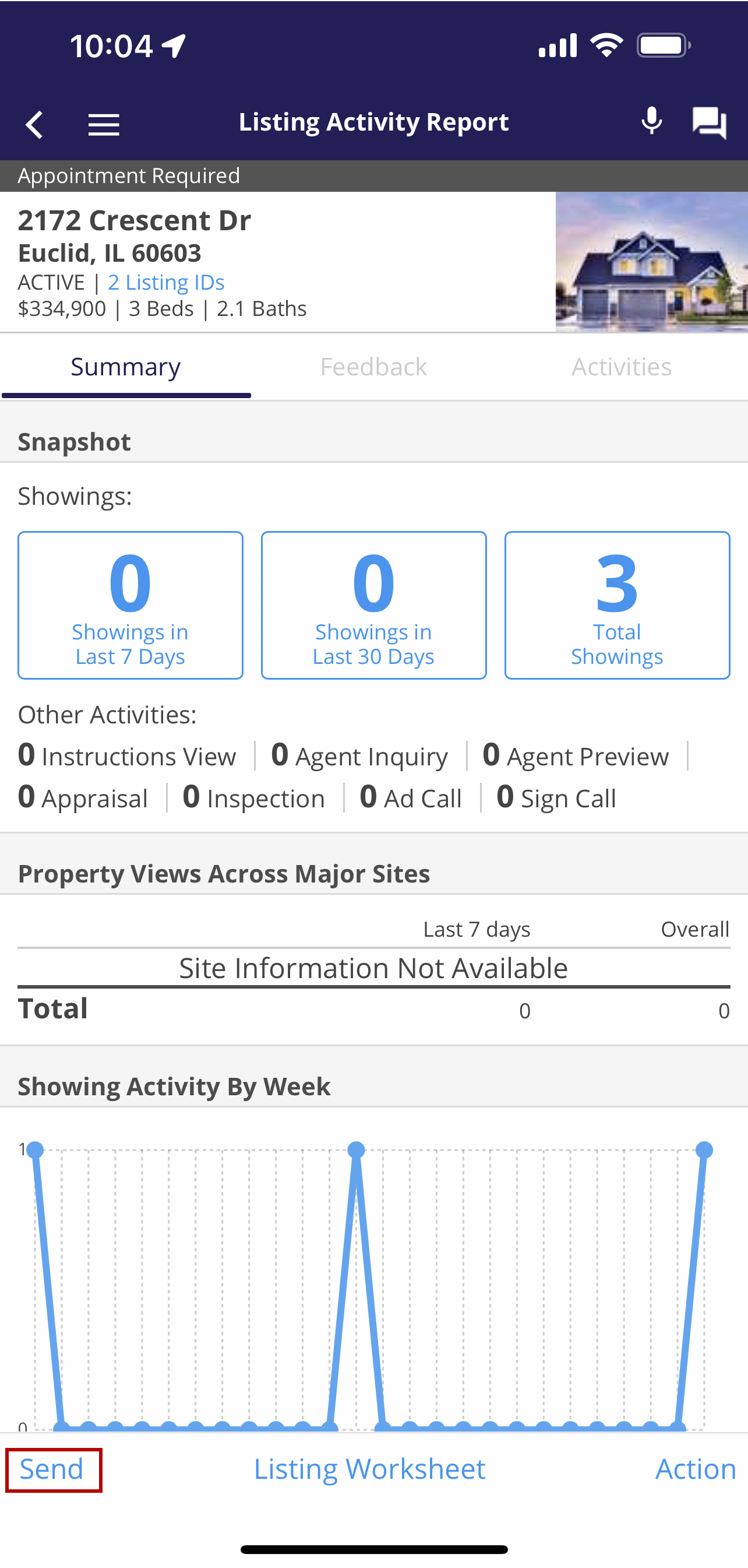
Click the image for the full size.
Select the Send button if you want to send a price change announcement or another type of message to all agents who have shown the property in the last 180 days.
The Action menu will allow you to add comments, log past appointments, or schedule showings on behalf of other agents.
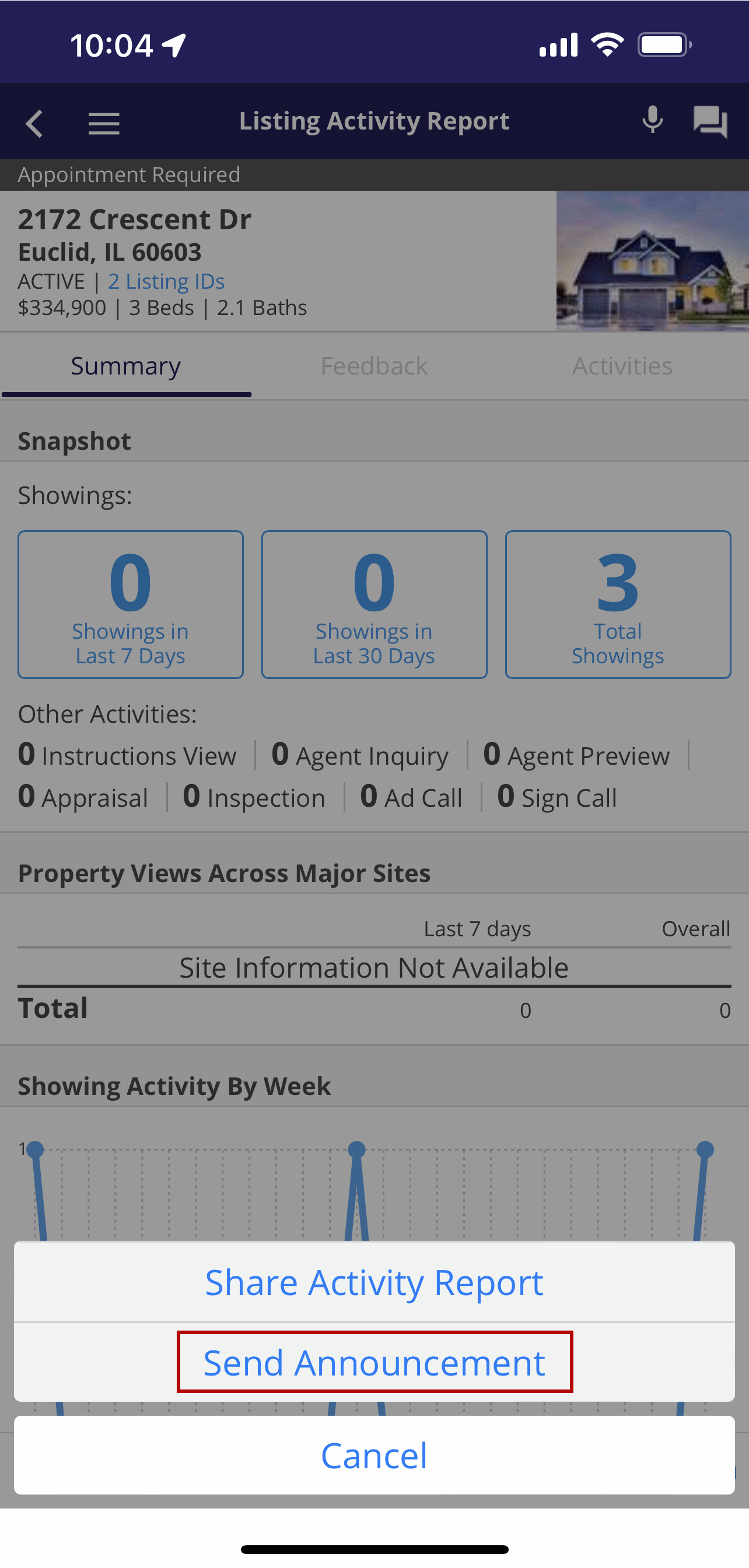
Click the image for the full size.
When you select the Send Announcement option, you will be able to choose to send a Price Change notification or a Custom message.
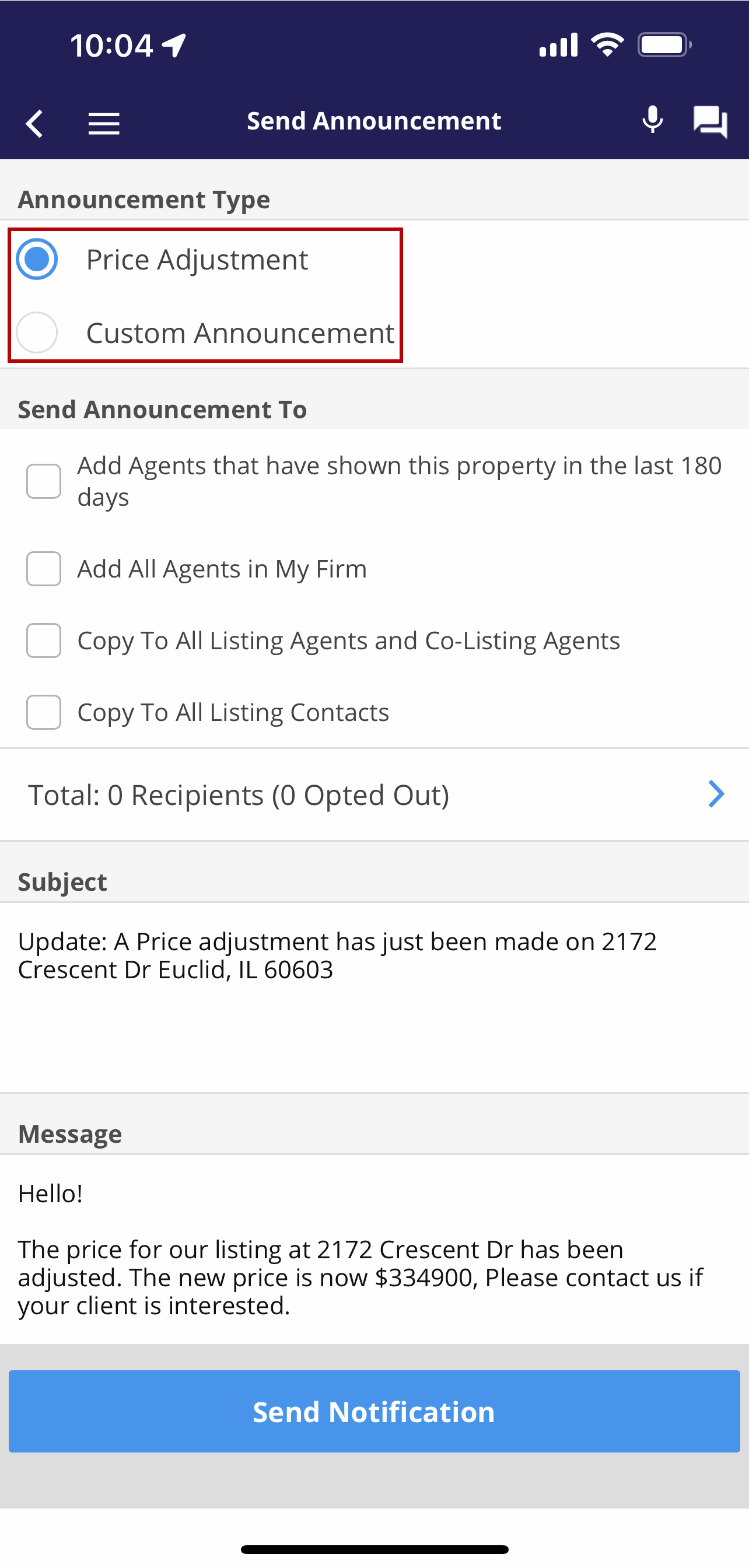
Click the image for the full size.
You will have options to select to send the message to all agents who have shown the property in the last 180 days*, all agents in your firm, listing contacts, and you can send a copy to yourself or co-listing agents.
*When you select to send the report to all of the agents who have shown the property in the last 180 days, the message will also be sent to all agents who currently have upcoming appointments.
Agents who have opted out of these email blasts will appear grayed out and will not be contacted.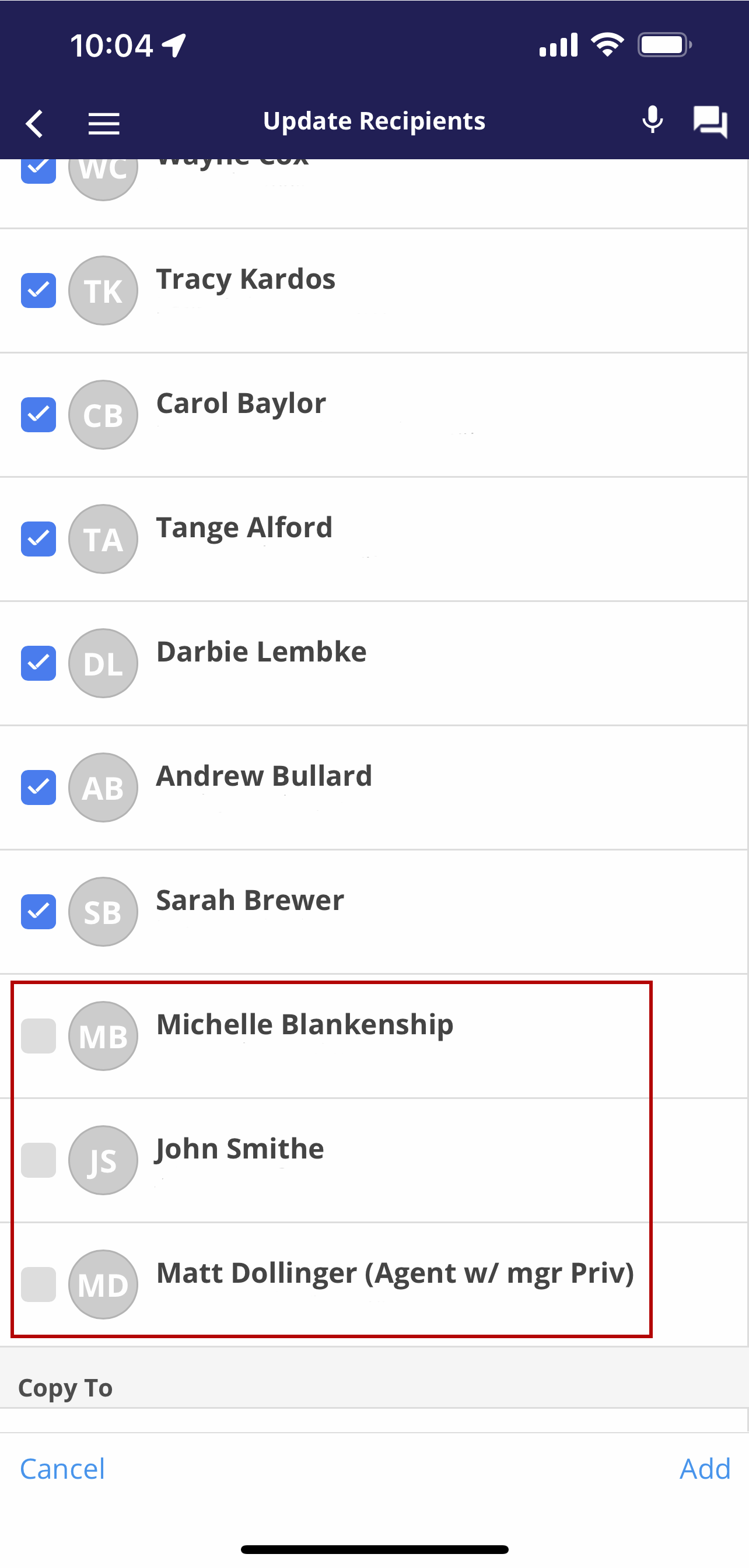
Click the image for the full size.
You can add the email addresses of other agents or individuals with whom you want to share this information.
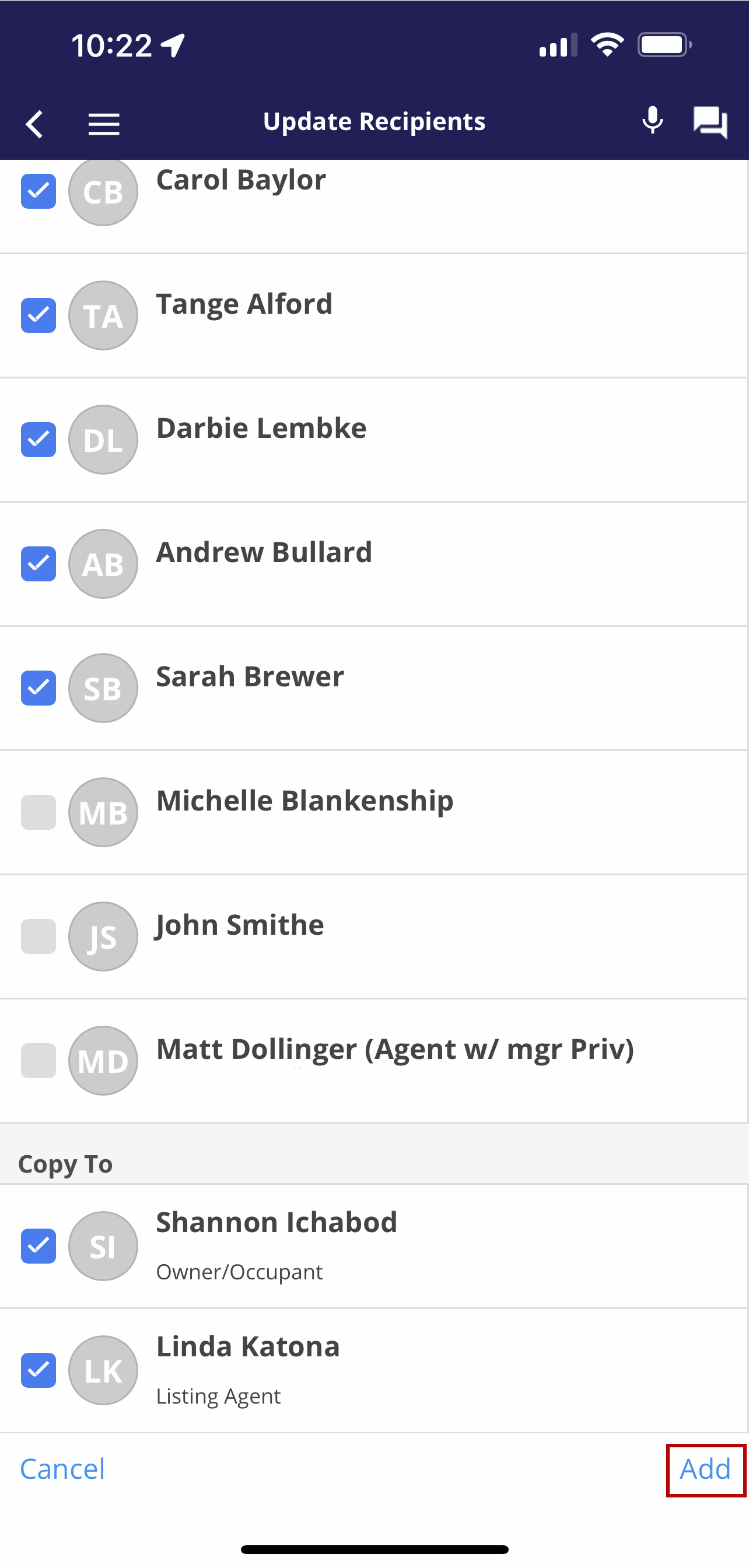
Click the image for the full size.
In some markets, the options to send messages to agents in your firm or listing contacts may not be available.
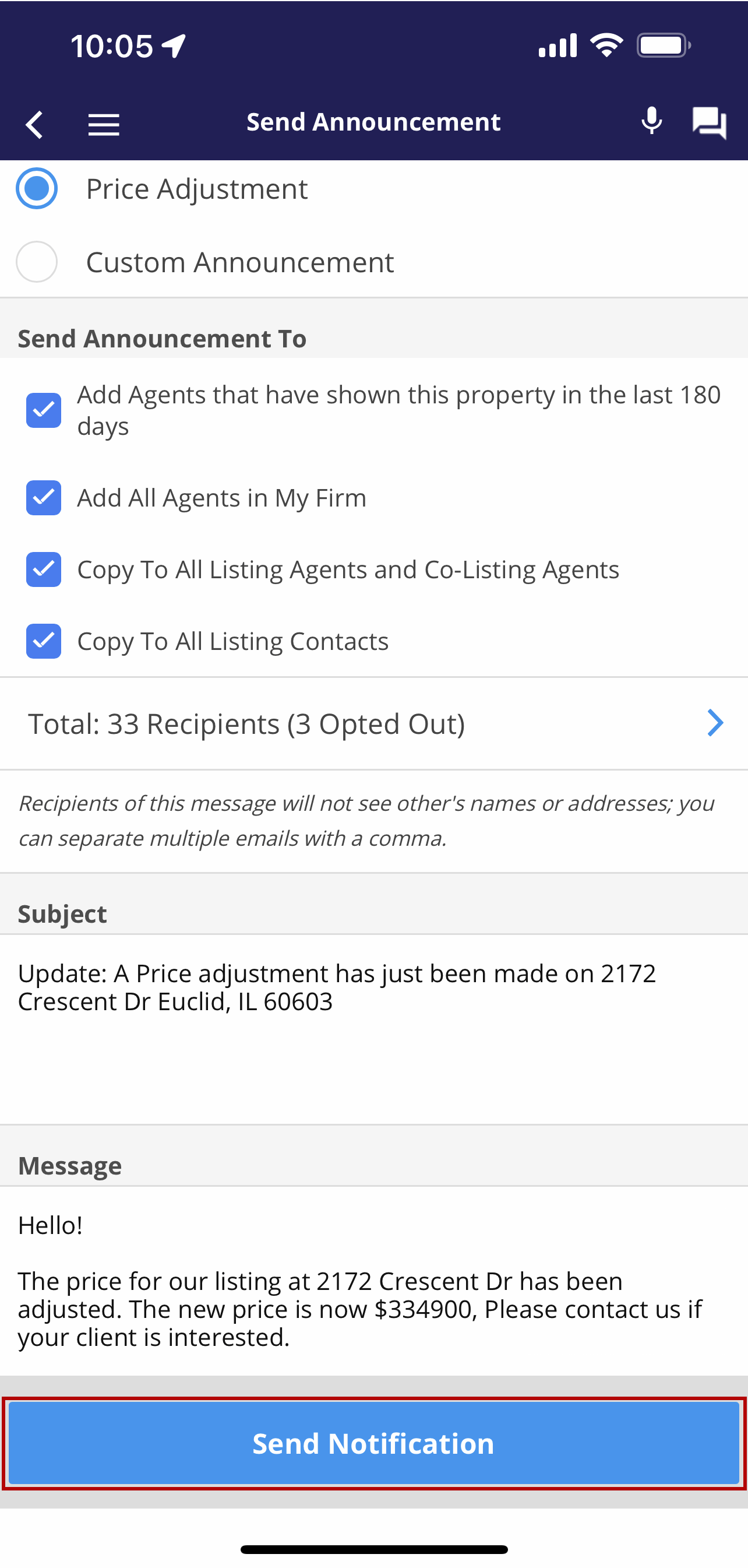
Click the image for the full size.


