As the Buyer's Agent, How Can I Submit an Offer?
With Offer manager, you can easily submit your offers from the scheduling window, email notification, or directly from the MLS you are a part of.
Option 1: Find the Submit Offer icon in the MLS
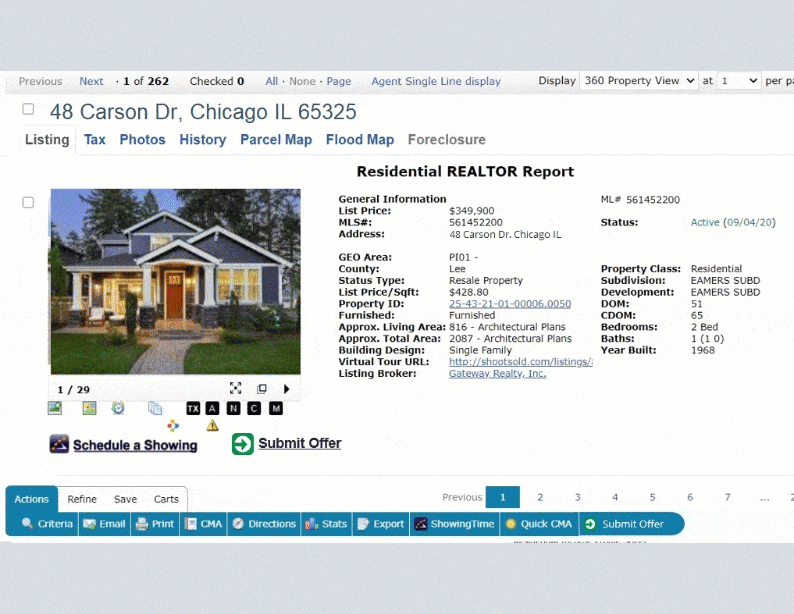
Examples of the 'Submit Offer' button in some MLSs.
The integration may differ in some markets.
Option 2: Submit the Offer By Email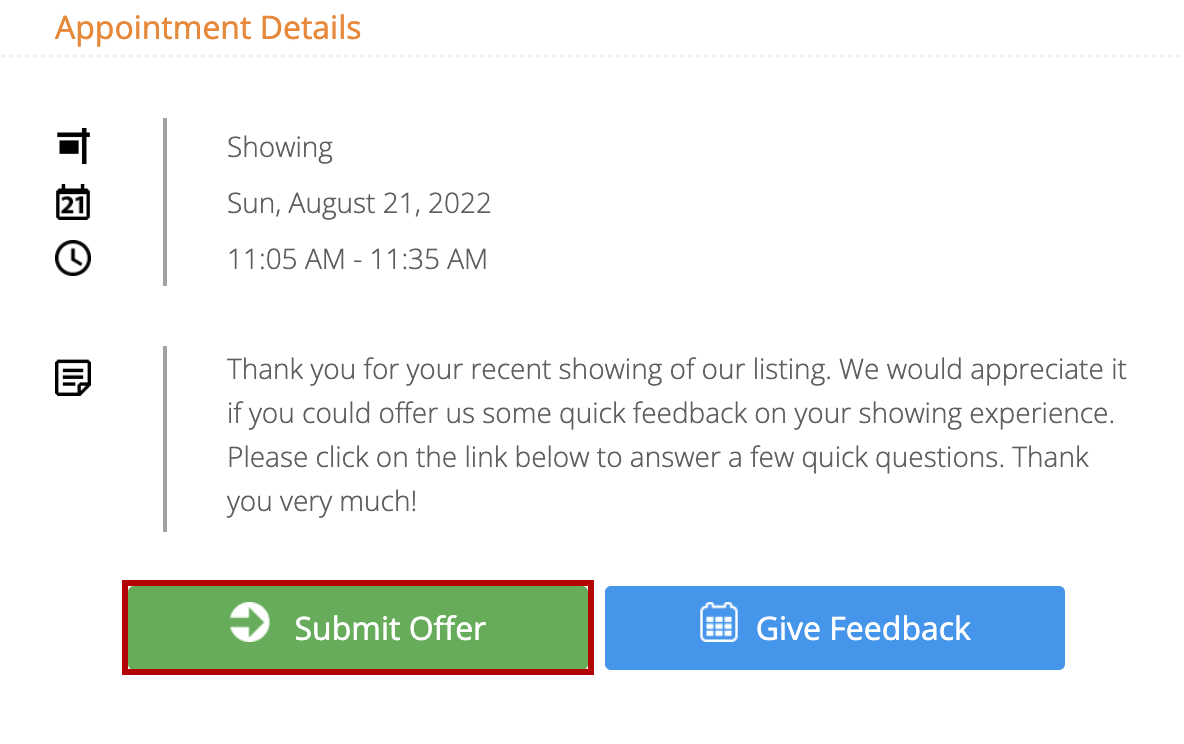
Examples of the 'Submit Offer' button in the feedback request email.
Option 3: Submit the Offer from the ShowingTime scheduling screen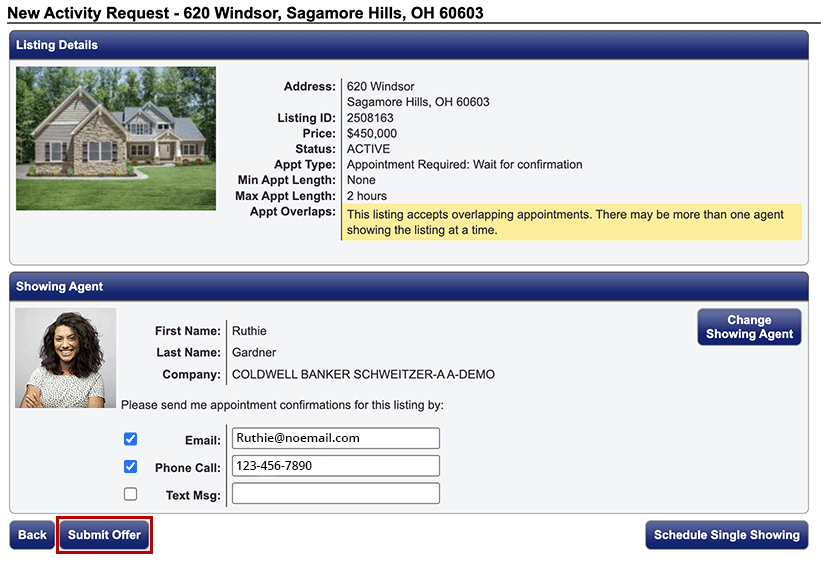
Examples of the 'Submit Offer' button on the ShowingTime scheduling screen.
Then you can fill out the Offer Form and Submit the offer
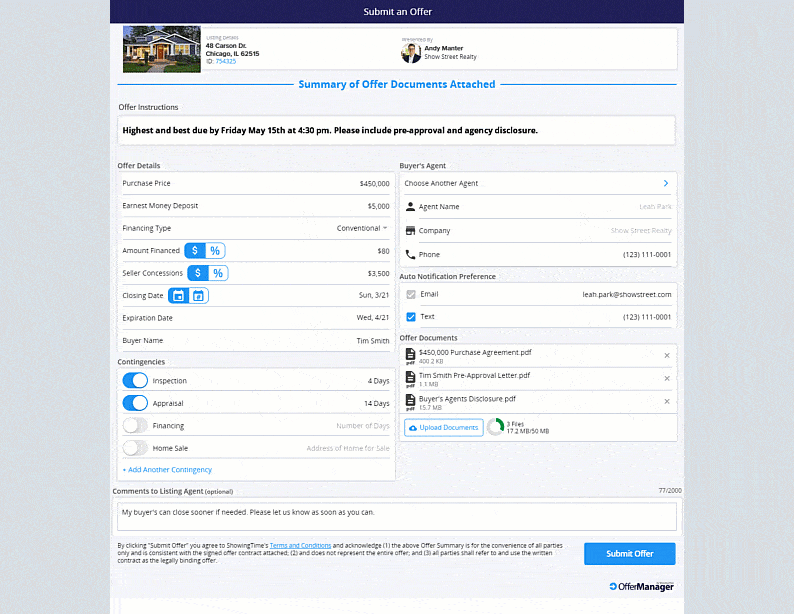
Examples of the 'Submit Offer' process.
Your offer will be delivered to the Listing Agent and/or Co-Listing Agent via text, push and email depending on their preferences.

