Quick Look: Offer Manager Admin Overview
Overview
It can be time-consuming to manage all of the offers on listings within your office. With Offer Manager's new admin features, you can help communicate important details to your agents and their clients.
You will also be able to keep track of offers agents in your office have submitted, update documents, and create side-by-side comparisons to highlight the best offers.
How It Works
1. View the Offers on Listings in Your Office.
From the main menu, select Our Listings* under Offers. Then select a listing to view all of the offers.
*You will need to have staff or manager rights in ShowingTime to see these options.
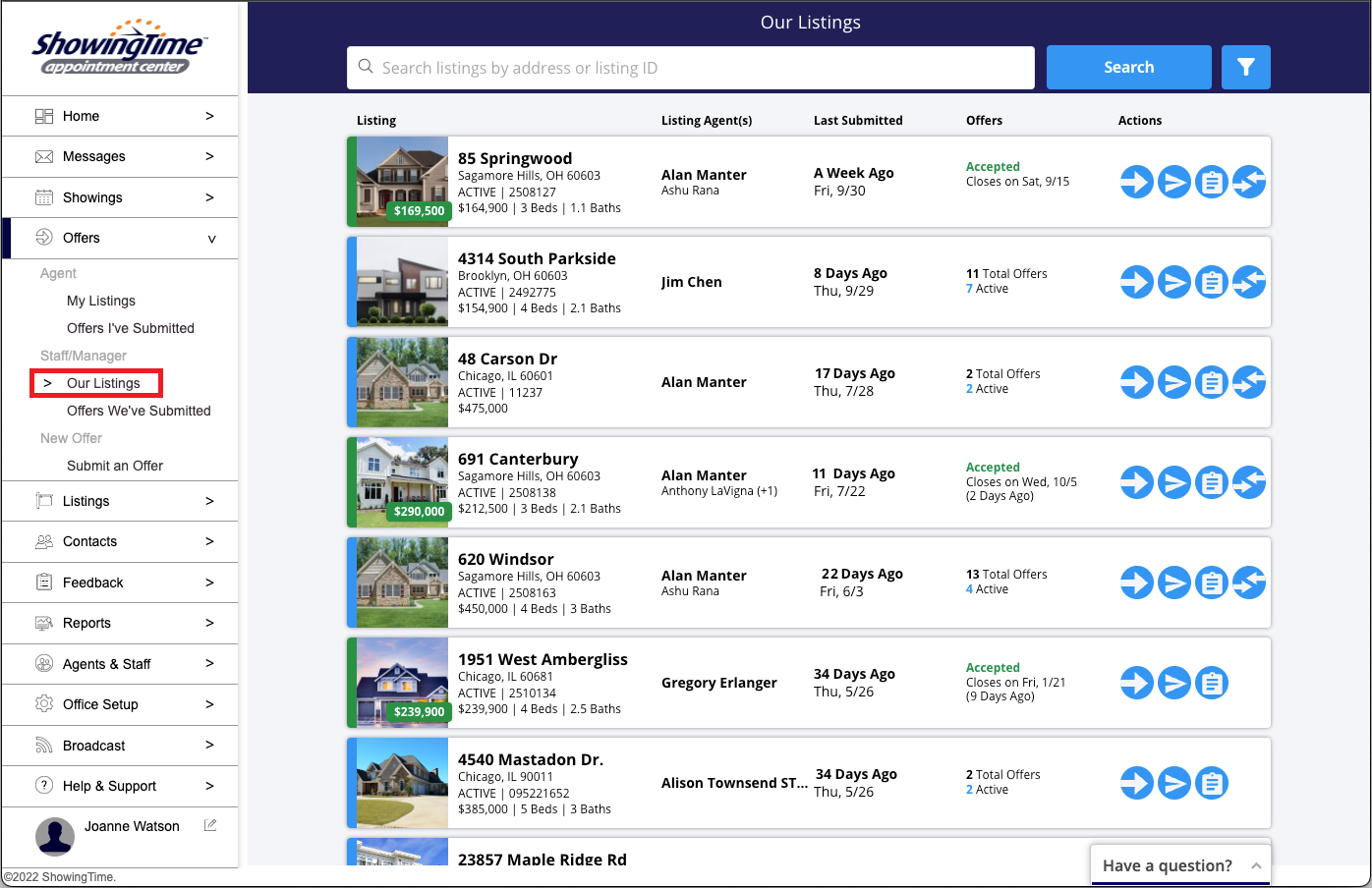
Click the image for the full size.
2. Optionally, Filter to find a Listing
You can filter by Address, Listing ID, Status, Agent Name, Buyer name or Buyer's Agent name. You can send notifications, capture new offers, generate Side-by-Side comparisons and edit the offer instructions for listings in your office.
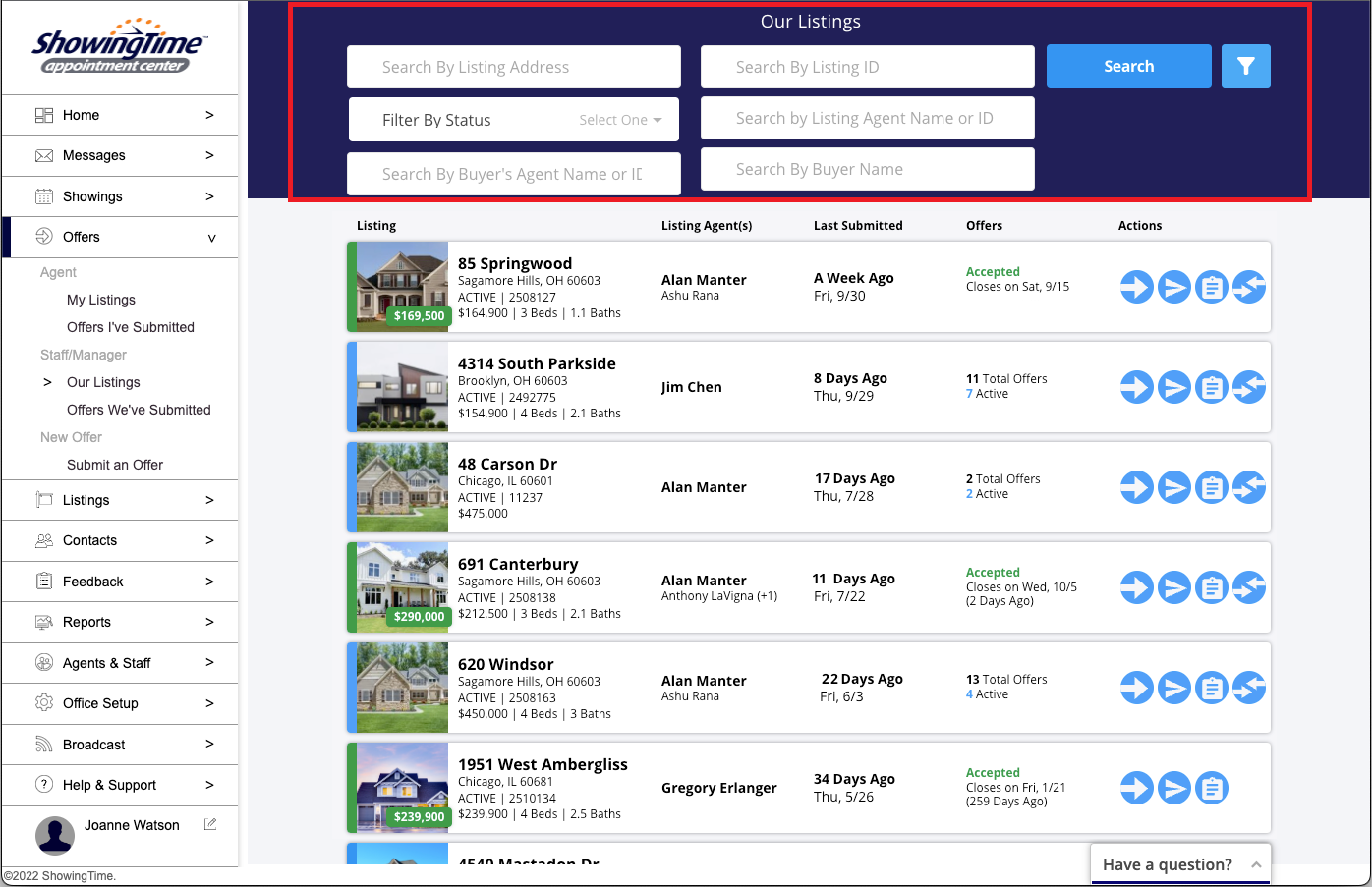
Click the image for the full size.
3. Optionally, Narrow by Offer Status.
To make things easier, you can view only those offers that are in a particular status. You may only want to review offers that are "New" or those that have been "Received".
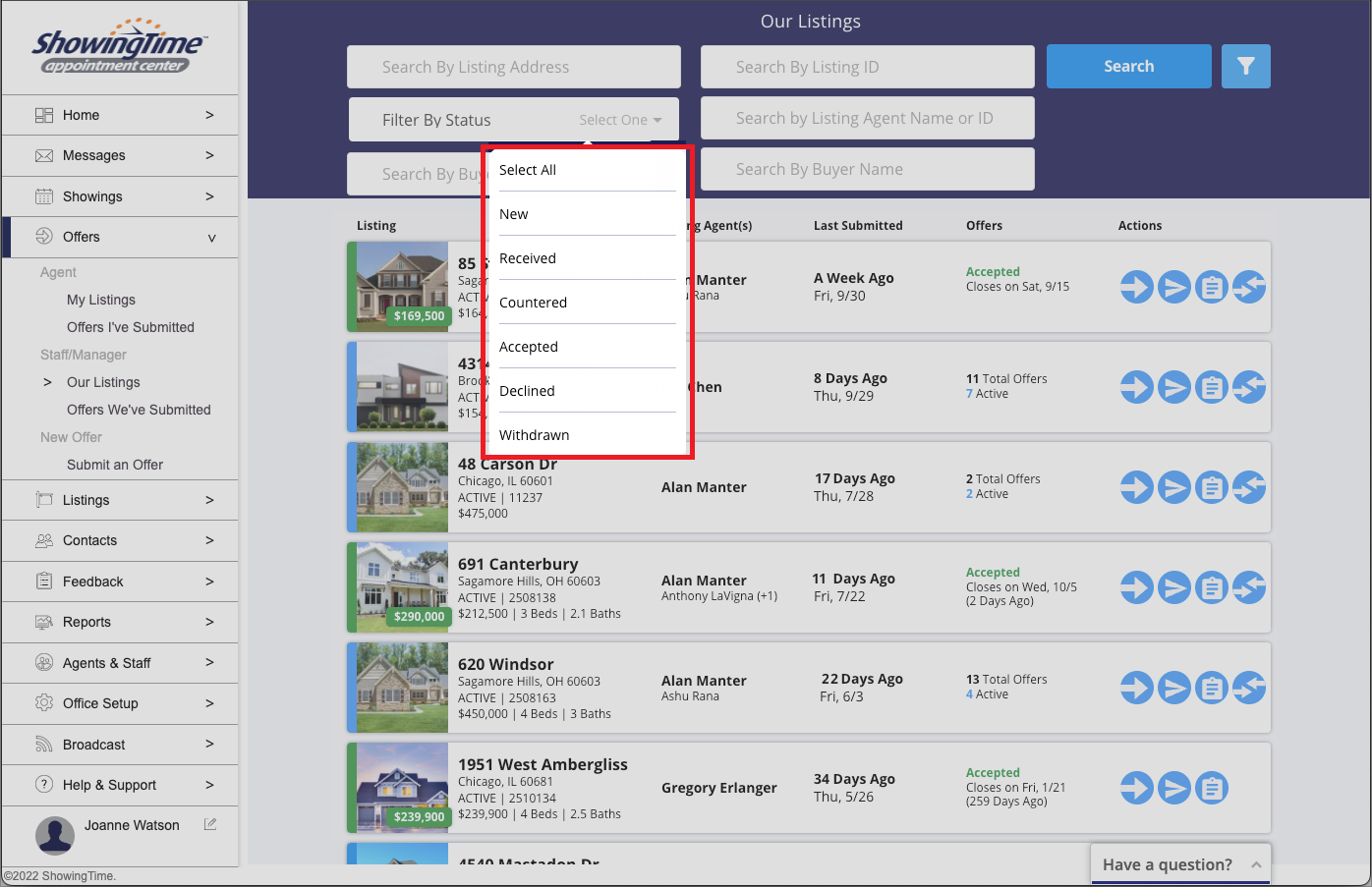
Click the image for the full size.
4. Review Offers Submitted by Agents in Your Office.
You can keep a birds-eye view of offers that have been submitted by your agents, to assist them in updating or resending offers.
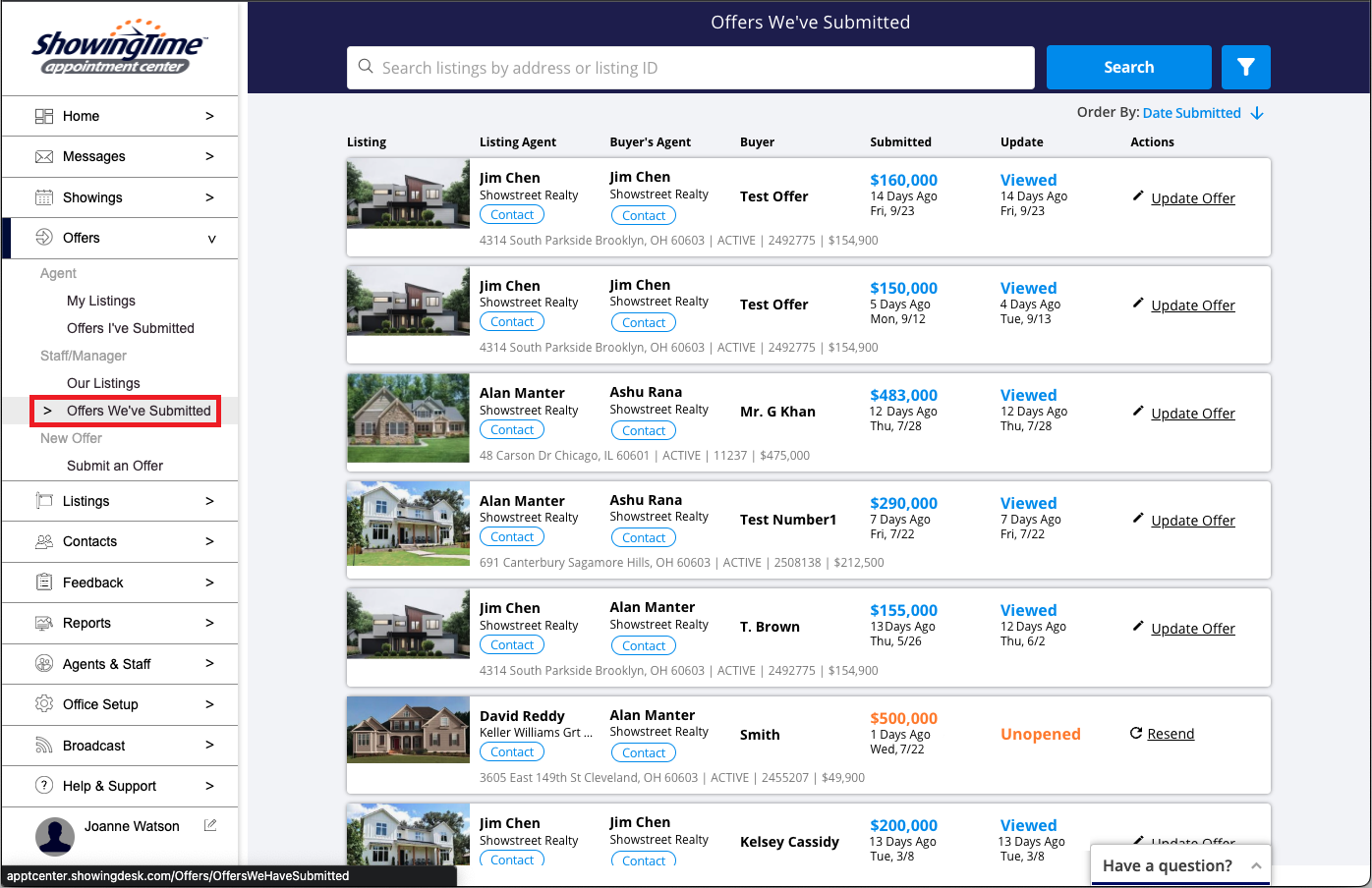
Click the image for the full size.
5. Order Offers by Price or Submission Date.
You can change the order to easily manage the latest offers.

Click the image for the full size.
6. View Offer Details.
Keep track of the details of an offer, update the offer, and contact the listing agent from the View Offer screen.
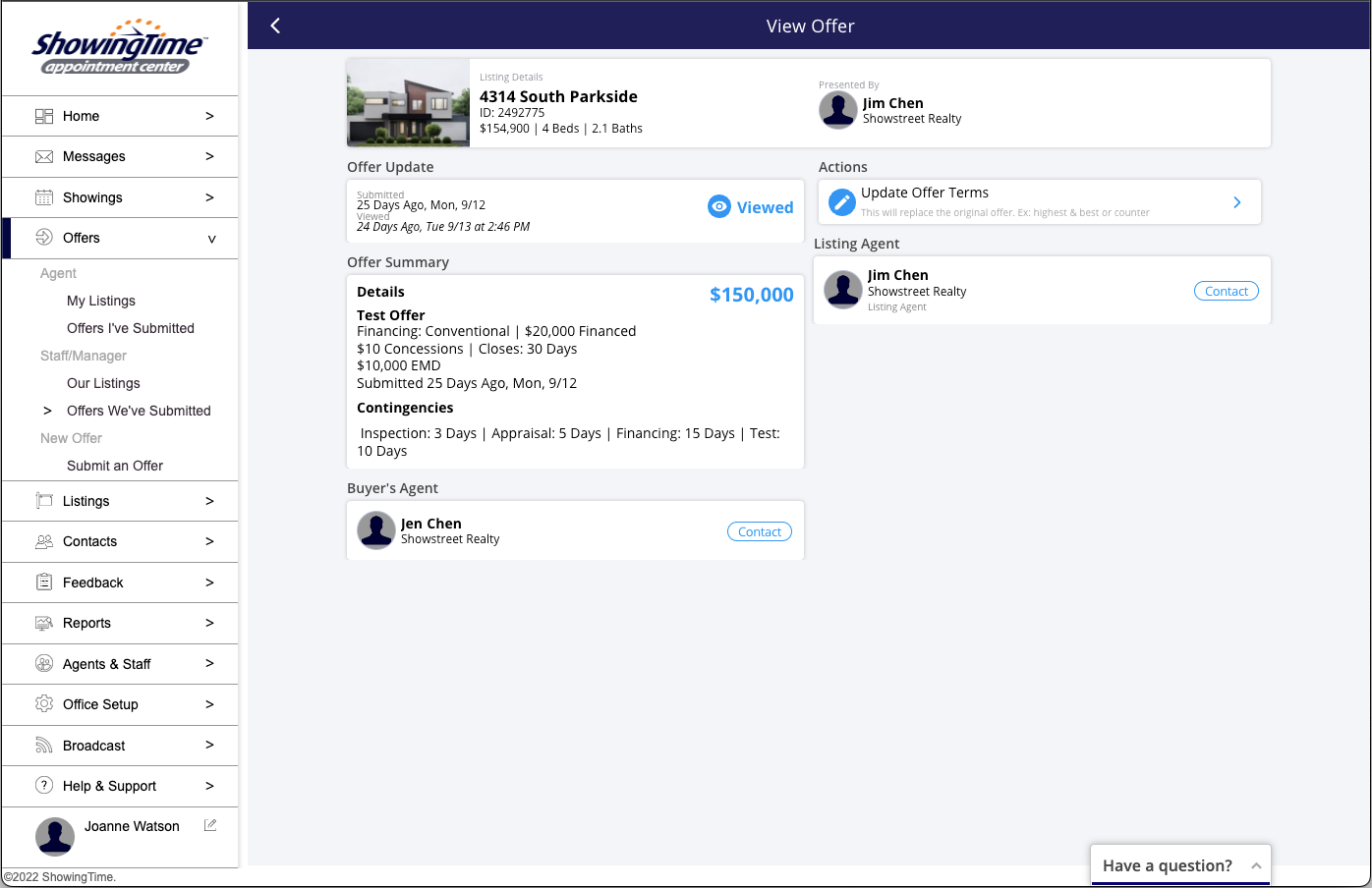
Click the image for the full size.
Note: Certain settings and features are determined by your association or board and may not be available in all markets. The information presented in our training materials is a general representation of ShowingTime products.
Please contact support@showingtime.com with any questions on the integration in your market.
Please contact support@showingtime.com with any questions on the integration in your market.


