Can I Print the Offer Activity?
Read more about Offer Manager.
You can print all of the Offer Activities for your listing from the Listing Worksheet. This is useful in the event of an audit or just for your records.
Step 1: Select Listing Setup.
Step 2: Select your Listing.
Step 3: Select Listing Activity Report.
Step 4: Select the Download PDF button.
You will be able to download the Offer Activity.
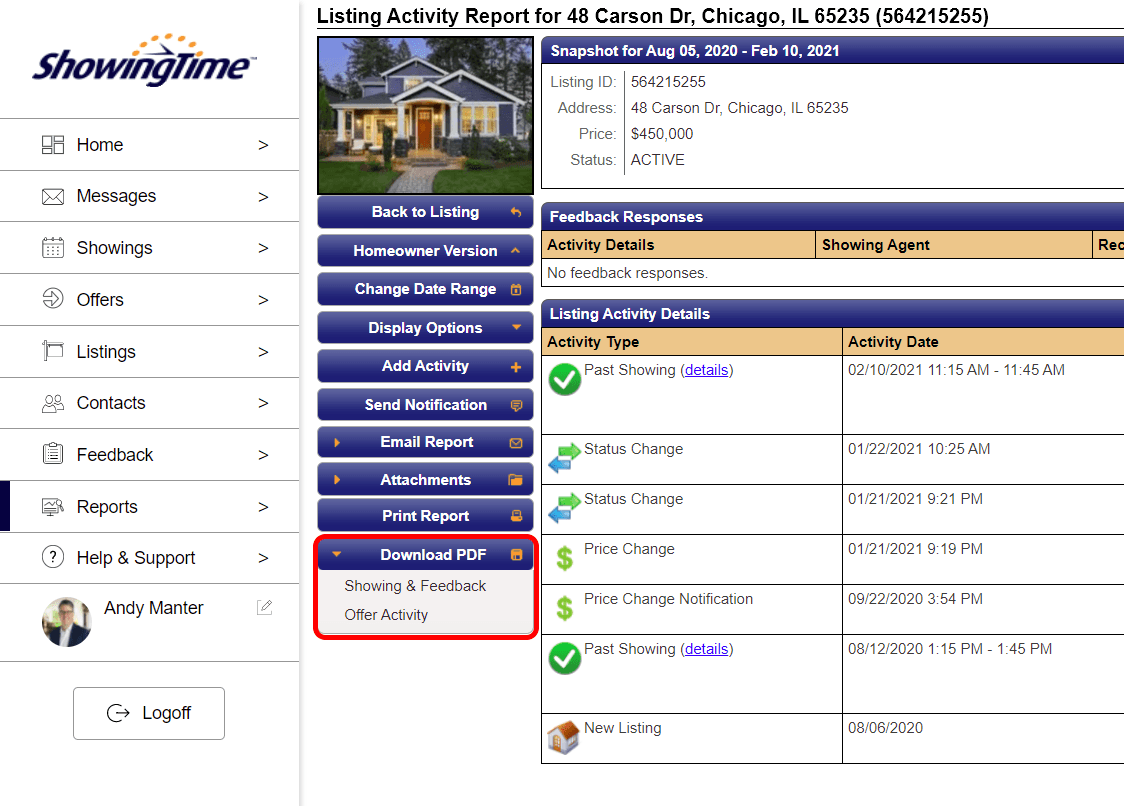
The downloaded PDF will contain all of the offer activities.
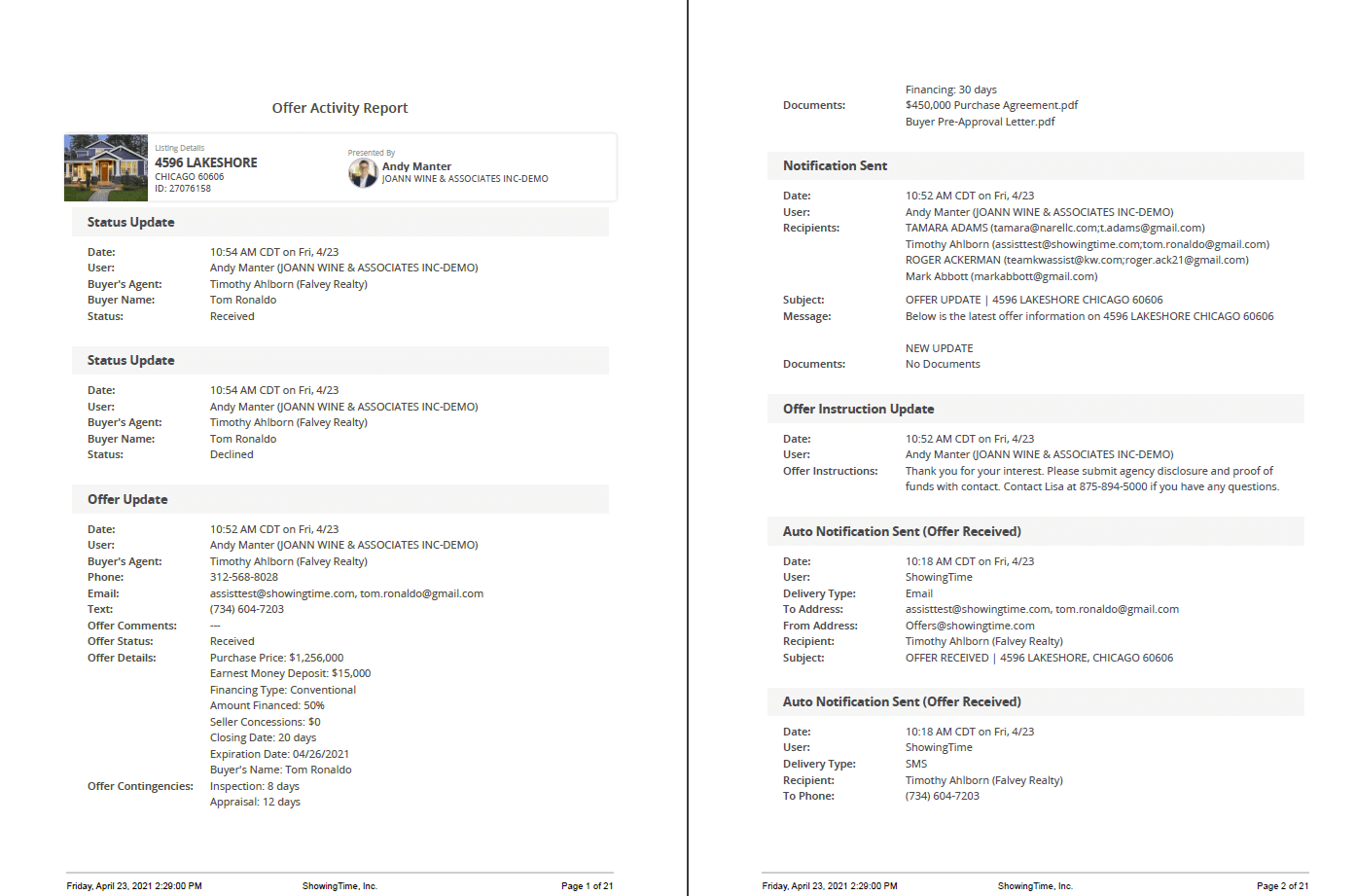
Optionally you can
Step 1: Select Reports.
Step 2: Select Listing Activity Report.
Step 3: Select the Listing.
Step 4: Select the Download PDF button.
You can print all of the Offer Activities for your listing from the Listing Worksheet. This is useful in the event of an audit or just for your records.
Step 1: Select Listing Setup.
Step 2: Select your Listing.
Step 3: Select Listing Activity Report.
Step 4: Select the Download PDF button.
You will be able to download the Offer Activity.
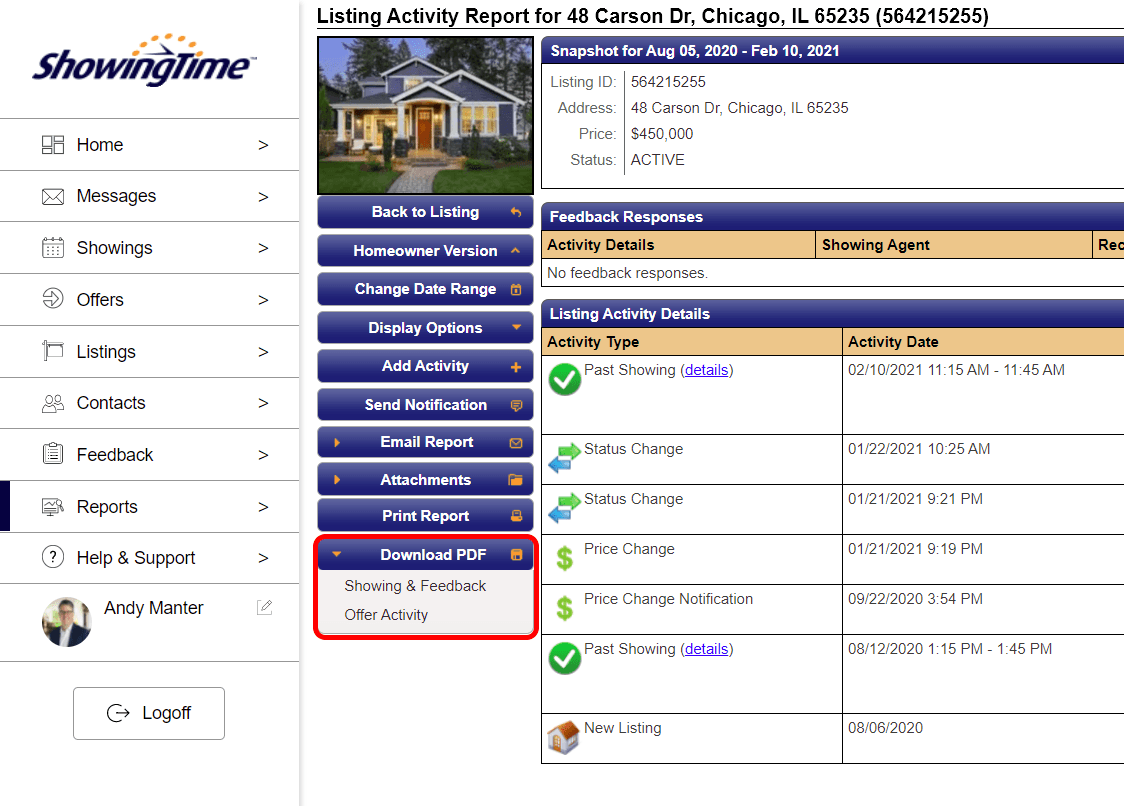
The downloaded PDF will contain all of the offer activities.
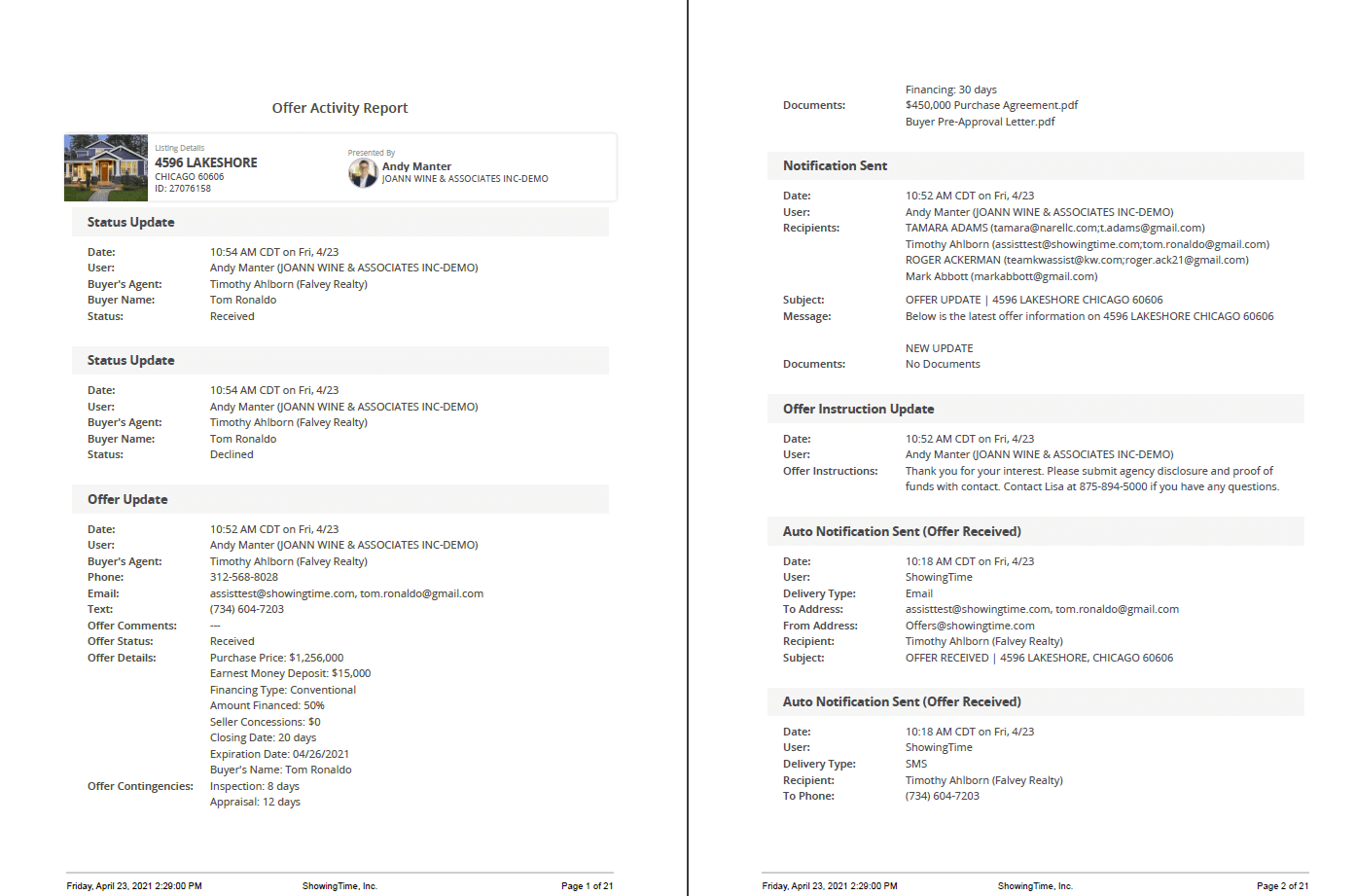
Optionally you can
Step 1: Select Reports.
Step 2: Select Listing Activity Report.
Step 3: Select the Listing.
Step 4: Select the Download PDF button.
Offer Manager may not exist in your market.


