An Offer Has Been Accepted on My Listing, How Can I Prevent Future Showings?
So an offer has been accepted on your listing and you want to prevent future showings? First, congratulations!
Second, there are a couple of options.
- You can use Showing Restrictions to block times.
- You can disable online scheduling
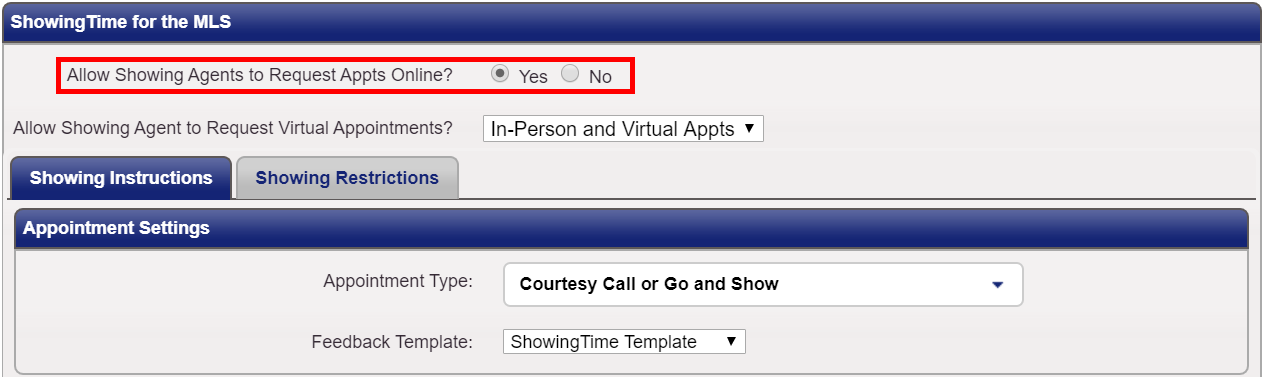
Once the status changes in the MLS it will filter to ShowingTime.


