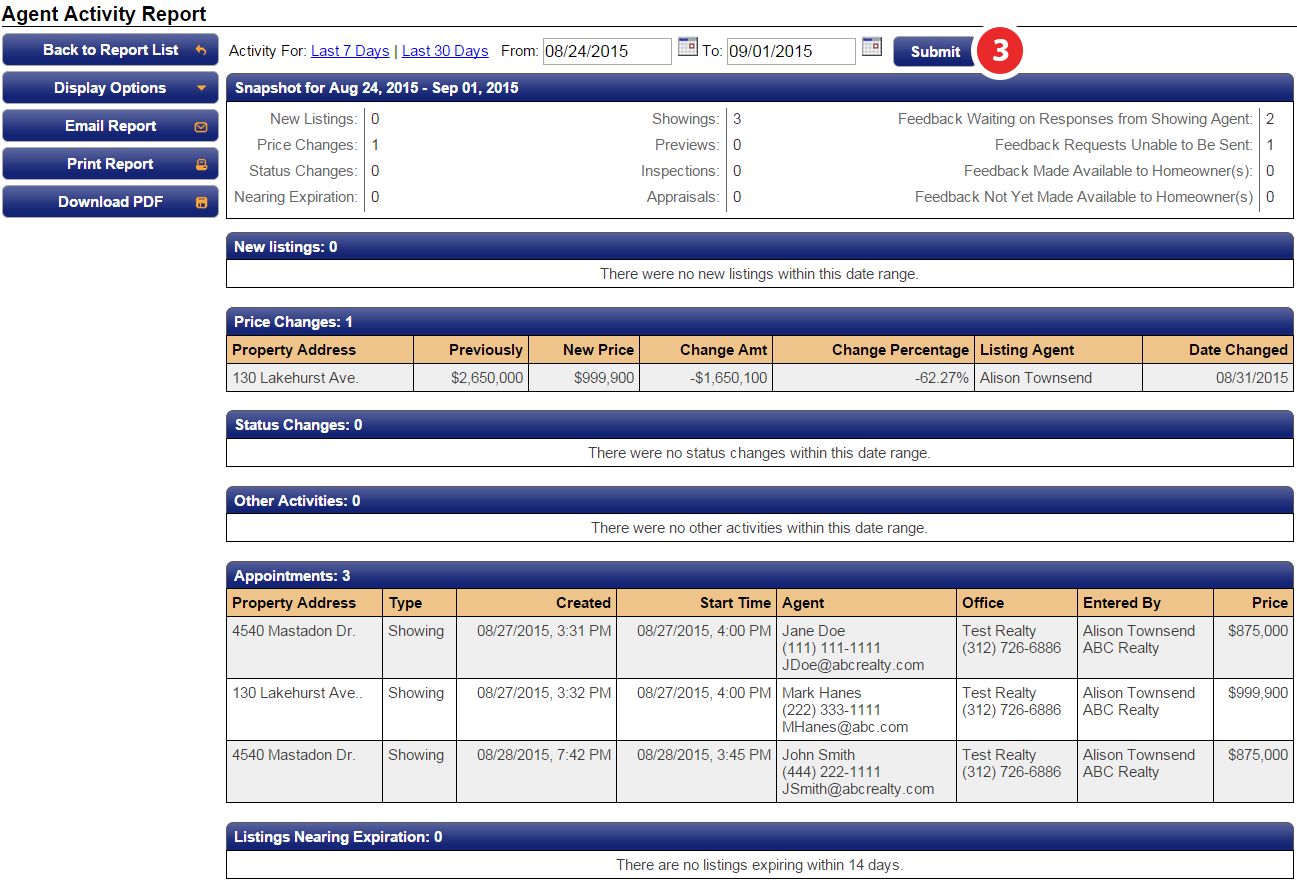Agent Activity Report
Overview
The Agent Activity Report not only keeps you up-to-date on all of your listing's activity but will also help you stay connected at all times!
Getting Started
Step 1
Once you navigate to ShowingTime through your MLS, click on the Reports tab
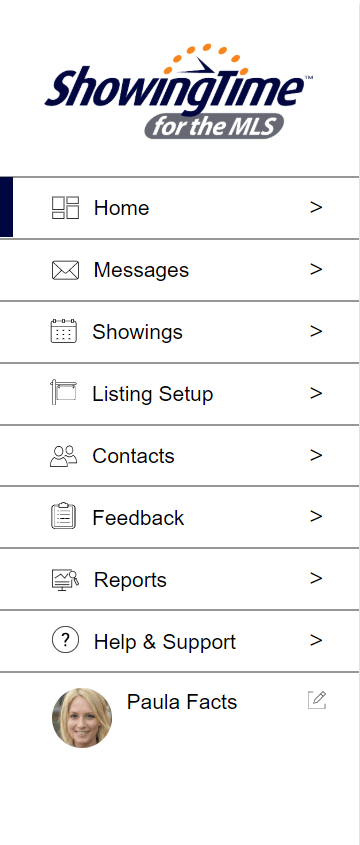
Click image for full size
Step 2
Select the Agent Activity Report
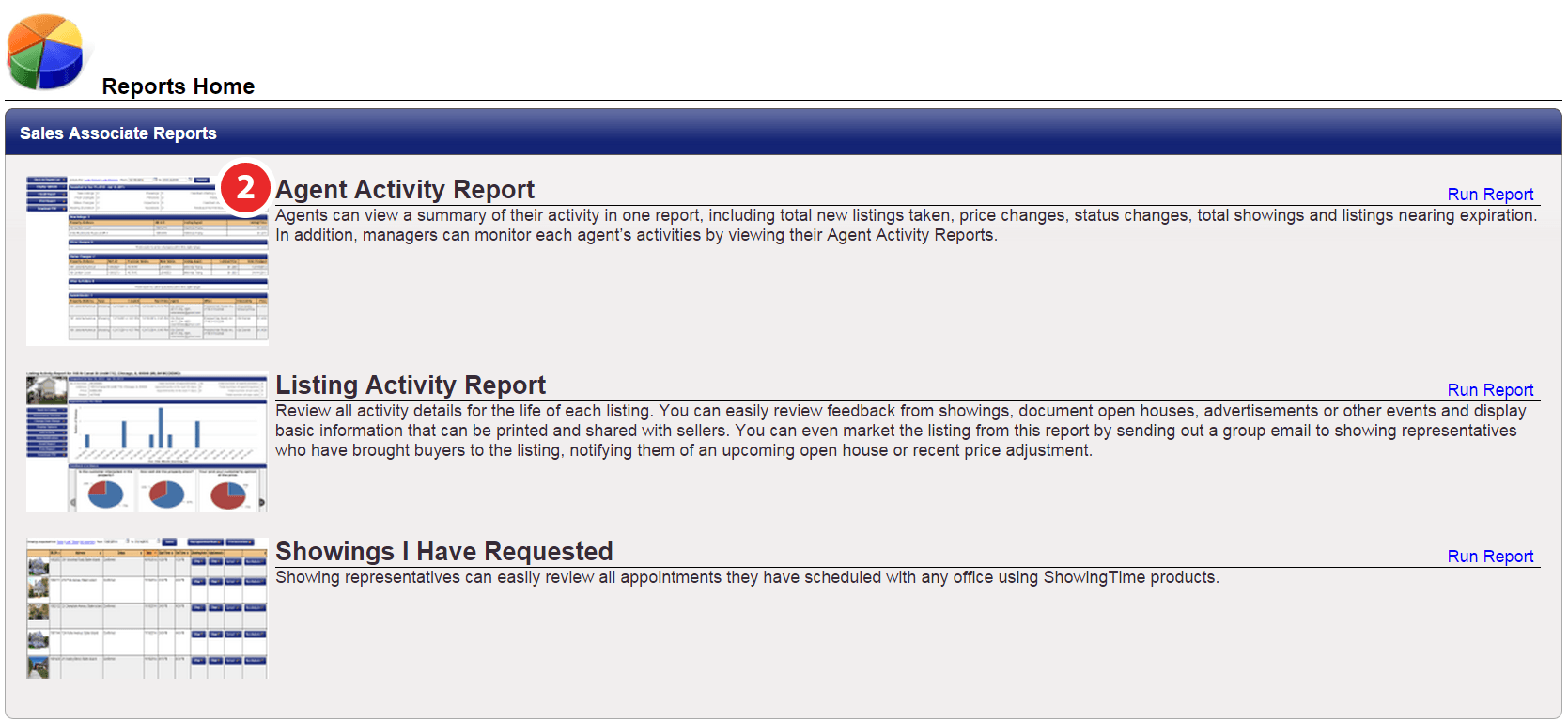
Step 3
By default, the results will show you activity from the current week, but this can be adjusted at the top up to a 30-day range followed by clicking Submit. You will then be able to review all of your agent activity within that time frame. From here you can:
- Adjust display options
- Email Report
- Print Report
- Download as a PDF
- Go back to Report List