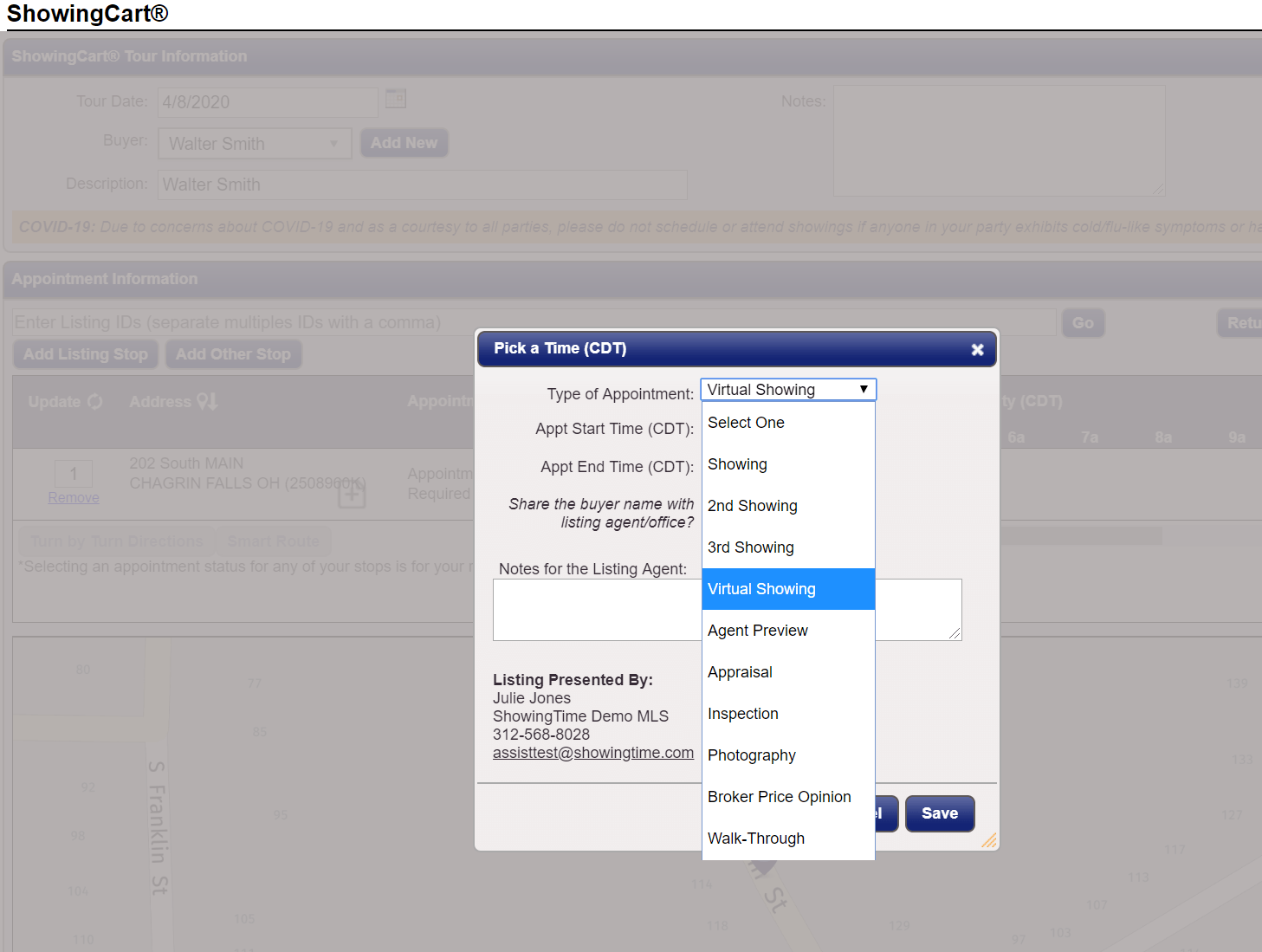Appointment Types
- Appointment Types
- Scheduling a Single Showing
- ShowingCart™
- Mobile Scheduling
- Proposing a New Time
- Appointment Calendar
Appointment Types
Being able to identify what type of appointment you are scheduling can help get the appointment confirmed faster. The listing agent will also be able to inform the owner or tenant (if necessary) to keep them informed of the process. Understanding that measurements are being taken, or a walk-through is scheduled could allow for these requests to occur during times the home might normally be unavailable. When scheduling appointments, you can choose from several appointment types.
- Showing
- 2nd Showing
- 3rd Showing
- Virtual Showing
- Agent Preview
- Appraisal
- Walk-Through
- Photography
- Broker Price Opinion
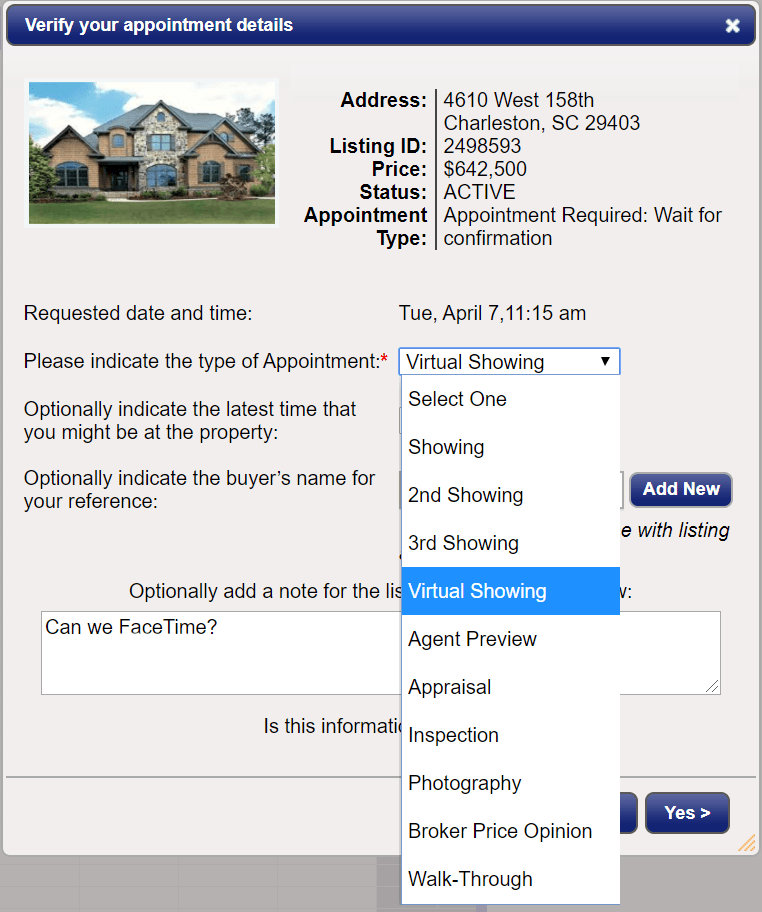
When you choose Inspection, a new dropdown will appear and you will see:
- Chimney Inspection
- Foundation Inspection
- Mold Inspection
- Pest Inspection
- Radon Drop Off
- Radon Pick up
- Roof Inspection
- Septic Inspection
- Site Measurements
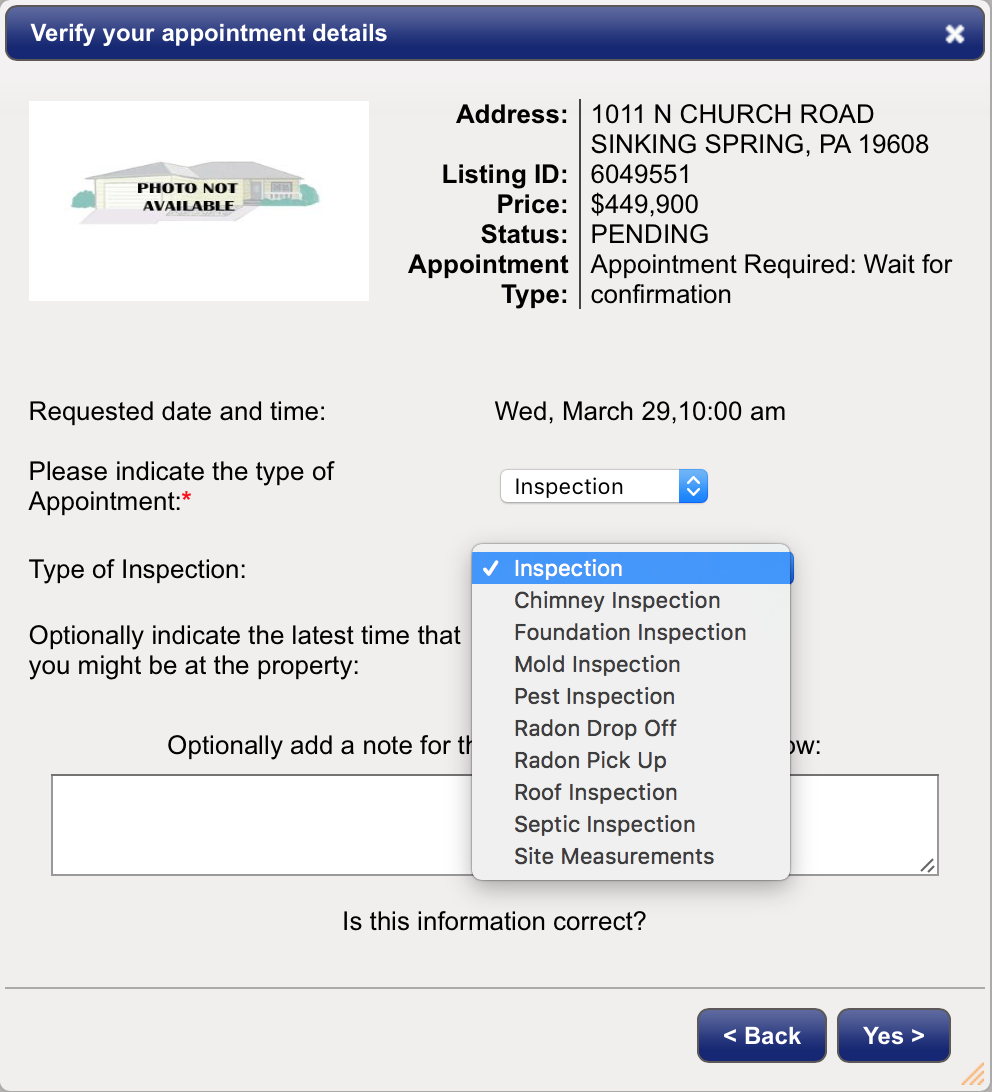
Where will these subtypes be visible?
These subtypes will appear in multiple places across ShowingTime:
- emails
- text notifications (SMS)
- on the reports Including the Listing Activity Report
- on the feedback forms
- on the calendar
- in the mobile app
- in the appointment activity details
- and... these types will be displayed to your sellers!
ShowingCart
These appointment types are also available to you when scheduling a tour.