Mobile: Calendar Sync
Overview
With ShowingTime's Calendar Sync feature you can have all of your upcoming appointments synced directly to your personal calendar which can be accessed through your preferred calendar application or on your mobile device.
Creating a Calendar Sync
In your Profile section select Calendar Sync. You will be presented with the window pictured to the left. Select your desired options and click on the Sync Now button.
Apple Devices
Apple users will automatically have their calendars synced after taping the Sync Now button.
Android Devices
The calendar Sync functionality is not currently supported for Android devices due to limitations in the Android OS. In order to sync your ShowingTime Appointments with your Google Calendar, or any other 3rd party calendar application, you will need to use your computer to set up the initial calendar sync. Once this has been completed your appointments will then show up on your mobile device.
Calendar Sync Desktop
On Mobile
Step 1
Access your profile from the side menu

Click the image to see it full-sized.
Step 2
Choose Calendar Sync
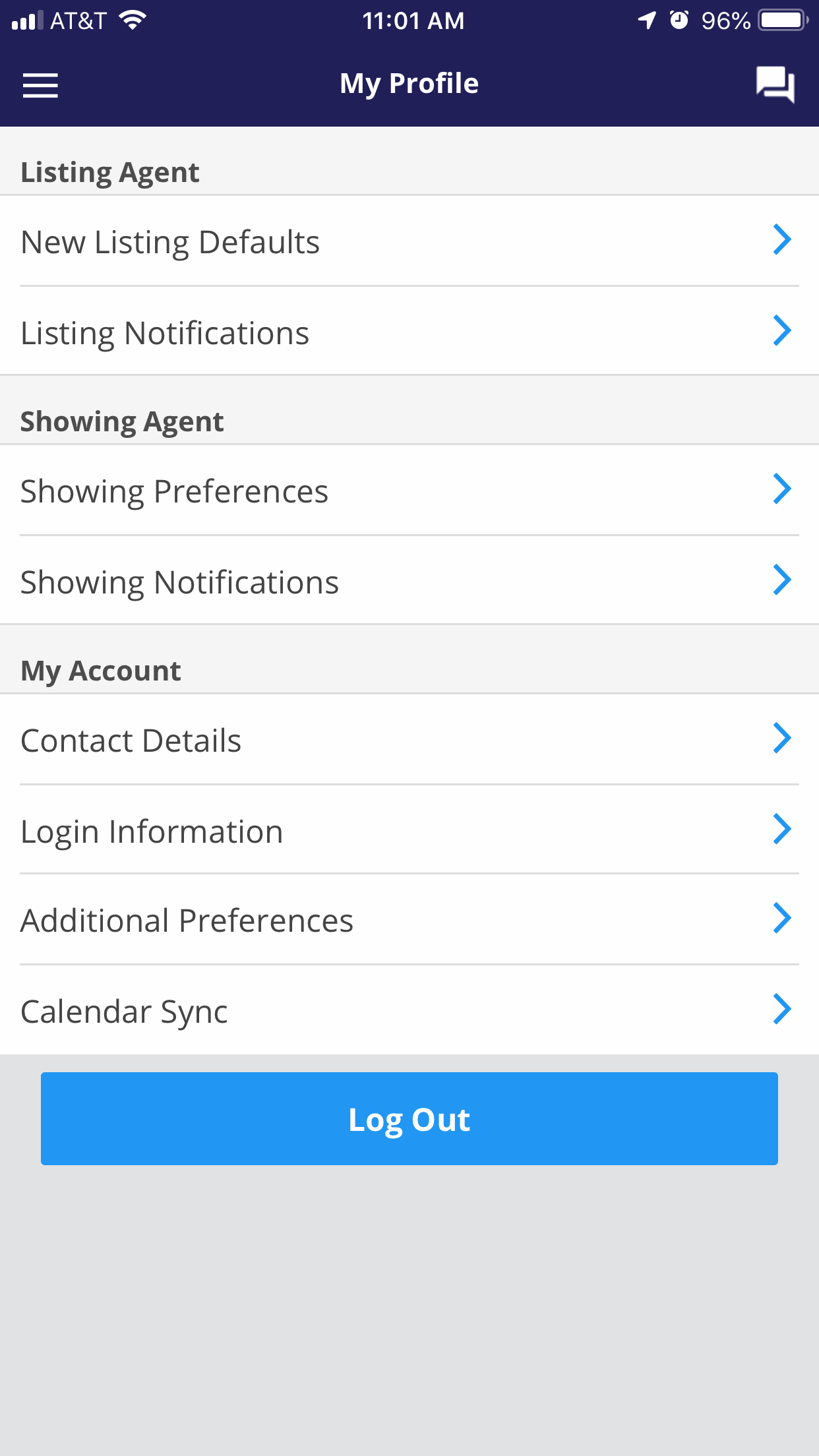
Click the image to see it full-sized.
Step 3
Select your options

Click the image to see it full-sized.
Step 4
Press Sync Now to create the link

Click the image to see it full-sized.
Note: Due to the nature of the .ics & webcal calendar feeds feature sending data to a third party program, there is only a limited amount of troubleshooting support we can provide.
(troubleshooting 3rd party software is beyond the scope of support ShowingTime can provide, its recommended to try to set up your calendar sync via the Desktop Method first, there are also links to 3rd party support pages provided there as well)
(troubleshooting 3rd party software is beyond the scope of support ShowingTime can provide, its recommended to try to set up your calendar sync via the Desktop Method first, there are also links to 3rd party support pages provided there as well)
Note: Certain settings and features are determined by your association or board and may not be available in all markets. Information presented in our training materials is a general representation of ShowingTime products.
Please contact support@showingtime.com with any questions on the integration in your market.
Please contact support@showingtime.com with any questions on the integration in your market.


