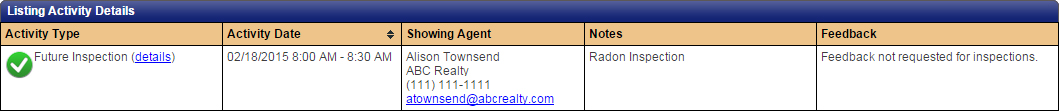Listing Activity Report: Adding Activity (Standard Feedback)
Overview
If an agent has shown your property or called you directly for a showing and hasn't gone through the normal process of scheduling a showing through ShowingTime, you might want those agents showing to show up on the report. ShowingTime has added the ability to manually add activities to your Listing Activity Report. These activities can range from Showings, Previews, Inspections, Appraisals, Comments, Advertisements, & Open Houses.
Adding Activities
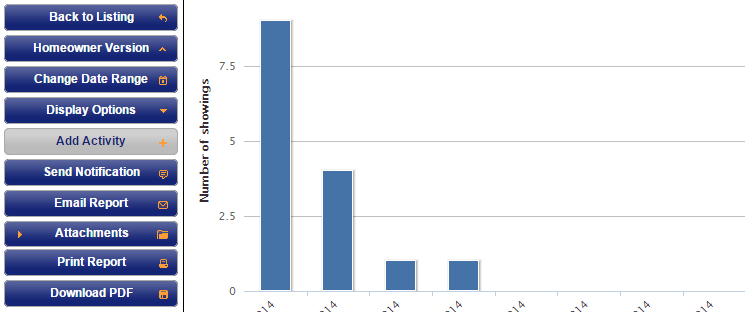
Step 1
Click on the Add Activity action button located on the left side
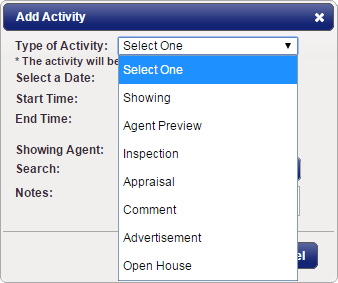
- Showing / Preview / Inspection or Appraisal - You can enter an activity on this listing. If you are looking to track all the history from all showings (even those not completed through ShowingTime's software) you can add those showings here. Showings that took place within the last 7 days will also automatically generate and send a feedback request form.
- Listing Comment - If other agents drive by the home or phone in a comment or two, you can add those to the report.
- Advertising Comment - If you post the home in the flyers or a sign in the yard, you can track that information here. A complete picture of all the activities on a listing can be reassuring to owners.
- Open House Comment - An open house provides a less personal experience for some buyers and can provide a less biased comment.
Step 2
Select the Type of Activity that you want to manually add to the report

Step 3
Choose the Date & Time Range of the activity

Step 4
If it is an activity involving a specific agent you will need to type in the agent's name and search for that agent
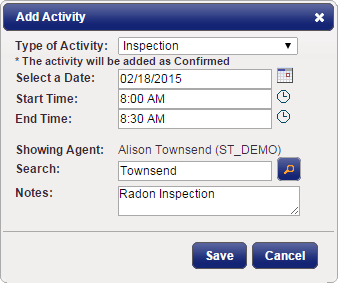
Step 5
Add any Notes if they apply

Step 6
Click Save and the activity will be added to your report