Merging Listings in ShowingTime
Overview
The Merge feature on each listing's worksheet allows you to consolidate a listing's data into one primary listing record. This means combined listing activity and feedback on a single page, making it easier to access and track.
Merging a Listing
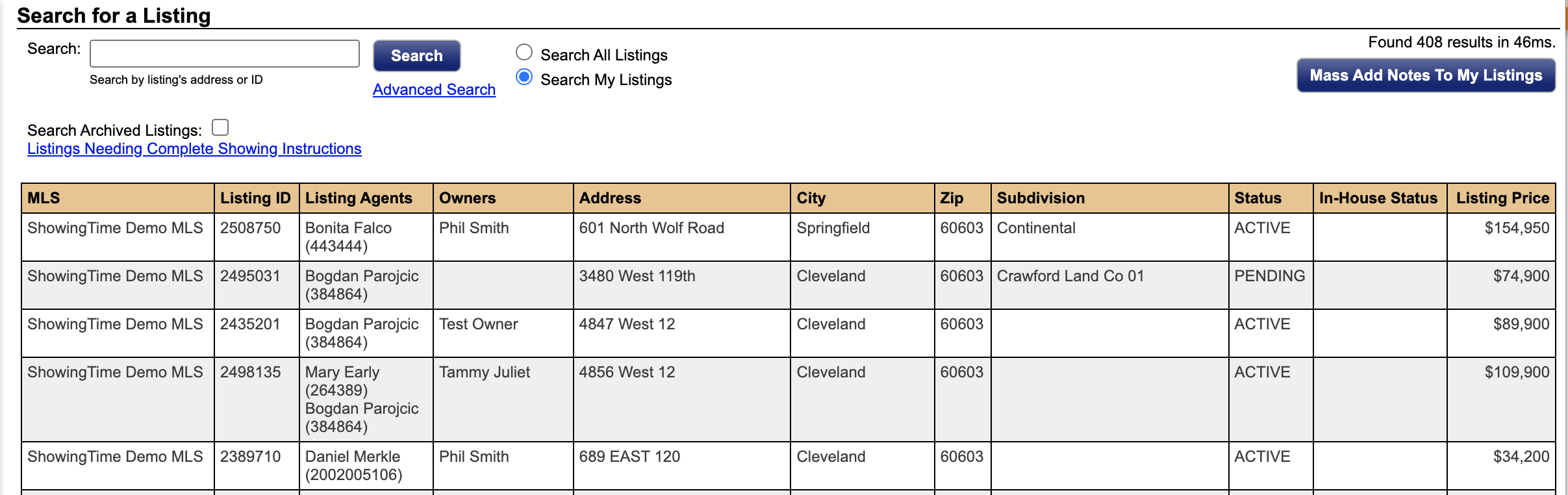
*As an agent with staff or manager rights, you will have the option to search all listings or just your own. As an agent, you will only be able to see your listings.
Step 1
Click on the Listing Setup tab
Step 2
Select the listing you would like to merge, starting with the 'active' MLS status record
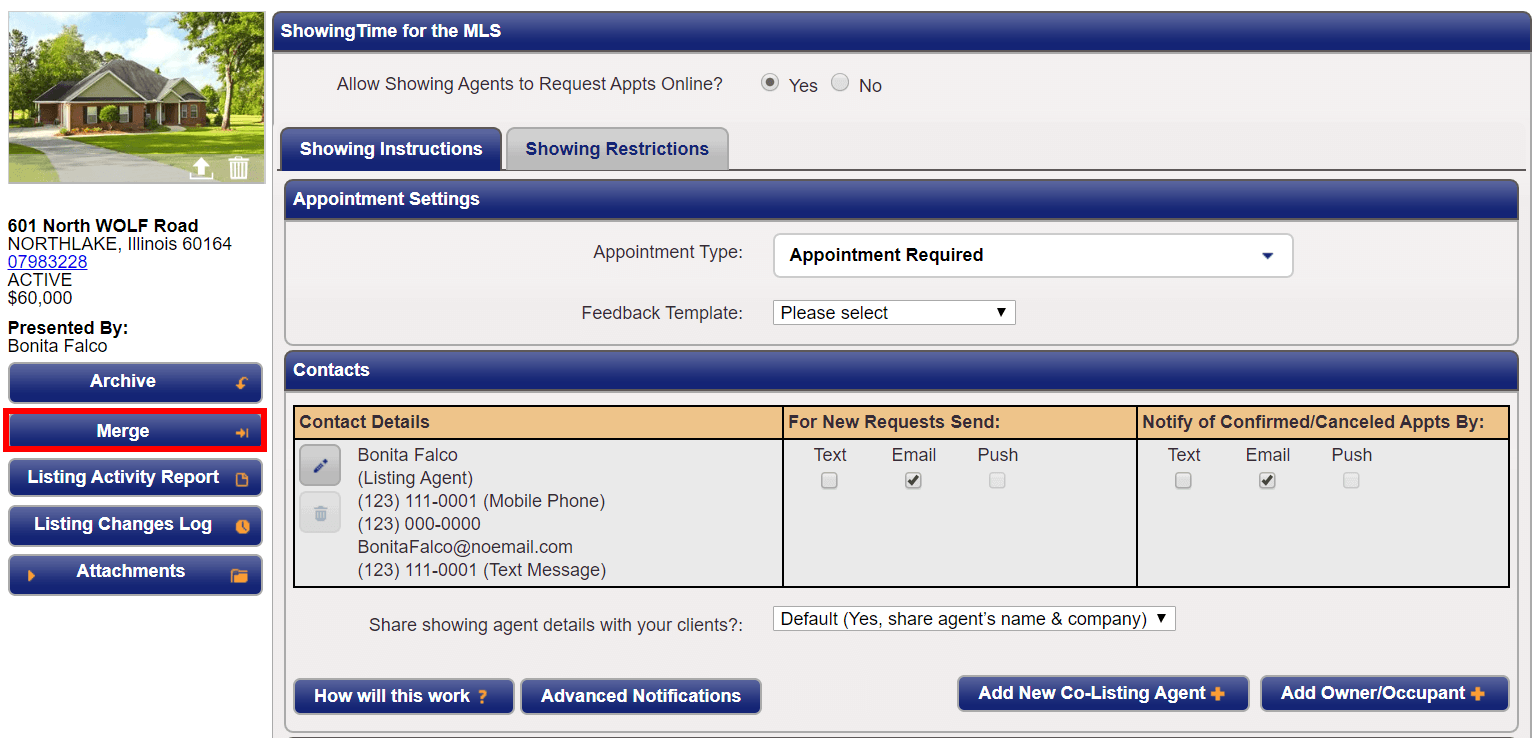
Step 3
Click the Merge button

Step 4
The listing you have selected to merge will appear highlighted. Select the listing you would like to merge it with, then click Continue

Step 5
Select the data that you would like to keep in the primary listing record, then click Merge
Note: Certain settings and features are determined by your association or board and may not be available in all markets. Information presented in our training materials is a general representation of ShowingTime products.
Please contact support@showingtime.com with any questions on the integration in your market.
Please contact support@showingtime.com with any questions on the integration in your market.


