Listing Activity Report: Configuration & Settings (Standard Feedback)
Settings Side Menu
The left side of the Listing Activity Report consists of your listing photo and commonly used tools for your report.
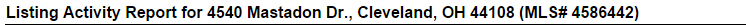

The Listing Photo:
Listing Photos are imported from the MLS. If you would like to change or delete the photo you can do so from the Listing Worksheet.
Listing Photos are imported from the MLS. If you would like to change or delete the photo you can do so from the Listing Worksheet.
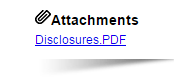
Attachments:
A list of attached documents or photos on this listing.
A list of attached documents or photos on this listing.
Listing Options:
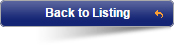
Takes you back to the listing's worksheet
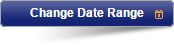
Allows you to change the reports date range for displayed information
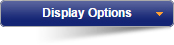
Allows you to hide, display, or rearrange the listing activity reports layout
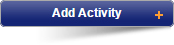
Allows you to add additional activity to your report.
Related Page: Reports > Listing Activity Report > Adding Activity
Related Page: Reports > Listing Activity Report > Adding Activity

Presents a simple form for emailing the Listing Activity Report
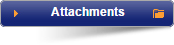
Allows you to attach additional information to the listing. Items attached to a listing will be emailed to any agent who schedules an appointment on that listing
Related Page: Listing Worksheet > Attachments
Related Page: Listing Worksheet > Attachments
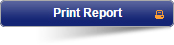
Prints a hard copy of your listings activity report
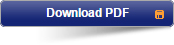
Download the listing activity report in a pdf form


