How Can I Tell The Seller I Am Done?
- Scheduling a Single Showing
- ShowingCart™
- Mobile Scheduling← Additional Mobile Content
- Scheduling on your own listings
- It Looks Like You've Arrived
- Tell the Seller You are Done
- Appointment Actions
- Scheduling from a cancelled or declined appointment
- Proposing a New Time
- The Listing Report
- Appointment Calendar
When the buyer's agent has finished a showing they can tell the seller to it's ok to return home quickly by using the I'm done button. This button appears on the appointment confirmation screen and can be accessed from the notification in the notification center or the Showings I Requested menu option.
Agents must have the ShowingTime mobile app installed and allow access to their location information so that the technology* can be utilized to alert the agent and the seller. You should refer to your device manual for details on enabling location sharing.
Your location data is not shared.
*With the available listing location data, ShowingTime creates a virtual perimeter around the listing to identify when you (and the ShowingTime app) arrive at or depart the area of the listing. Once location sharing is enabled and you are at the property to show, you will receive a notification that (when tapped on) will open the ShowingTime mobile app to the appointment. You will be able to see any access information or appointment notes.
Watch the process here:
When you leave the area of the listing, the seller will receive a notification that you are done. This lets them know that the showing occurred and that they may be able to come home early.
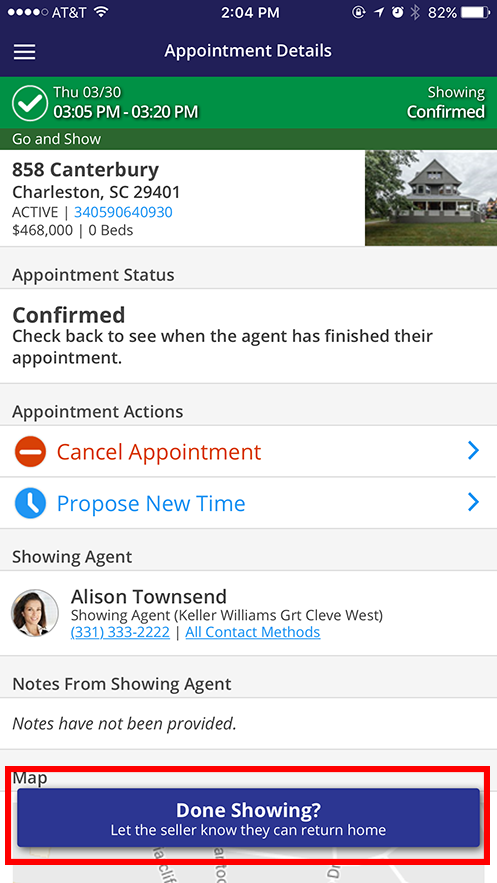
Your view from the agent app.
The Done Showing? button appears at the bottom of the appointment details screen.
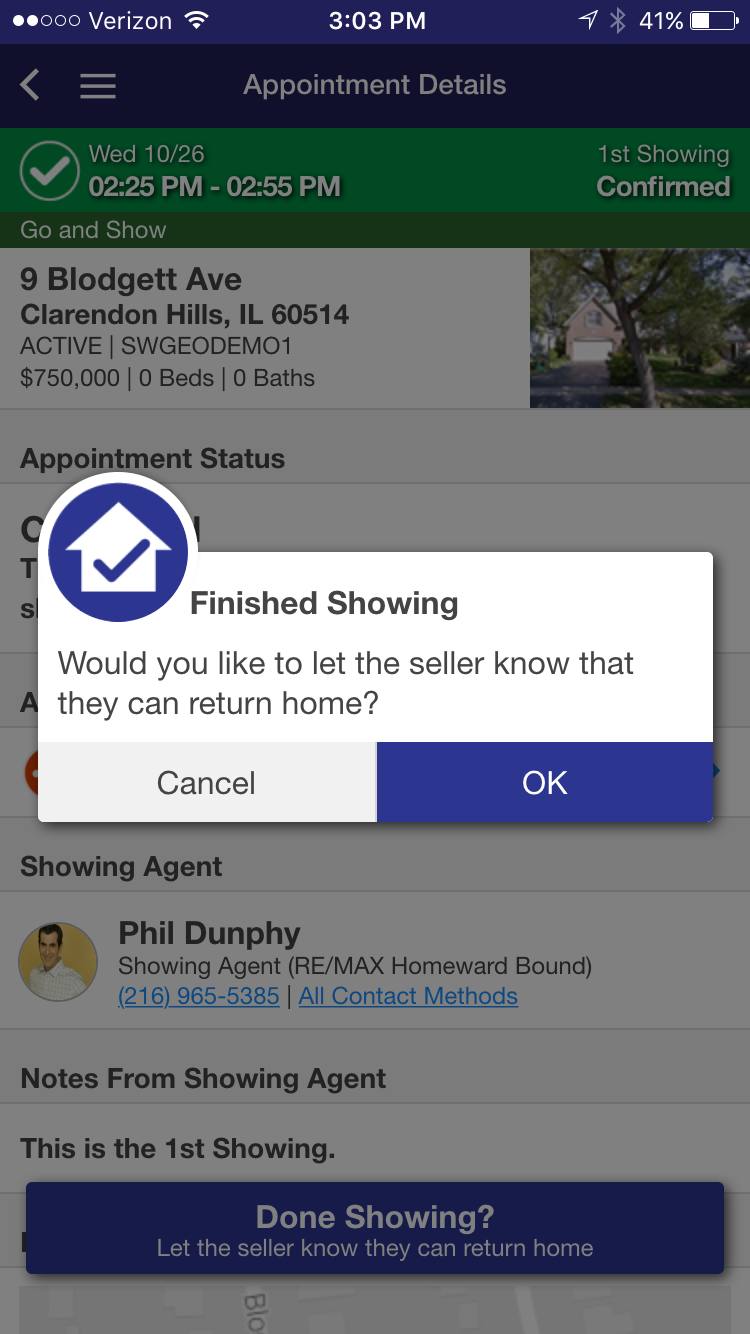
Your view from the agent app.
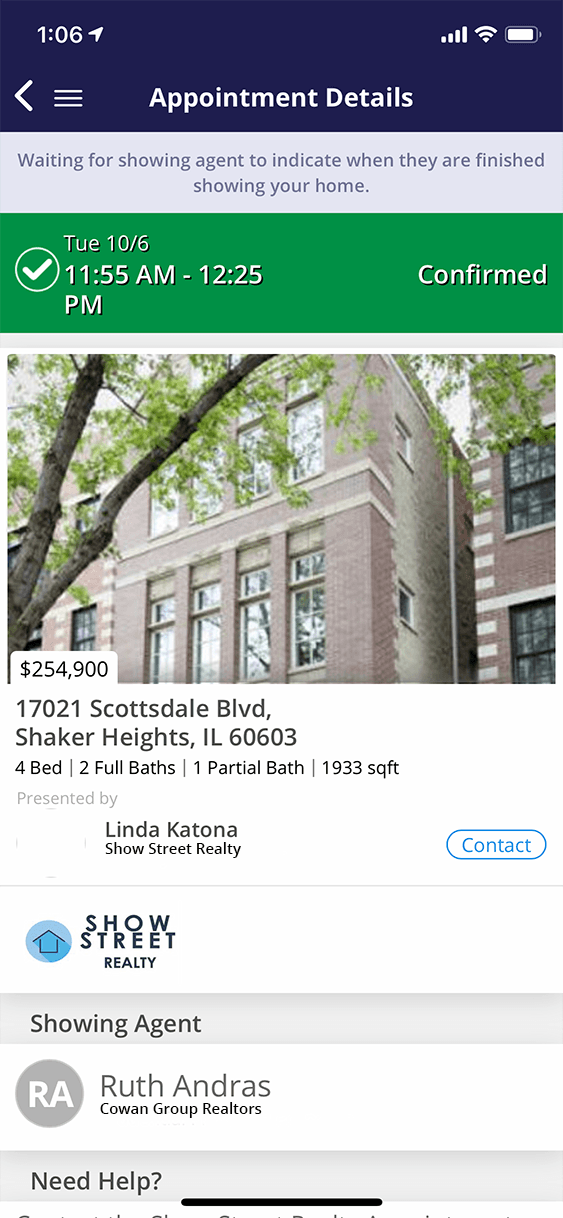
The sellers view from the Home by ShowingTime app.
When you press the button, the seller will be notified.
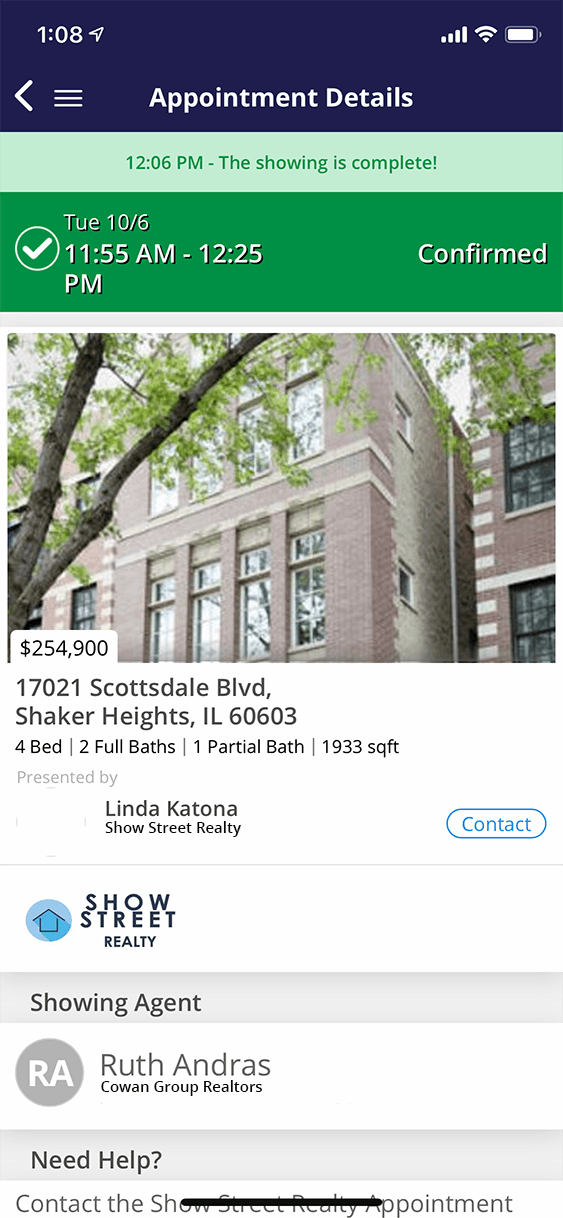
The sellers view from the Home by ShowingTime app.


